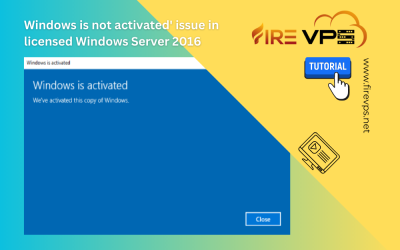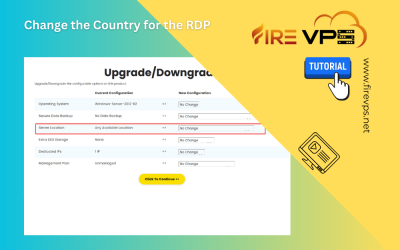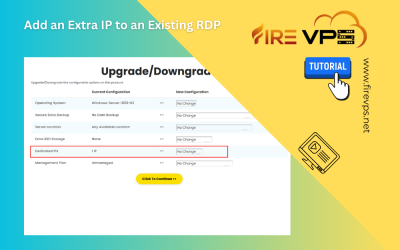Fire VPS News & Updates
We are ready to answer your questions.

How to add an extra IP to an existing RDP?
First login to your FireVPS client area Now go to “Services” to check your active services. Then select the service to which you want to add the extra IP. Click on the Upgrade/Downgrade options. By default, you will see something like this on the upgrade/downgrade page. ...

How to add extra SSD to an existing RDP?
First login to your FireVPS client area Go to “My Services” to check the available services. Then select the service to which you want to add the extra SSD. Click on the Upgrade/Downgrade options. By default, you will see something like this on the upgrade/downgrade page....
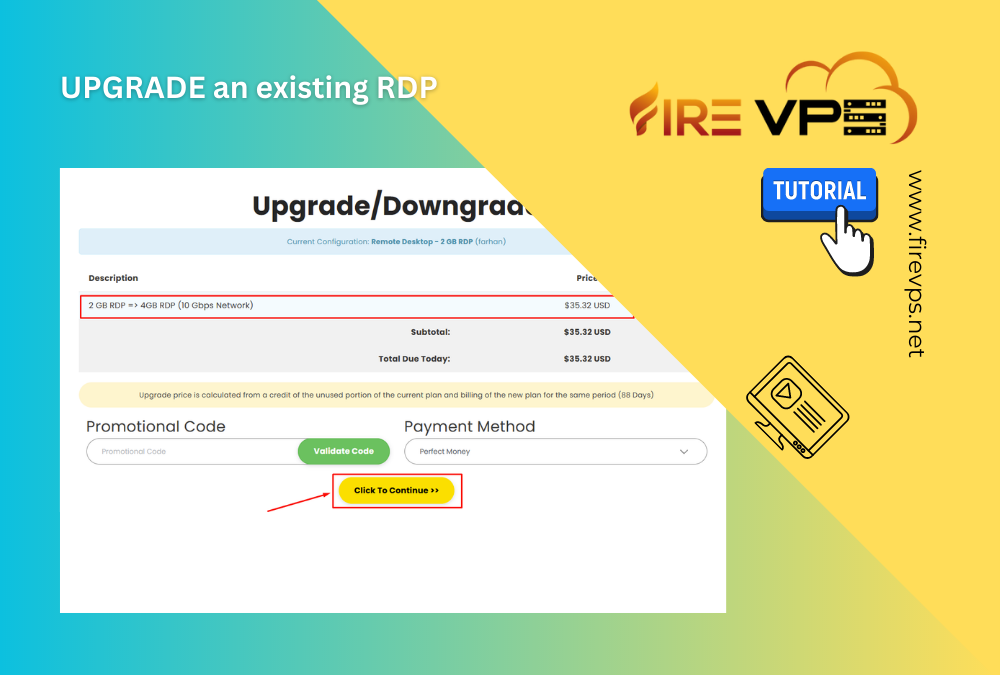
How to UPGRADE an existing RDP?
First login to your FireVPS client area Now go to “Services” to check your active services. Then select the service for which you want to you want to upgrade the OS. If you want to change the product plan/package, like from 2 GB to 4 GB or from 4 GB normal to 4 GB 10gbps, then go to...

How to change IP from Client Area (for multiple IPs)
FireVPS offers multiple IP addresses with their Windows RDP/VPS on demand. You can alternate between those IP addresses whenever you want. You can do it easily by yourself from your FireVPS client area/client panel.For doing so, first you need to login to your FireVPS account. You can login to the...

How to Upgrade Window OS to licensed windows server 2016?
First login to your FireVPS client area Now go to “Services” to check your active services. Then select the service for which you want to upgrade the OS. Click on the “Upgrade/Downgrade options”. By default, you will see something like this on the upgrade/downgrade page....
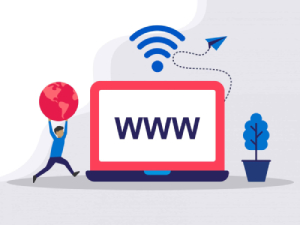
Need Domain Name?
85% Promo on Domain Names

Dedicated RDP
Poland RDP 50% recurring discount!
Recent Post
How to subscribe Secured Backup Service for your existing RDP/VPS
First login to your FireVPS client area Then go to “My Services” and select the service to which you want to add the daily data backup. Then click the “Upgrade/Download Options” and you will see the available Upgrade/downgrade options. Click the dropdown...
How to change Administrator password in Remote Desktop
First, log in as Administrator user to your Windows Server 2012 R2. Then press Ctrl+Alt+End all 3 buttons at once. This will show you the option to change your password. You can see that in the image below. For Mac: CRTL+ALT+DEL Click the Change a password option. It...