Business Email
Business Email Hosting that Helps you Grow
A Simplified Email Hosting Solution for your Business
-
 Branded Email Address
Branded Email Address -
 Powerful Anti-Spam Tools
Powerful Anti-Spam Tools -
 Comprehensive Email Client
Comprehensive Email Client -
 Complimentary Setup & 24/7 Support
Complimentary Setup & 24/7 Support
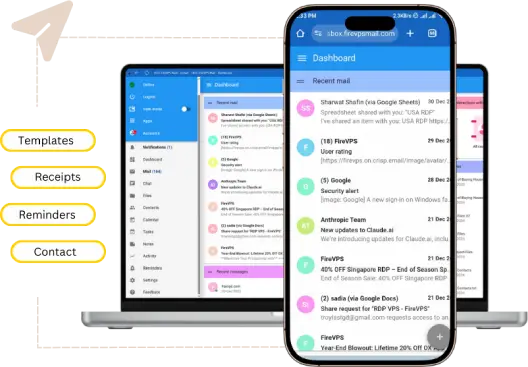









Our experts will migrate all your emails at a date and time that you appoint, completely free of charge!
Enterprise-grade protection against inbound spam, viruses, phishing, malware, ransomware, and other email threats!
Get instant support via live chat or support ticket. Our expert team assists with all server and email hosting needs!
Professional Business Email Hosting for Secure & Reliable Communication
Get a branded email address with robust security, seamless integration, and 99.9% uptime. Enhance your business credibility with FireVPS Email Hosting.
Affordable & Scalable Email Hosting Plans
Choose the right plan for your business with transparent pricing, no hidden fees, and the same renewal price every year.

What Do You Get with FireVPS Business Email?
FireVPS Business Email is a reliable and professional email solution designed for businesses that need seamless communication. With fast webmail, mobile app access, and quick domain setup, you can start sending emails within minutes.
Guaranteed Email Delivery
With FireVPS's strong IP reputation, your emails land directly in inboxes—no more worrying about spam folders.
Advanced Security
Protect your emails with industry-leading security, including 2FA, custom DKIM, SPF, and full data encryption.
High Responsiveness
Access your emails anytime with our powerful webmail interface and mobile apps for a smooth, efficient workflow.
Dedicated Support
Our expert support team is always available to help you with setup, troubleshooting, and optimization.
Set Up Your Business Email Hosting in a Few Clicks
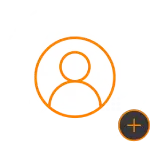
Choose an email hosting plan
Choose your desired email hosting plan according to your needs. Use your current domain or purchase a new domain for your business email hosting.
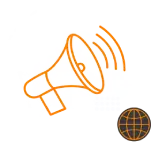
Proceed to checkout
Select your preferred billing cycle and proceed to checkout. After that pay the invoice and the service will be ready.

Configure your email hosting
Now create a business email account based on your own domain name, like youremail@yourdomain.com, set up the MX and other settings, and sync your email to other devices.
Need any help with setup or migration? Please feel free to contact us.
Chat with salesPowerful Features for Seamless Business Communication
Enjoy secure email hosting with custom domains, anti-spam filtering, unlimited aliases, and mobile-friendly access.

Seamless Migration
Effortlessly transfer your emails and contacts from your existing provider with our simple migration tool. No data loss, no hassle.

Multi-Account Management
Easily switch between multiple email accounts like sales@yourdomain.com and support@yourdomain.com in one intuitive interface.

Integrated Calendar & Contacts
Organize meetings, set reminders, and manage your contacts in one place with a built-in calendar. Sync across all your devices.

Auto-Responder for Automatic Email Replies
Automatically reply to emails when you’re away. Ensure your clients and colleagues always receive a timely response.

Advanced Spam & Sender Blocking
Keep your inbox clean by blocking spam, phishing emails, and unwanted senders with advanced filtering options.

Secure Cloud Storage
Store important emails, attachments, and documents securely with built-in cloud storage, ensuring easy access anytime, anywhere.
Keep spam out of your Inbox
 Advanced Email Filtering & Security
Advanced Email Filtering & Security
Keep unwanted emails out of your inbox with our intelligent email filtering system. Using advanced technology, our solution continuously improves to detect and block spam, phishing attempts, and other unwanted messages—ensuring your inbox remains clean and organized.
-
Smart Filtering
-
Customizable Rules
-
Seamless Integration
-
Enhanced Security
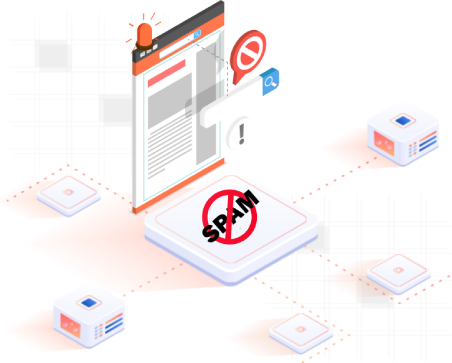
FireVPS vs Other
Business Email Providers
See the Difference!
Compare our business email hosting with other providers and discover why FireVPS offers superior performance, security, and value at a better price.
View All PlanTry Private Email Risk-Free for 30 Days!
-
 Branded Email Address
Branded Email Address -
 Powerful Anti-Spam Tools
Powerful Anti-Spam Tools -
 Comprehensive Email Client
Comprehensive Email Client -
 Complimentary Setup & 24/7 Support
Complimentary Setup & 24/7 Support
FAQ
Here’s a collection of frequently asked questions and answers about our services
What is Business Email Hosting?
Business Email Hosting provides a professional email solution with your domain name (e.g., yourname@yourdomain.com) to enhance credibility, security, and reliability for businesses.
