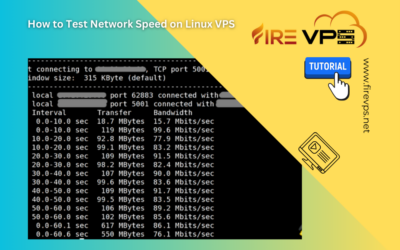Fire VPS News & Updates
We are ready to answer your questions.

How to fix WordPress Media error “The uploaded file could not be moved to wp-content”
Symptoms: After moving a WordPress website from one server to another or any security changes in server level may trigger the error. While uploading a file using WordPress Media the upload process failed and the error is “The uploaded file could not be moved to wp-content/..” Possible Cause:...

How to Connect to a Linux Server from Windows: A Comprehensive Guide for FireVPS Users
Connecting to a Linux server from a Windows machine is a crucial task for managing your web hosting services efficiently. Whether you are deploying a new application, managing a database, or configuring server settings, having a seamless connection is essential. FireVPS provides a robust and...

Top Ten VPS Providers: Why FireVPS Ranks Among the Best
In today’s digital age, having a reliable web hosting service is crucial for businesses and individuals alike. Virtual Private Servers (VPS) offer an excellent balance between the affordability of shared hosting and the performance of dedicated servers. This article explores the top ten VPS...
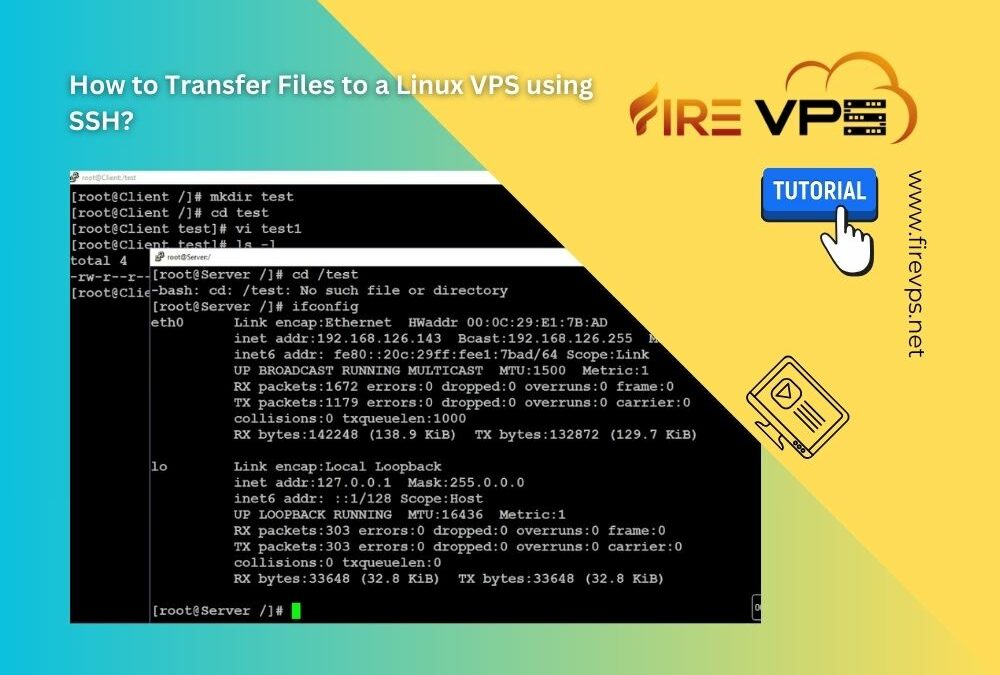
How to Transfer Files to a Linux VPS using SSH?
While file transfer between windows systems is easy and straightforward, it is a little tricky when it comes to transferring files between a windows system and a Linux VPS. However, it can be done easily using SSH. In Windows, you can just copy/paste a file or folder to a different Windows VPS or...
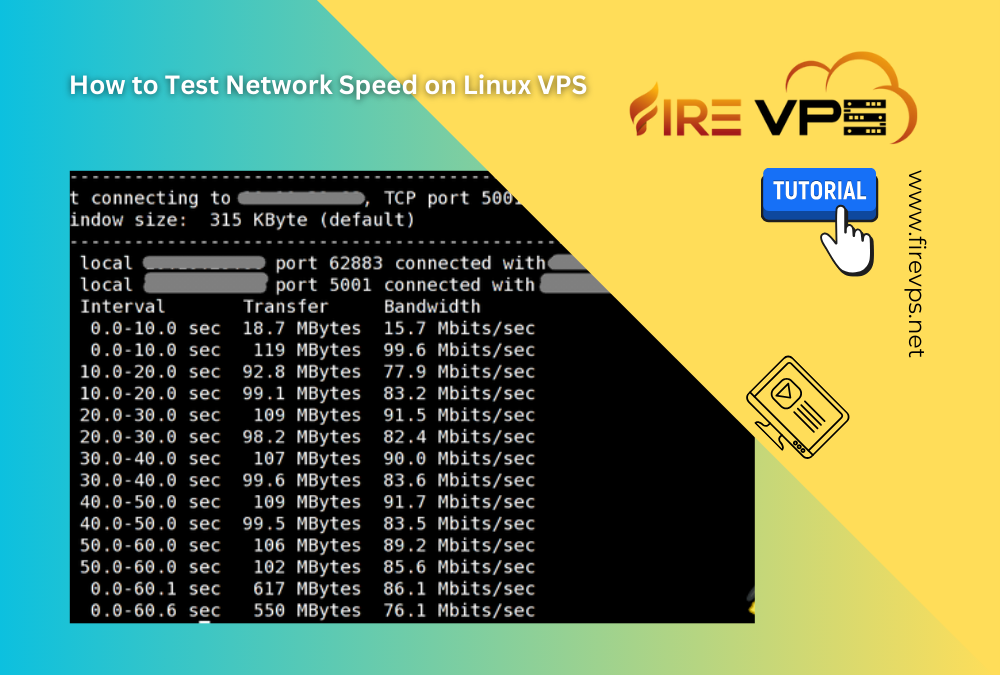
How to Test Network Speed on Linux VPS
We usually check the internet speed to verify if the network is okay or if we are getting what we have paid for. For Windows, Android or other GUI (Graphical User Interface) based OS, it is pretty simple. You can just open a web browser and type “speed test”. Many results will show up and you can...
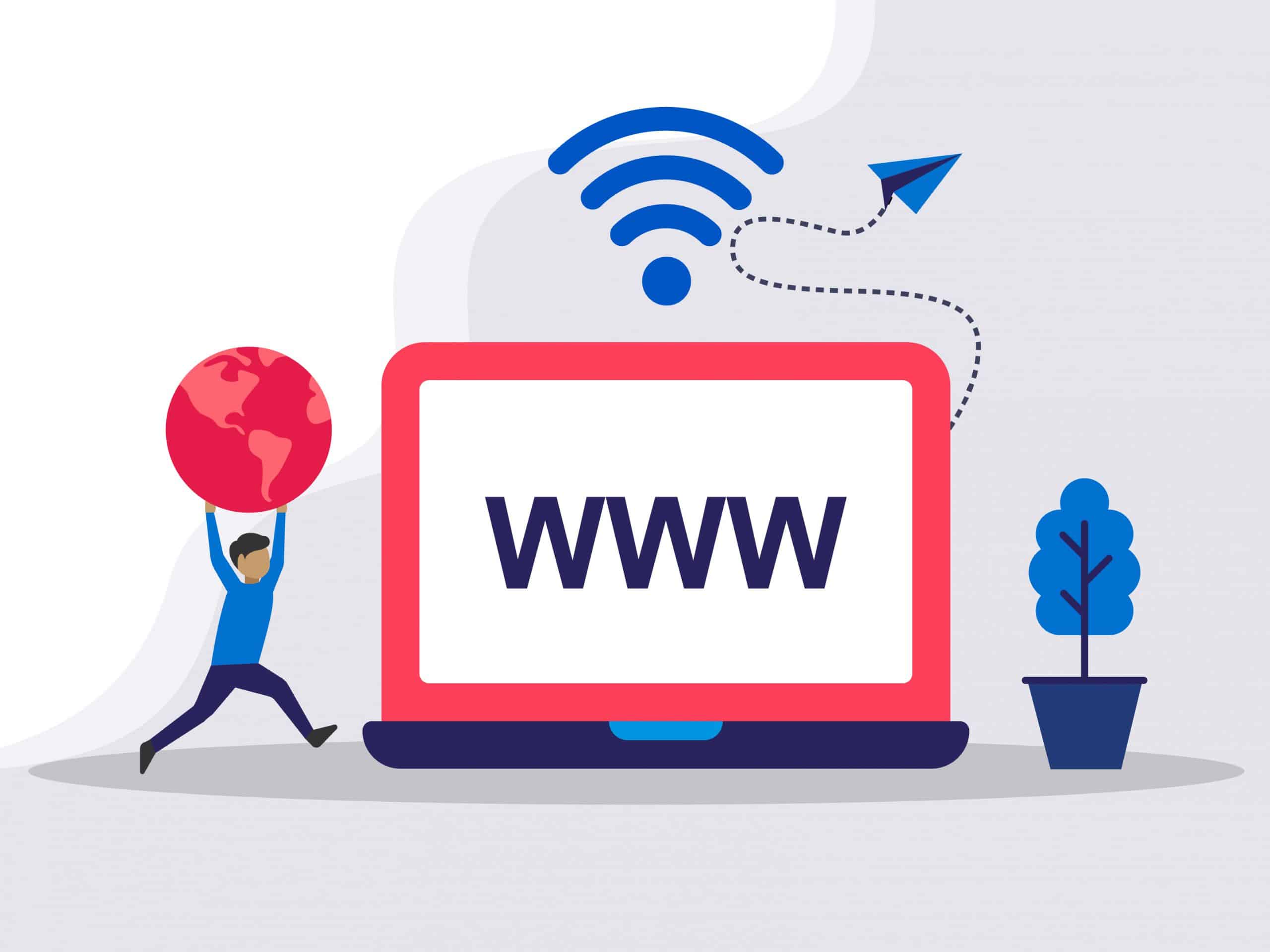
Need Domain Name?
85% Promo on Domain Names

Dedicated RDP
Poland RDP 50% recurring discount!
Recent Post
How to fix WordPress Media error “The uploaded file could not be moved to wp-content”
Symptoms: After moving a WordPress website from one server to another or any security changes in server level may trigger the error. While uploading a file using WordPress Media the upload process failed and the error is “The uploaded file could not be moved to...
How to Connect to a Linux Server from Windows: A Comprehensive Guide for FireVPS Users
Connecting to a Linux server from a Windows machine is a crucial task for managing your web hosting services efficiently. Whether you are deploying a new application, managing a database, or configuring server settings, having a seamless connection is essential....
Top Ten VPS Providers: Why FireVPS Ranks Among the Best
In today’s digital age, having a reliable web hosting service is crucial for businesses and individuals alike. Virtual Private Servers (VPS) offer an excellent balance between the affordability of shared hosting and the performance of dedicated servers. This article...
How to Transfer Files to a Linux VPS using SSH?
While file transfer between windows systems is easy and straightforward, it is a little tricky when it comes to transferring files between a windows system and a Linux VPS. However, it can be done easily using SSH. In Windows, you can just copy/paste a file or folder...