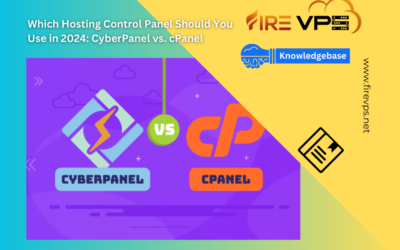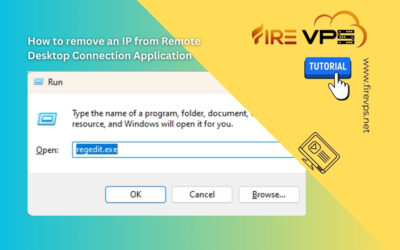Fire VPS News & Updates
We are ready to answer your questions.
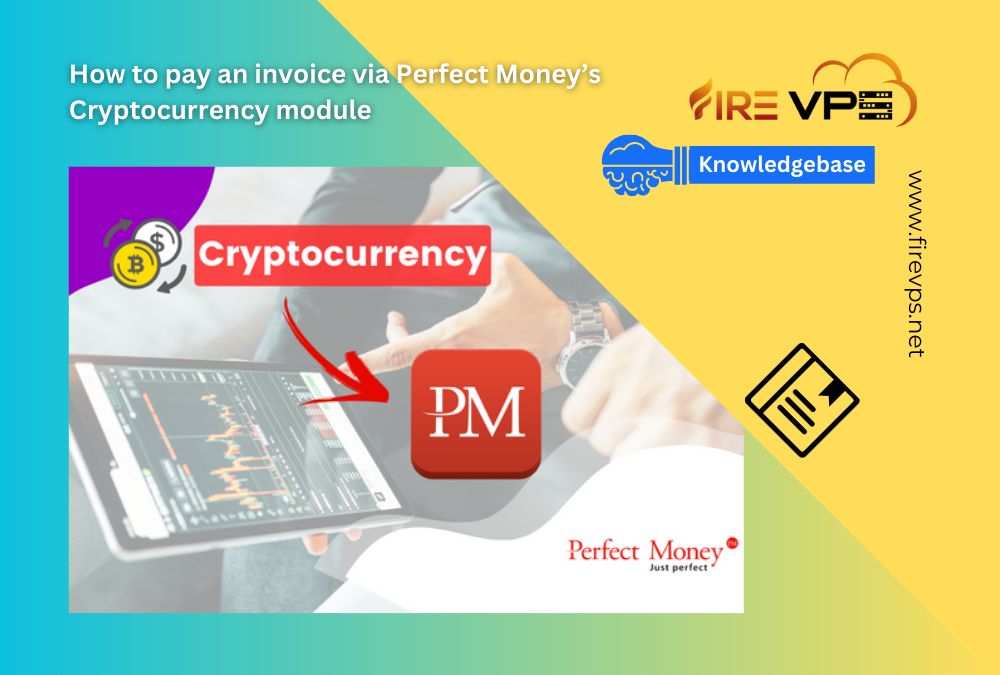
How to pay an invoice via Perfect Money’s Cryptocurrency module
Perfect Money has introduced a NEW way to make payments from your BTC or other Cryptocurrency wallets via Perfect Money. To be able to do that, you need to have a Perfect Money account or need to create a Perfect Money account. Before proceeding please know that, this cryptocurrency module is...
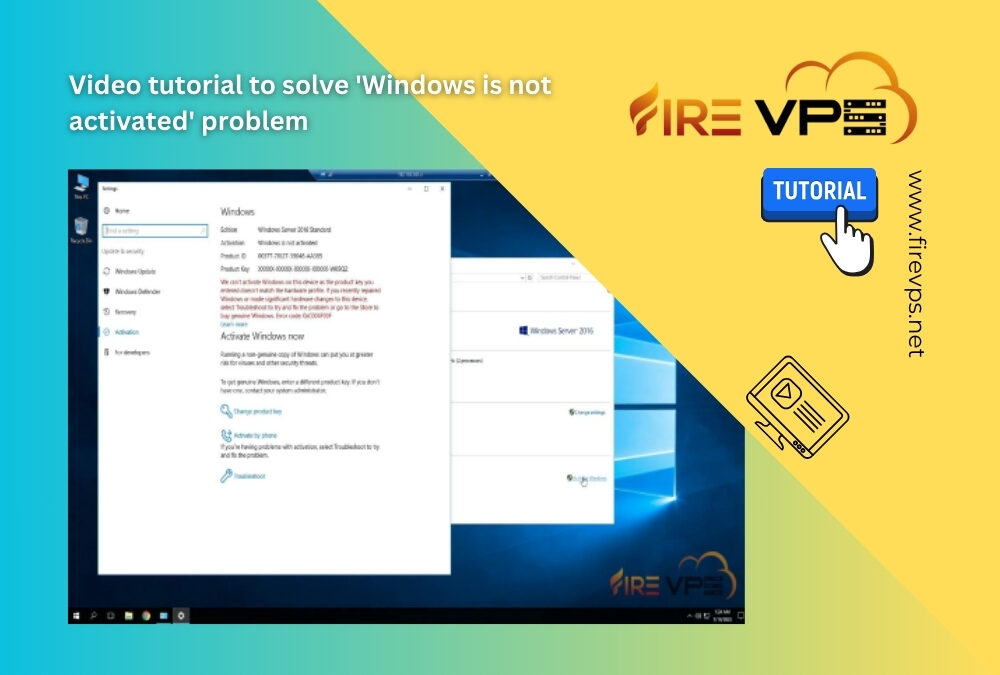
Video tutorial to solve ‘Windows is not activated’ problem
If you have purchased an RDP with "Licensed Windows Server 2016", but it is showing "not activated". Then you can check this video and resolve the issue.If you are still having any issues or confusion, please feel free to knock us on Live Chat from our website. Our support team is always ready to...
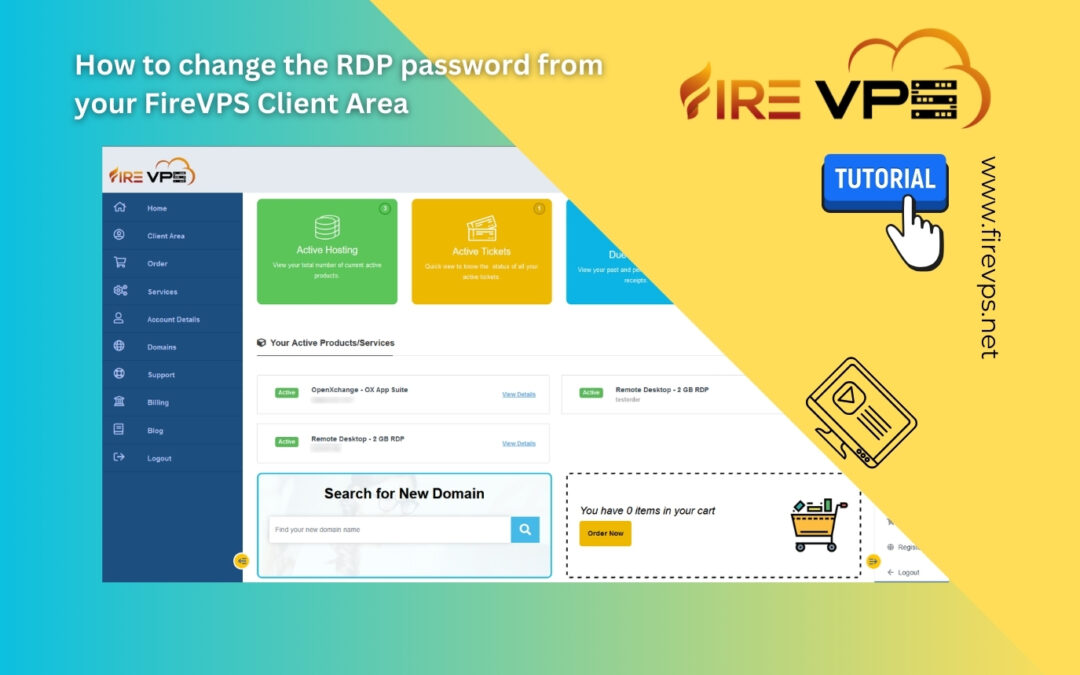
How to change the RDP password from your FireVPS Client Area
Having issues with your RDP password or you forgot your RDP password and cannot access the RDP to change the password? FireVPS has a solution for you. You can change the RDP/VPS password from your FireVPS Client Area/Client Panel easily. First, login to your client area from here: Client Area Go...

5 Tips for Staying Productive While Working from Home
Introduction: The shift to remote work has become a prevailing trend, driven by the global pandemic. In this article, we will delve into the importance of maintaining productivity while working from home and provide five valuable tips to help individuals stay focused and efficient in their remote...
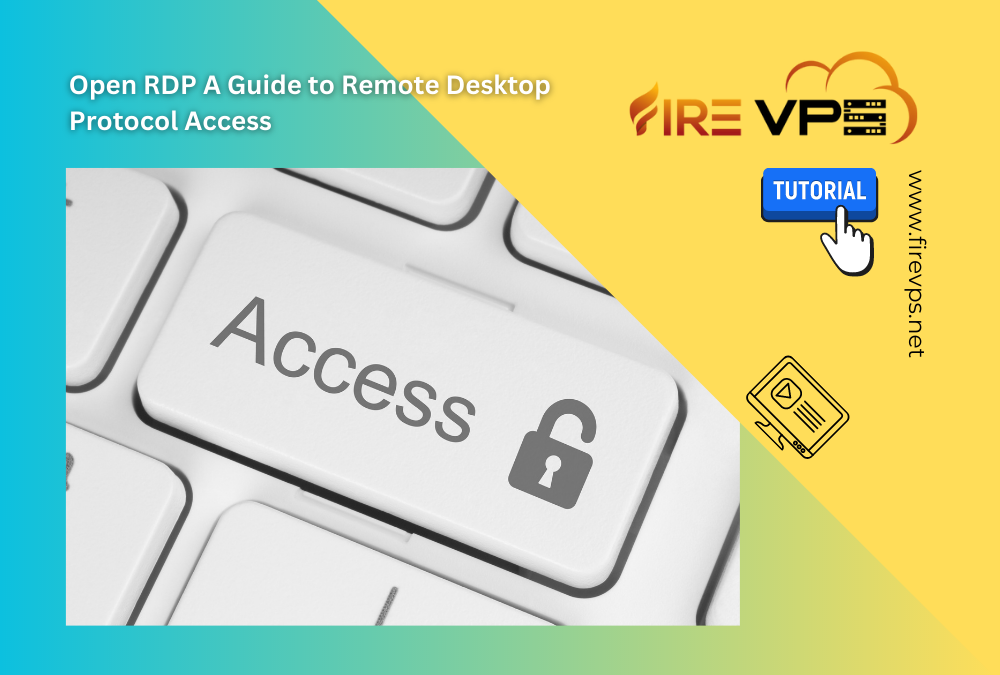
Open RDP A Guide to Remote Desktop Protocol Access
Introduction: Remote Desktop Protocol (RDP) access has revolutionized the way individuals and businesses connect to their computers remotely. In this article, we will provide a comprehensive guide to Open RDP, explaining the significance of RDP access and offering step-by-step instructions for...
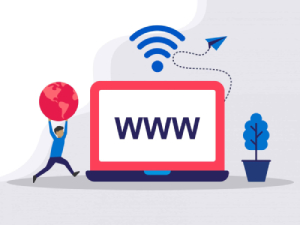
Need Domain Name?
85% Promo on Domain Names

Dedicated RDP
Poland RDP 50% recurring discount!
Recent Post
Cheap RDP Affordable Remote Desktop Solutions for Your Business
Introduction: Remote Desktop Protocol (RDP) has become an essential tool for businesses seeking cost-effective and efficient solutions for remote access. In this SEO content, we will explore the benefits of using RDP for businesses and provide insights on choosing the...
USA RDP The Best Remote Desktop Solution for Your Business
Introduction: In today's digital age, remote desktop solutions have become vital for businesses seeking efficiency, security, and cost-effectiveness. USA RDP is a leading remote desktop solution designed specifically for businesses, offering a range of benefits and...
Remote Desktop The Ultimate Solution for Remote Work
INTRODUCTION In today’s modern work, working remotely has gained immense popularity. With the modern advanced technology a worker can work anywhere anytime. Remote Desktop solutions provide the ultimate solution for seamless work, offering huge benefits and comfort....
How to fix ‘Windows is not activated’ issue in licensed Windows Server 2016
FireVPS now has the “licensed Windows Server 2016” for its RDP. If you want to know how to get it for your RDP. If you have already got it but having issues with activating it, this post is for you. First login to your RDP using your credentials. Then right click on...