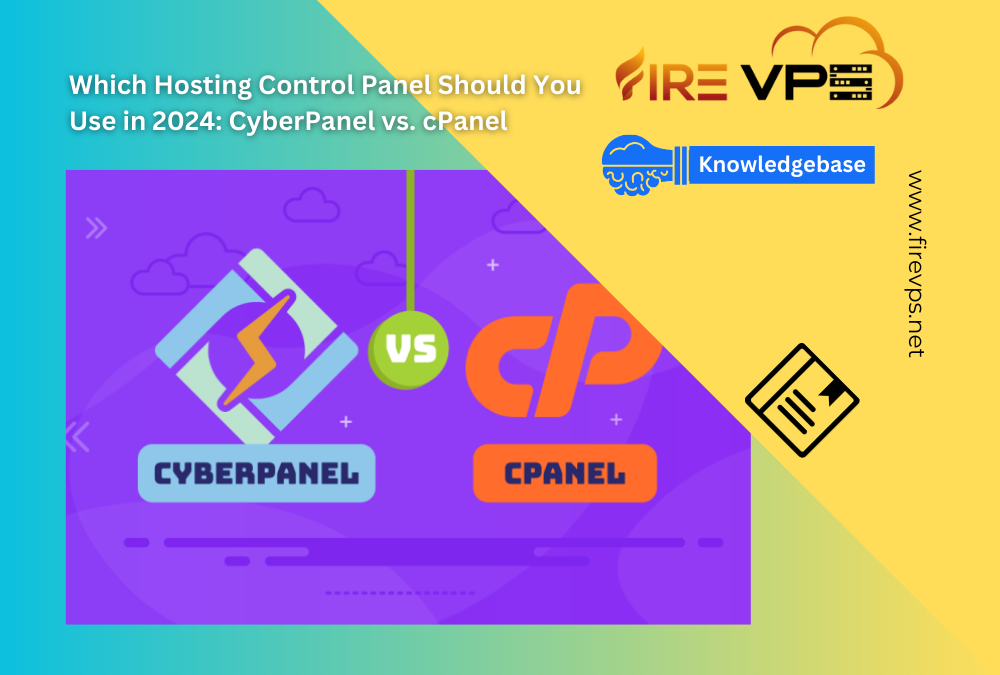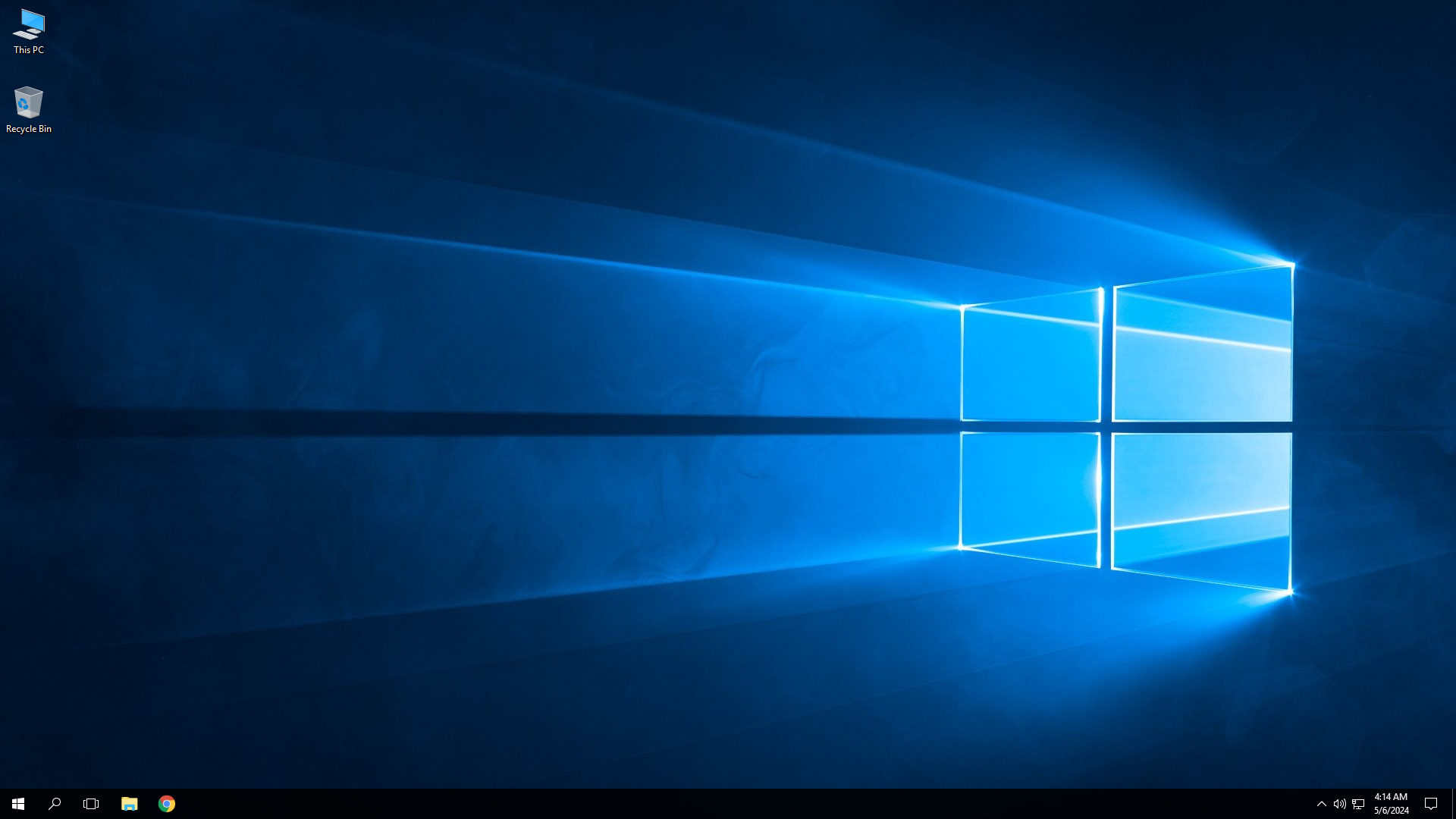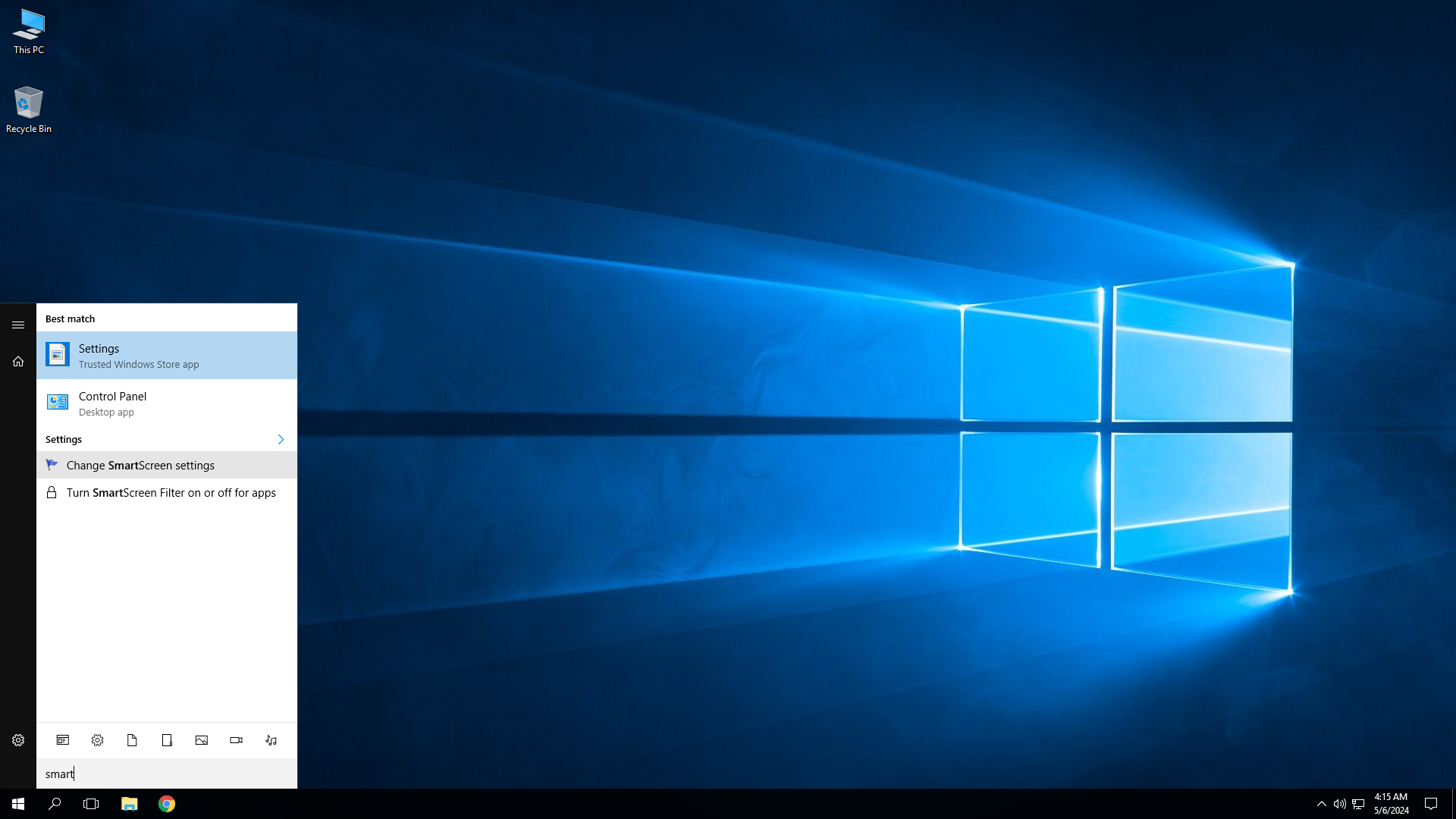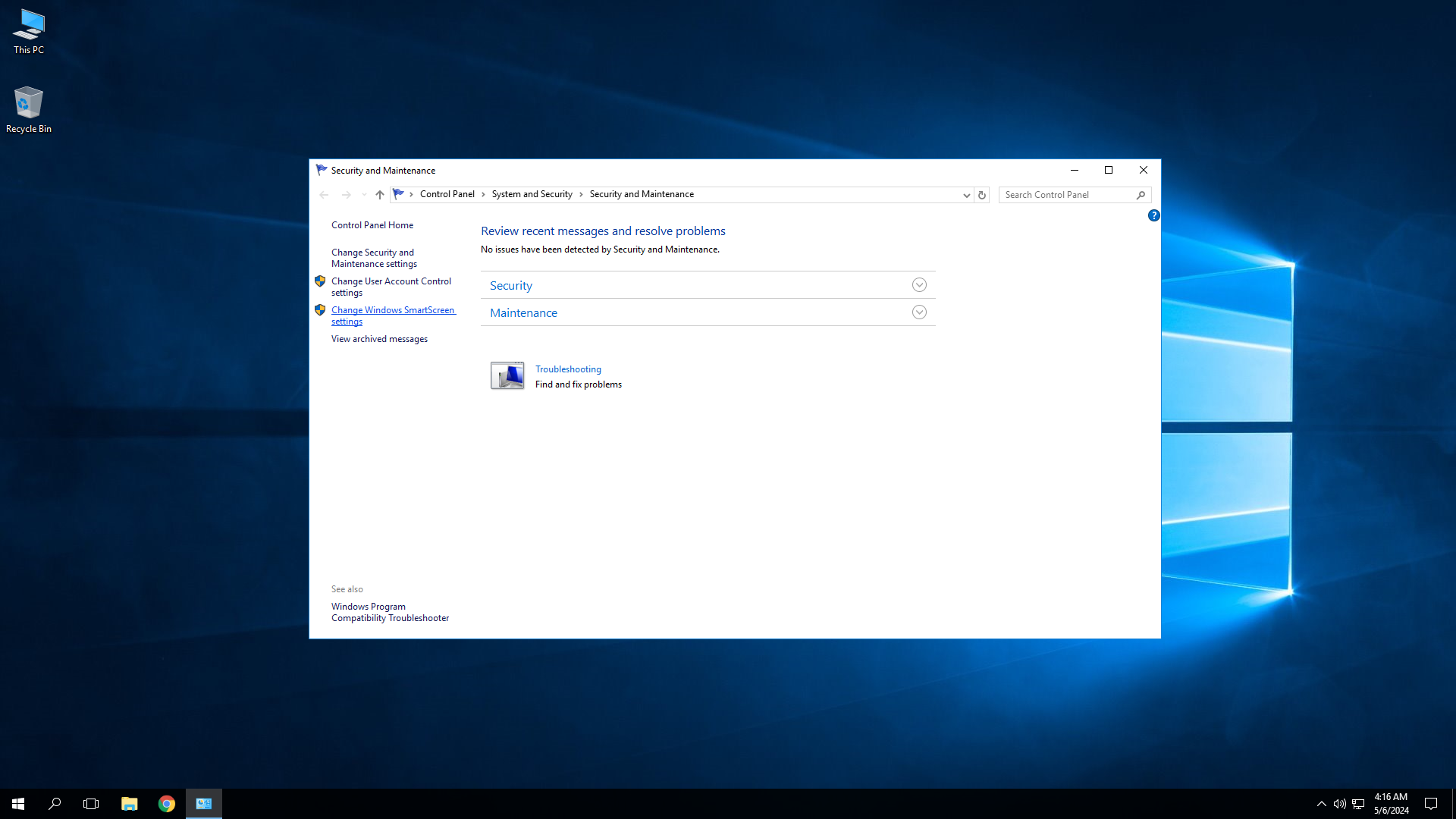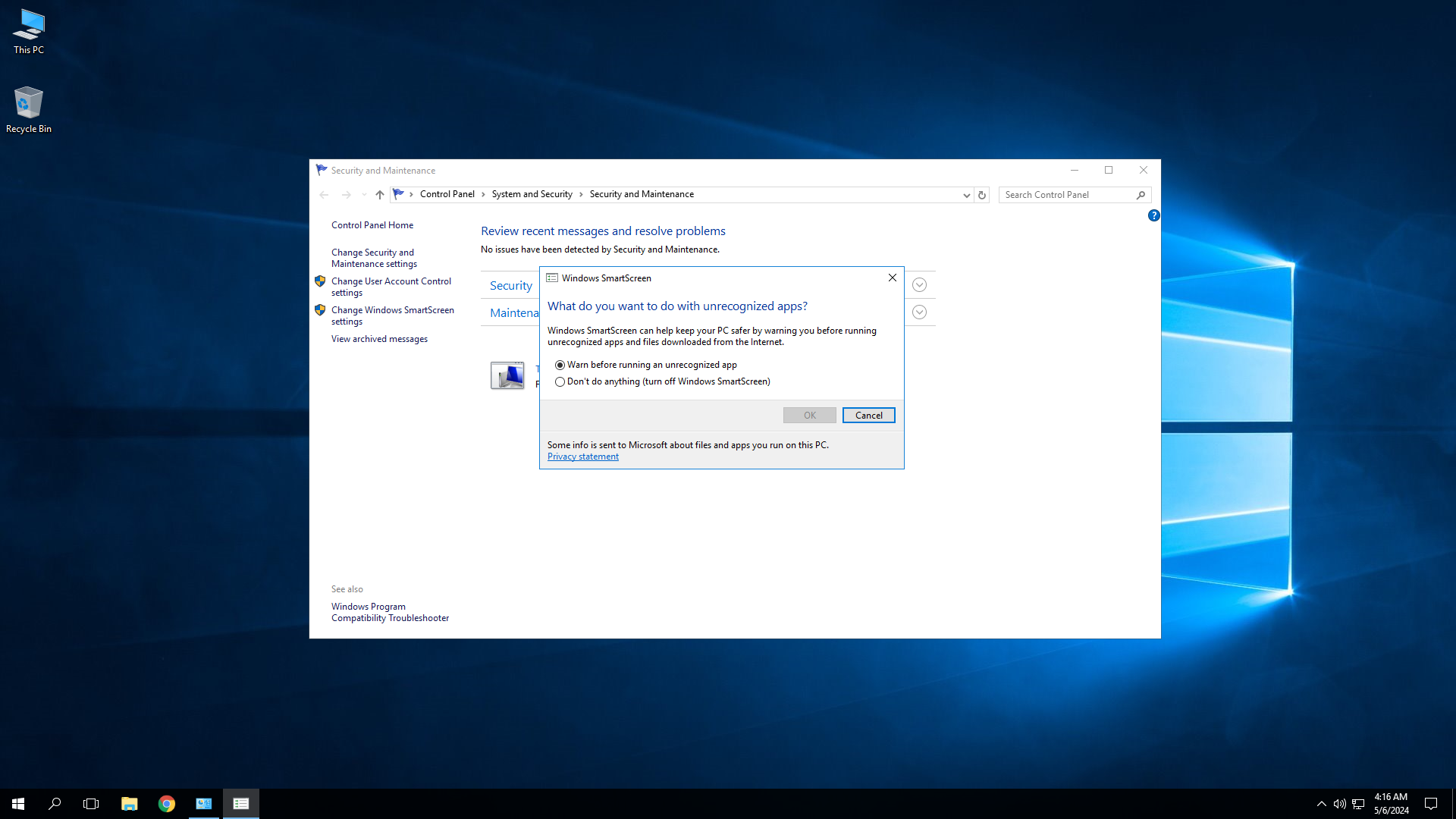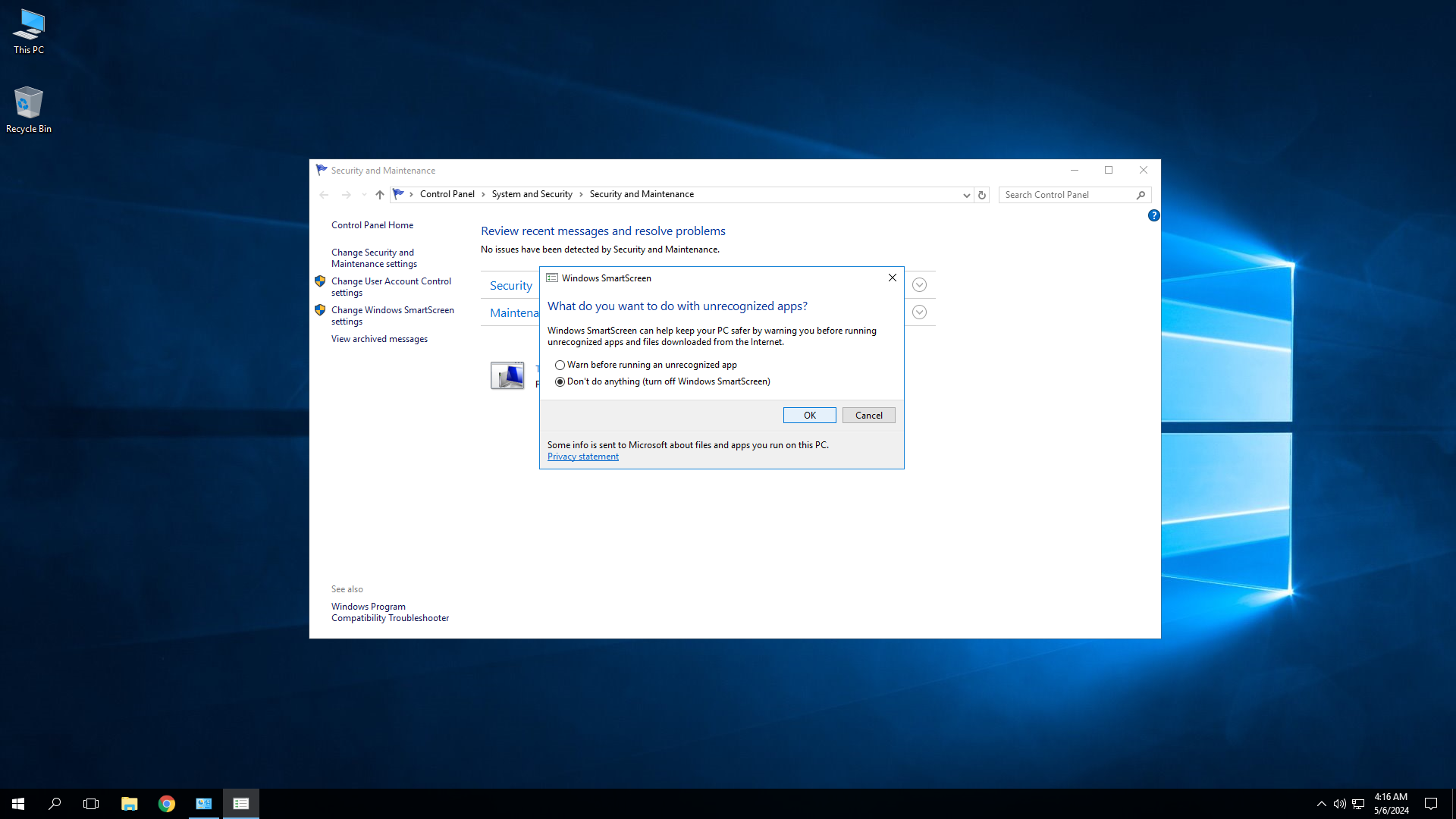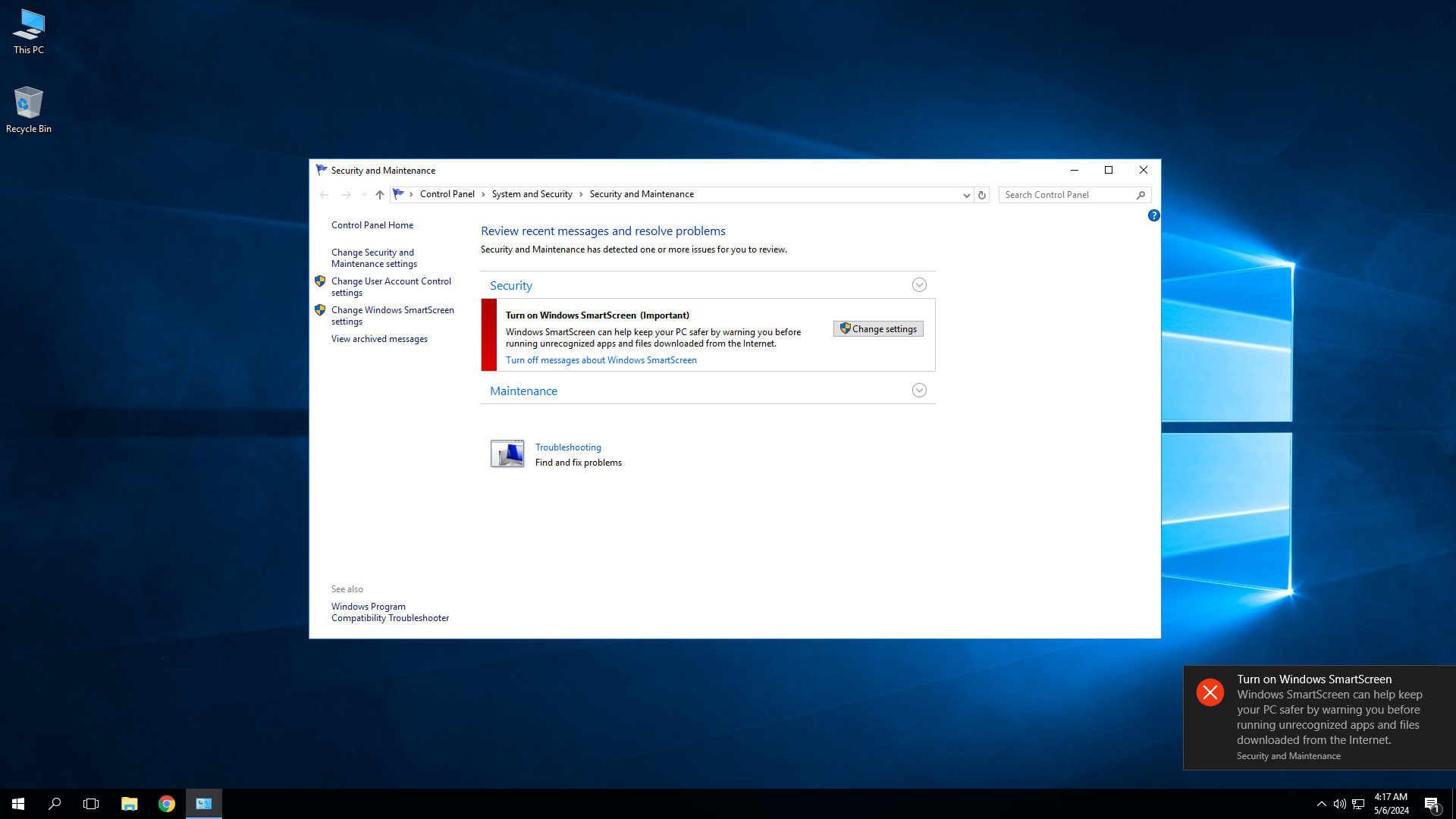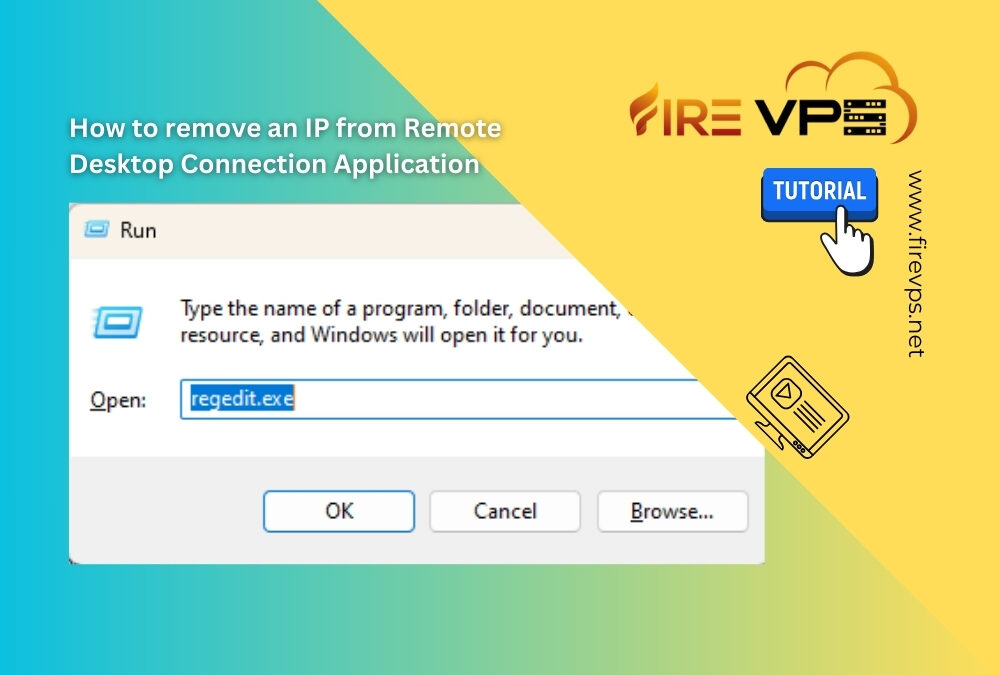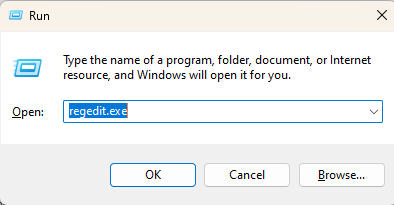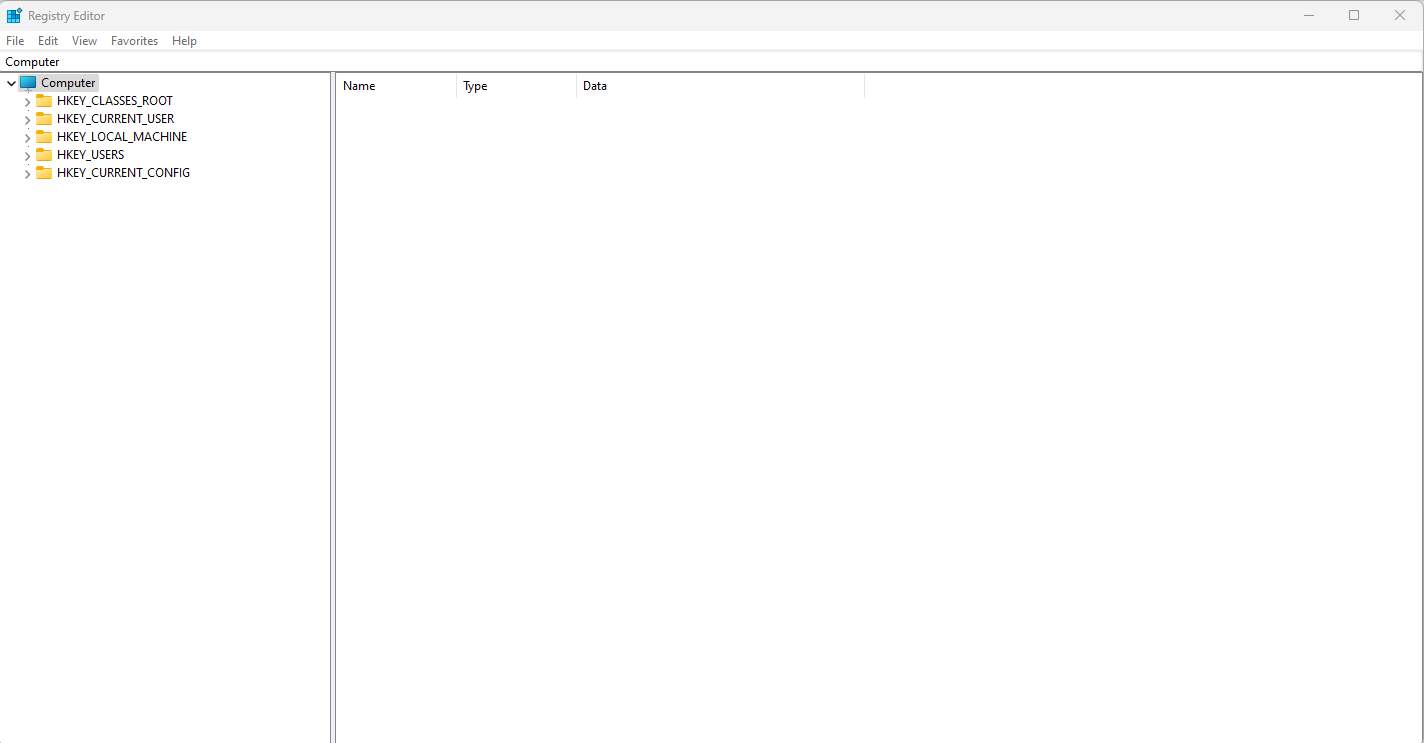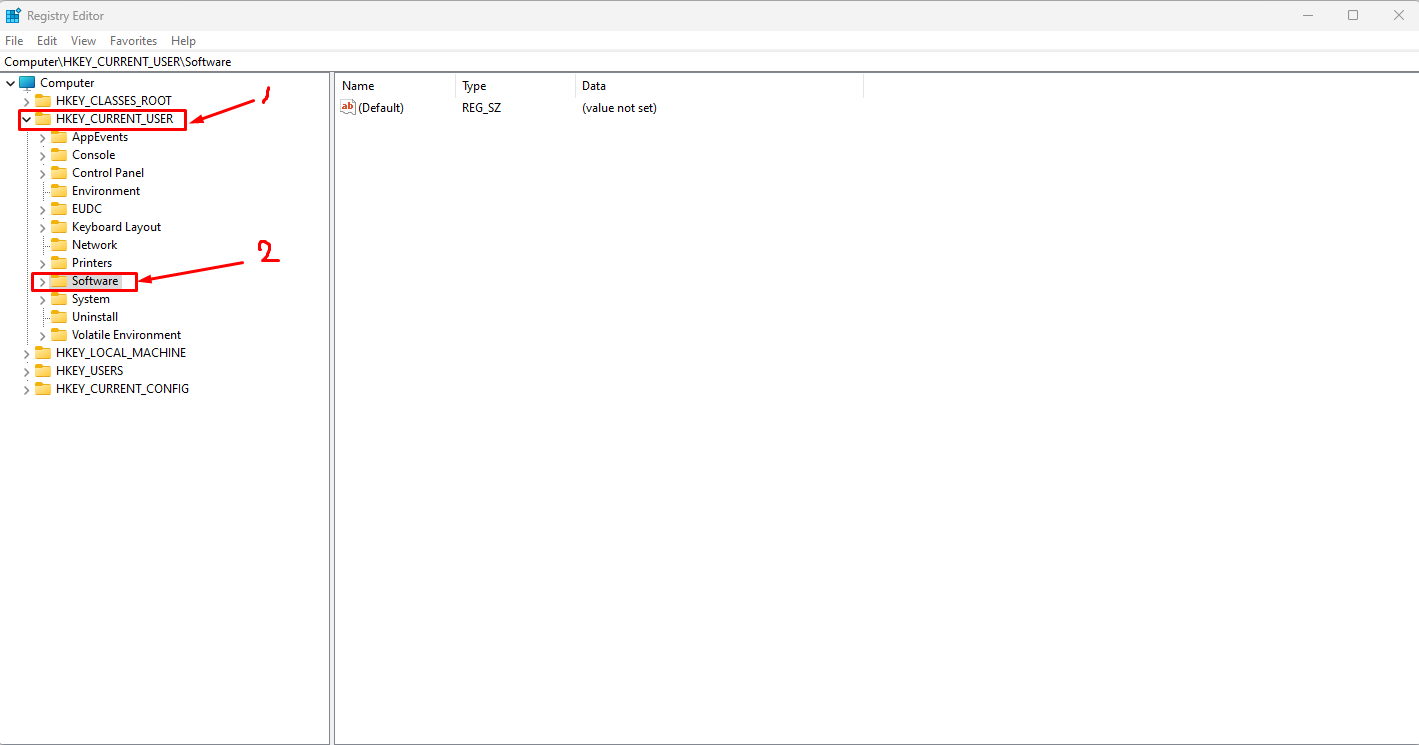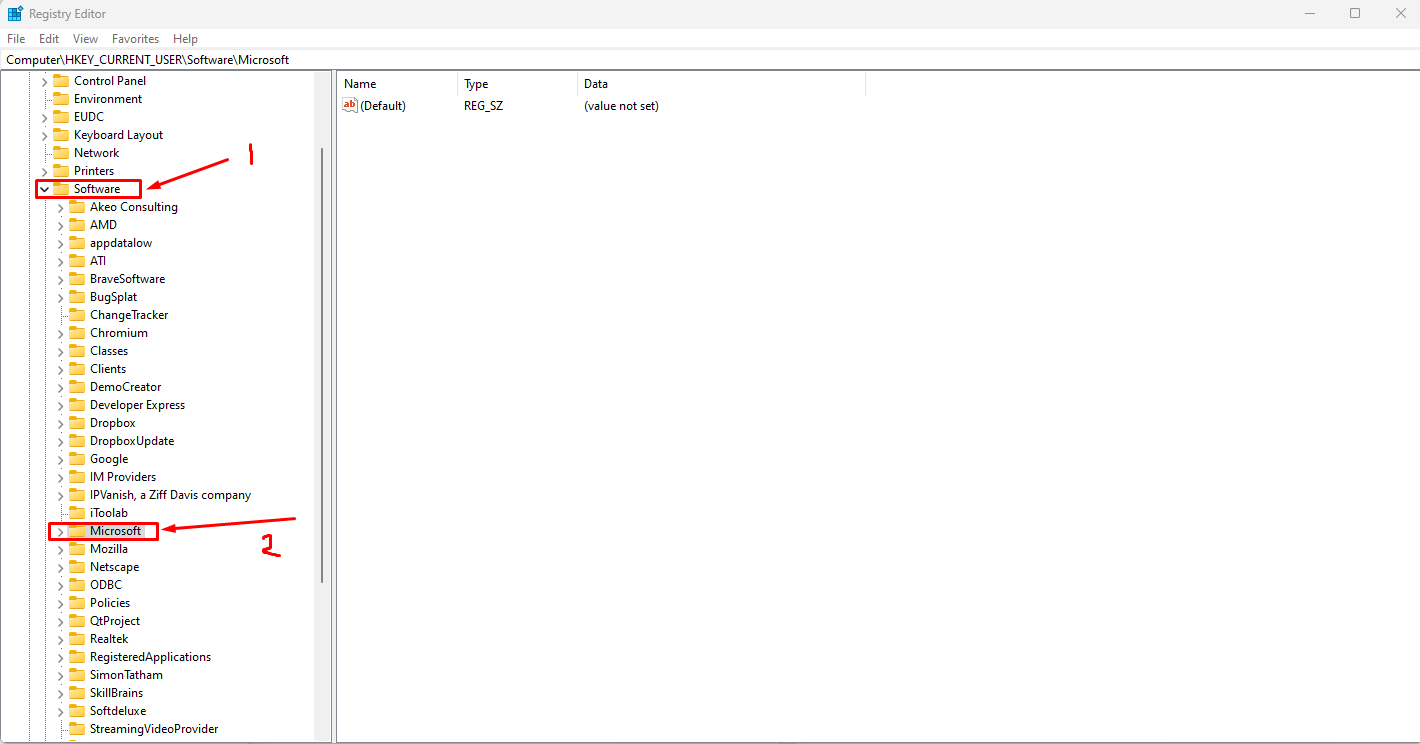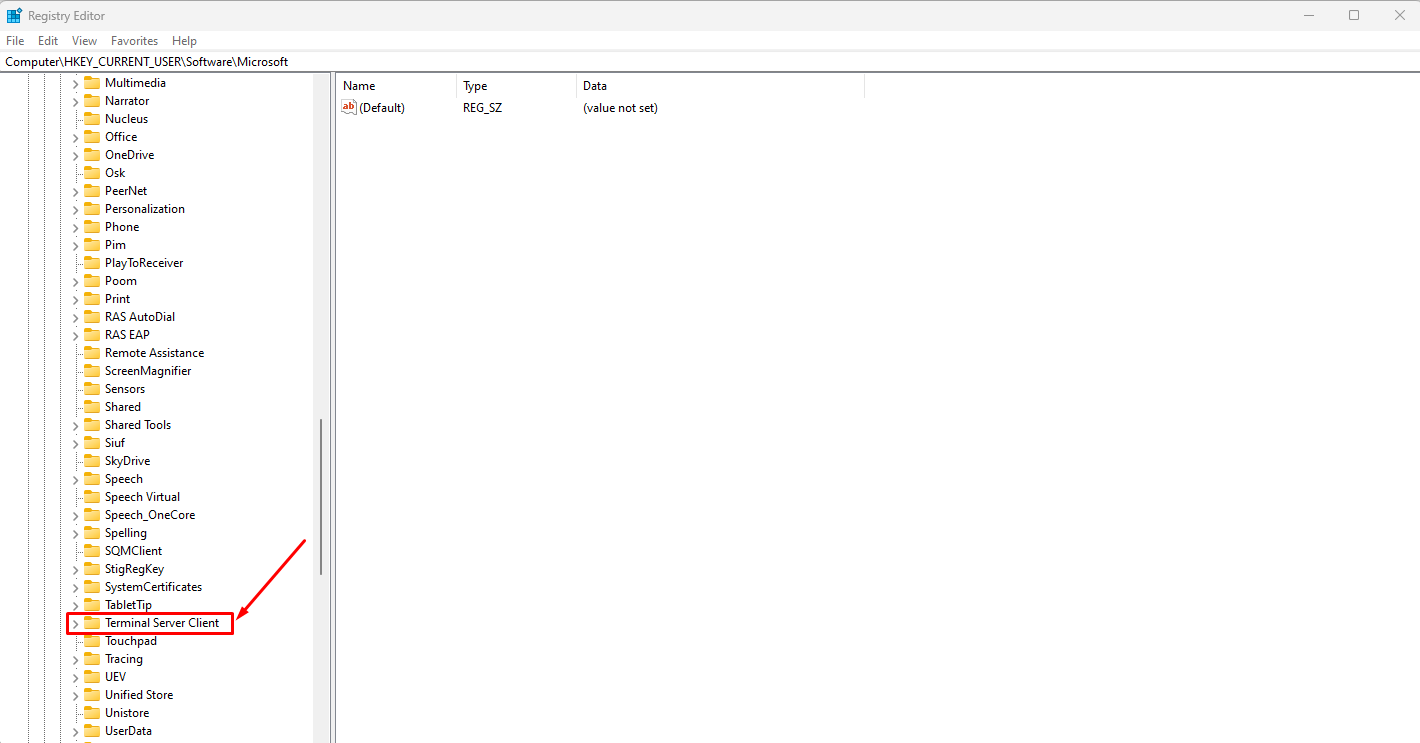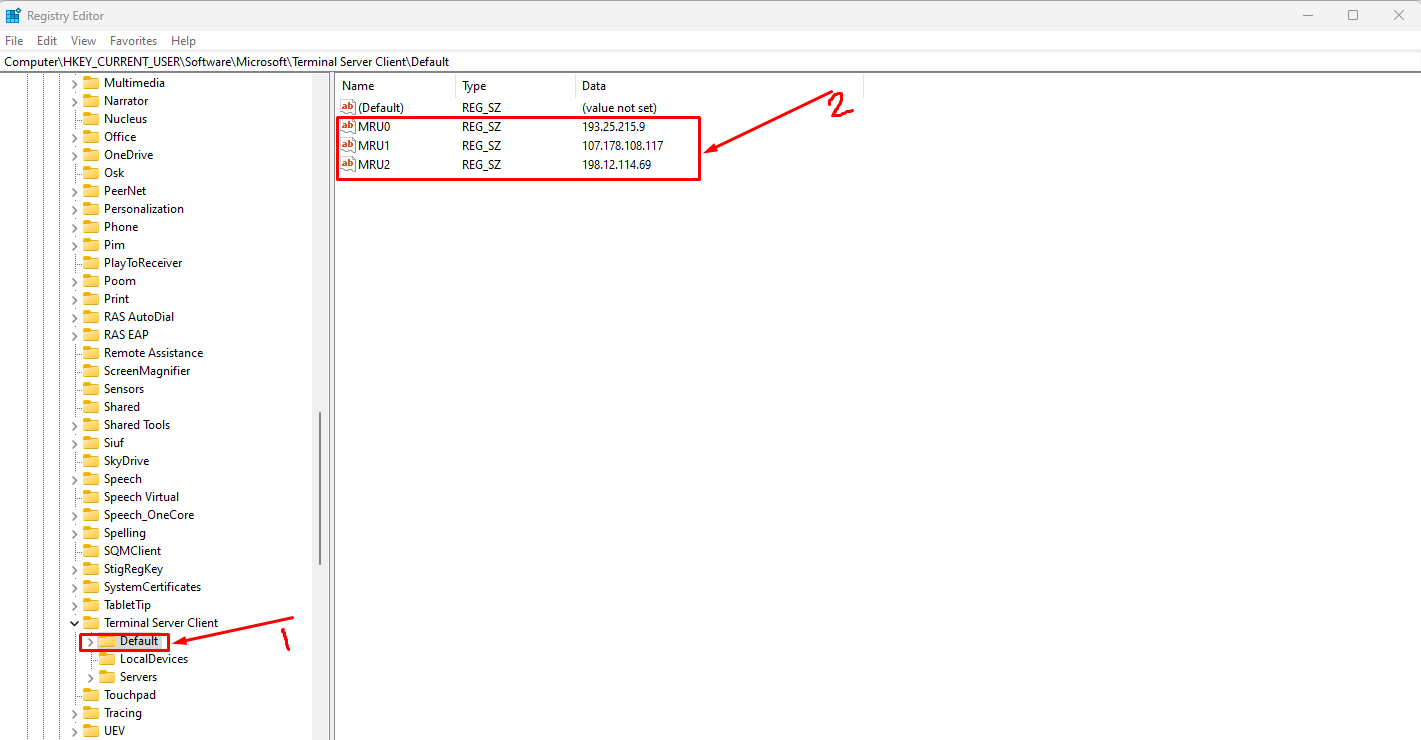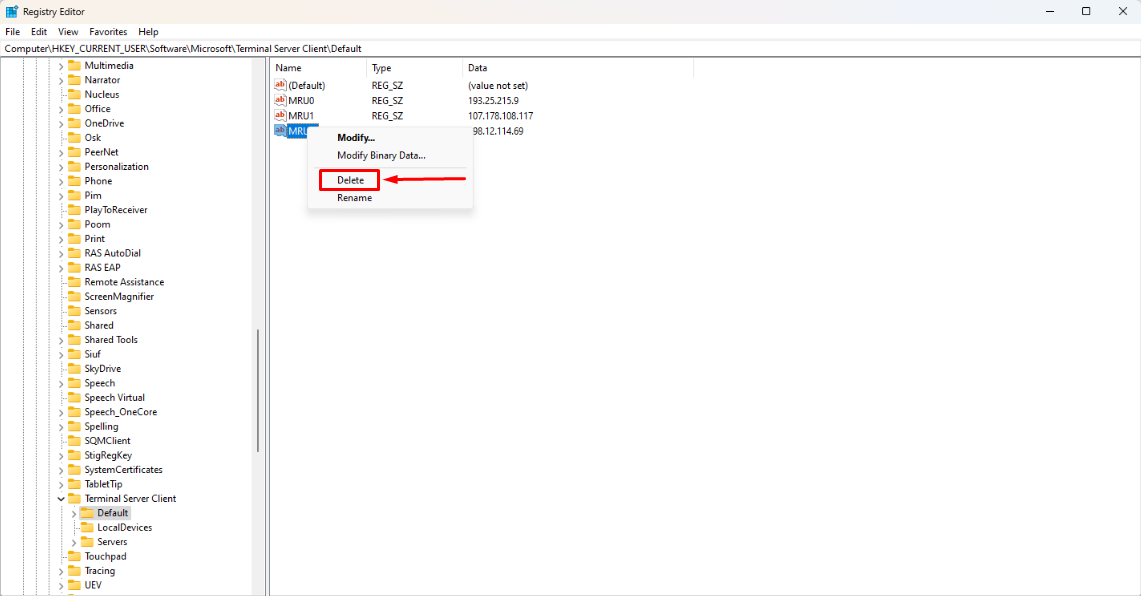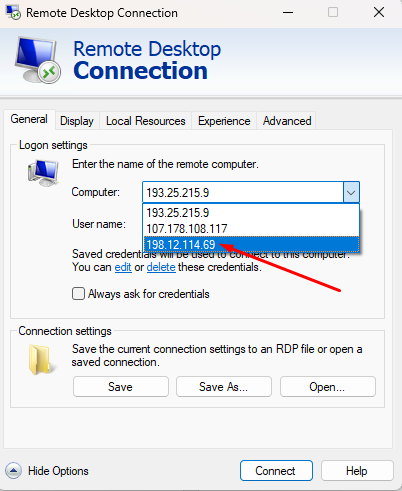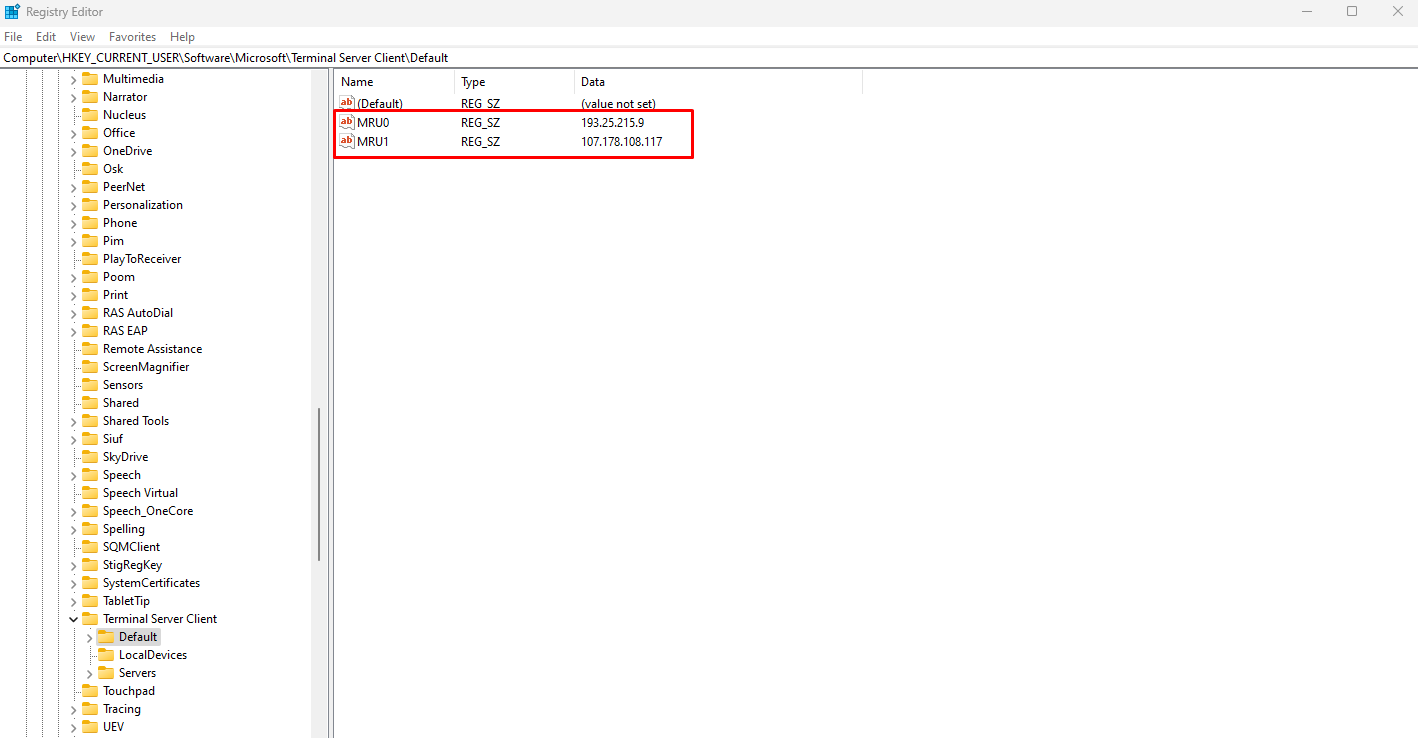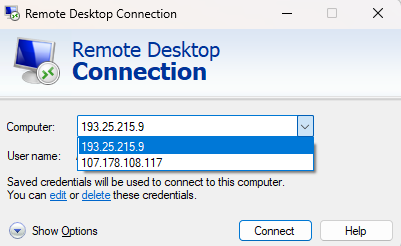Sometimes you need to use the local printer from an RDP, but you are not able to do that because you are using a shared RDP or non-admin RDP. But if you are using an Admin RDP, you can easily do that by simply enabling or disabling some options in both RDP and the...

Why KVM based Linux hosting is the best solution for modern hosting problem – FireVPS.
by admin_5ndjo9aj | May 22, 2024 | Knowledgebase, Linux VPS
Why KVM based Linux hosting is the best solution for modern hosting problem – FireVPS.
Understanding KVM-Based Linux VPS Hosting
At the heart of KVM-based hosting lies the Kernel-based Virtual Machine (KVM) technology, a powerful virtualization solution that allows multiple virtual machines (VMs) to run concurrently on a single physical server. Unlike traditional hosting methods that often rely on container-based virtualization, KVM offers true virtualization, ensuring each Virtual Private Server (VPS) operates independently with dedicated resources, including CPU, RAM, and disk space.
Exploring the Differences
Let’s uncover the fundamental differences between KVM-based Linux VPS hosting and traditional hosting methods:
Virtualization Technology: KVM delivers true virtualization, offering isolated environments and dedicated resources for each VPS, whereas traditional methods may utilize container-based virtualization, leading to resource contention and security concerns.
Performance: With its independent operation and dedicated resources, KVM-based hosting ensures consistent performance even during peak traffic periods, whereas traditional hosting methods may suffer from performance fluctuations due to shared resources on crowded servers.
Security: KVM’s isolated environments minimize the risk of security breaches and unauthorized access, offering enhanced protection for data and applications, while traditional hosting methods in shared environments increase the vulnerability to security threats.
Scalability: KVM-based hosting enables seamless scalability, allowing users to upgrade resources effortlessly as their needs grow, whereas traditional hosting methods may present limitations in scalability due to resource constraints and shared infrastructure.
Customization: With complete control over server configuration and software installations, KVM-based hosting offers unparalleled customization options, whereas traditional hosting methods may impose restrictions on customization due to provider policies.
| Aspect | KVM-Based Linux VPS Hosting | Typical Hosting Methods |
|---|---|---|
| Virtualization Technology | KVM provides true virtualization, ensuring isolation and dedicated resources for each VPS. | Often relies on container-based virtualization, which may lead to resource contention and security risks. |
| Performance | Each VPS operates independently, offering consistent performance even during peak traffic periods. | Shared resources can result in performance fluctuations, especially on crowded servers. |
| Security | Enhanced security with isolated environments for each VPS, minimizing the risk of security breaches. | Shared environment increases the risk of security vulnerabilities and unauthorized access. |
| Scalability | Easy scalability with the ability to upgrade resources seamlessly as your needs grow. | Limited scalability due to resource constraints and shared infrastructure. |
| Customization | Complete control over server configuration, software installations, and system settings. | Limited customization options, often restricted by hosting provider policies. |
| Reliability | High reliability and uptime due to robust virtualization technology and redundant infrastructure. | Reliability may be affected by shared resources and potential hardware failures. |
| Data Privacy | Enhanced data privacy with isolated environments, ensuring confidentiality and compliance. | Shared environments may pose risks to data privacy and compliance requirements. |
| Disaster Recovery | Improved disaster recovery capabilities with isolated VPS instances, minimizing downtime and data loss. | Limited disaster recovery options, with potential impact on business continuity |
| Resource Allocation | Granular control over resource allocation, allowing users to allocate CPU, RAM, and disk space based on their specific needs. | Resource allocation may be limited and inflexible, resulting in inefficient utilization of resources. |
| Network Performance | Optimized network performance with dedicated bandwidth and low latency connections. | Network performance may be impacted by shared bandwidth and congestion on the server. |
| Geographic Location | Flexibility to choose server locations in various geographic regions, optimizing latency and catering to specific target audiences. | Limited geographic options may result in suboptimal performance for users in certain regions. |
| Support | Access to dedicated technical support from knowledgeable professionals, ensuring prompt assistance and resolution of issues. | Support may be generic and less responsive, leading to delays in problem resolution and customer dissatisfaction. |
| Root Access | Full root access to the server, allowing users to install and configure applications and services according. | Limited or no root access in shared hosting environments, restricting users. |
The Advantages of KVM-Based Linux VPS Hosting
Now, let’s uncover the extreme benefits that KVM-based Linux VPS hosting brings to the table:
Enhanced Performance: With dedicated resources and independent operation, KVM-based hosting ensures consistent and reliable performance for your websites and applications, even under heavy workloads.
Advanced Security: Isolated environments and robust security measures safeguard your data and applications from potential threats, providing peace of mind and assurance of protection.
Seamless Scalability: Scale your resources up or down effortlessly to accommodate fluctuating demands, ensuring your hosting solution evolves with your business needs without any disruption.
Unmatched Flexibility: Enjoy complete control over your server environment, including the ability to install custom software, configure security settings, and tailor the server to your specific requirements.
Reliability and Uptime: With its robust virtualization technology and redundant infrastructure, KVM-based hosting offers high reliability and uptime, ensuring uninterrupted access to your websites and applications.
Cost-Effectiveness: Pay only for the resources you use, with flexible billing options and transparent pricing, making KVM-based Linux VPS hosting a cost-effective solution for businesses of all sizes.
Exceptional Support: Benefit from round-the-clock technical support from experienced professionals at FireVPS, ensuring prompt assistance and resolution of any hosting-related issues.
Isolation and Stability: Each virtual server operates independently, ensuring that activities on one server do not affect others. This isolation enhances stability, minimizing the risk of performance issues caused by neighboring servers.
Customization Options: KVM-based hosting allows for extensive customization, enabling users to tailor their server environment to meet specific requirements. From selecting operating systems to configuring network settings, users have full control over their setup.
Improved Resource Management: KVM’s resource allocation capabilities enable efficient management of CPU, RAM, and disk space. This ensures optimal utilization of resources, maximizing the efficiency of the hosting environment.
Enhanced Backup Solutions: KVM-based hosting often includes robust backup solutions, allowing users to schedule automated backups and store data securely. This ensures data integrity and facilitates quick recovery in case of emergencies.
Support for Diverse Workloads: Whether hosting a website, running applications, or managing databases, KVM-based Linux VPS hosting accommodates a wide range of workloads. Its versatility makes it suitable for various use cases, from personal projects to enterprise applications.
Compliance and Regulatory Requirements: KVM-based hosting offers features and configurations that facilitate compliance with industry regulations and data protection standards. This is particularly beneficial for businesses operating in regulated industries such as healthcare and finance.
Global Reach: With data centers located worldwide, KVM-based hosting providers like FireVPS offer the flexibility to choose server locations closer to target audiences. This minimizes latency and improves website performance for users across different geographic regions.
Future-Proof Technology: KVM is a mature and widely adopted virtualization technology, backed by ongoing development and support. Choosing KVM-based hosting ensures access to the latest advancements and compatibility with future technologies.
Now that you’re familiar with the features and advantages of KVM-based Linux VPS hosting, let’s look at the affordable plans offered by FireVPS. Their Linux VPS hosting plans are not only cost-effective but also come with incredibly fast servers.
| Plan | Memory (RAM) | vCore CPU | Storage (SSD) | Bandwidth |
|---|---|---|---|---|
| Linux VPS Hosting RYZEN 2G | 2 GB DDR4 RAM | 1 vCore CPU | 25 GB SSD NVMe | Unlimited |
Conclusion
In conclusion, KVM-based Linux VPS hosting offered by FireVPS stands as the excellence in the hosting realm, delivering unparalleled performance, security, and flexibility to users. With its true virtualization technology, dedicated resources, and comprehensive support, FireVPS empowers businesses and individuals to unlock their full potential in the digital world. Experience the transformative power of KVM-based hosting with FireVPS today and embark on a journey to huge success in the modern digital era.
If you are still having any issues or confusion, please feel free to knock us on Live Chat from our website. Our support team is always ready to help you.
FireVPS / Live Chat / Skype / support@firevps.net
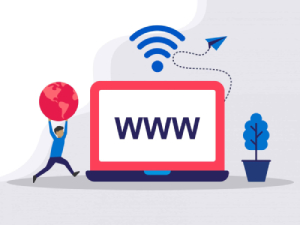
Need Domain Name?
85% Promo on Domain Names

Dedicated RDP
Poland RDP 50% recurring discount!
Recent Post
How to use printer from RDP
Video tutorial to solve ‘Windows is not activated’ problem
If you have purchased an RDP with "Licensed Windows Server 2016", but it is showing "not activated". Then you can check this video and resolve the issue.If you are still having any issues or confusion, please feel free to knock us on Live Chat from our website. Our...
How to change the RDP password from your FireVPS Client Area
Having issues with your RDP password or you forgot your RDP password and cannot access the RDP to change the password? FireVPS has a solution for you. You can change the RDP/VPS password from your FireVPS Client Area/Client Panel easily. First, login to your client...
5 Tips for Staying Productive While Working from Home
Introduction: The shift to remote work has become a prevailing trend, driven by the global pandemic. In this article, we will delve into the importance of maintaining productivity while working from home and provide five valuable tips to help individuals stay focused...