How to solve copy paste not working issue in Remote Desktop?
If copying and pasting from a remote computer don’t work, clipboard redirection might be disabled. To fix this, disconnect your Remote Desktop session, and then do this:
Open Remote Desktop Connection by clicking the Start button Picture of the Start button, clicking All Programs, clicking Accessories, and then clicking Remote Desktop Connection.
Click Options, click the Local Resources tab, and then, under Local devices and resources, select the Clipboard check box.
Depending on the policies of your network and the version of Windows that is running on the remote computer, this procedure might not work with some Remote Desktop connections.
Solution 02:
Depending on the policies of your network and the version of Windows that is running on the remote computer, this procedure might not work with some Remote Desktop connections.
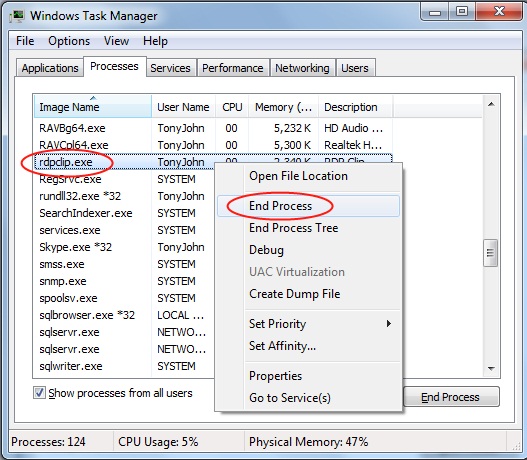 If you feel any kind of problem, please feel free to contact us.
If you feel any kind of problem, please feel free to contact us.
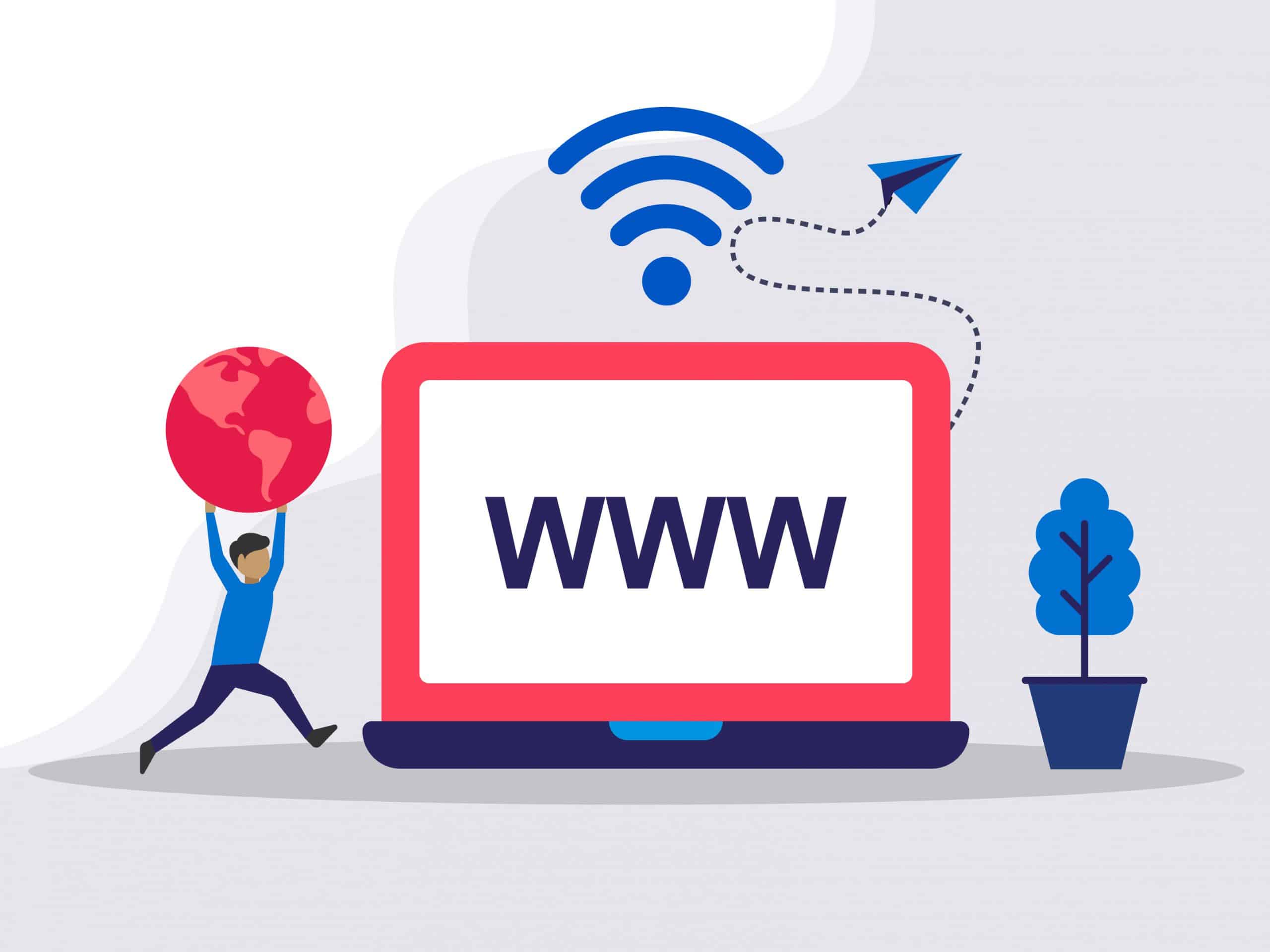
Need Domain Name?
85% Promo on Domain Names

Dedicated RDP
Poland RDP 50% recurring discount!
Recent Post
How to disable Windows SmartScreen
Are you having issues installing a program/software after downloading it? It is not responding or doing anything after double clicking it? If yes, then you need to check if it is due to the Windows SmartScreen. Windows SmartScreen is windows operating systems default...
How to remove an IP from Remote Desktop Connection Application
Removing IP entries history from Remote Desktop Connection application: Sometimes we have to use public computer to access our RDP/VPS. The RDP/VPS IP remains there even if we do not save the RDP IP. Sometimes your RDP IP might fall into the hands of adversaries and...
How to use Microphone from RDP
Sometimes you want to use the microphone from the RDP for audio calls or meetings, but it is not possible due to the restrictions placed in shared RDP or non-admin RDPs. However, you can enable the Microphone and use it for audio calls/meetings in Admin RDP. You can...
How to use printer from RDP
Sometimes you need to use the local printer from an RDP, but you are not able to do that because you are using a shared RDP or non-admin RDP. But if you are using an Admin RDP, you can easily do that by simply enabling or disabling some options in both RDP and the...