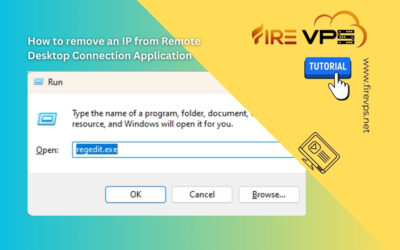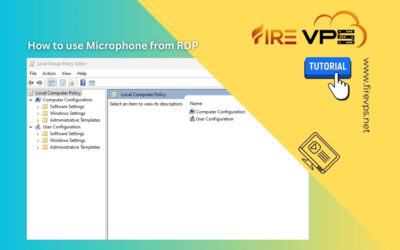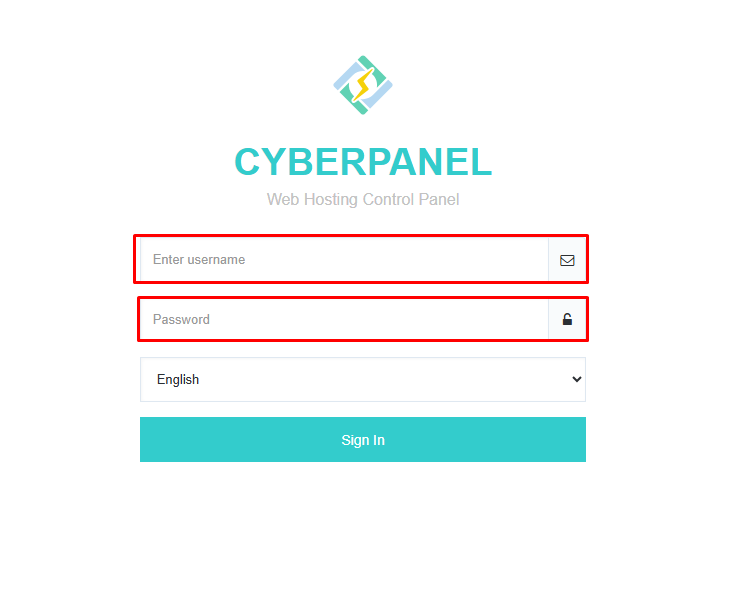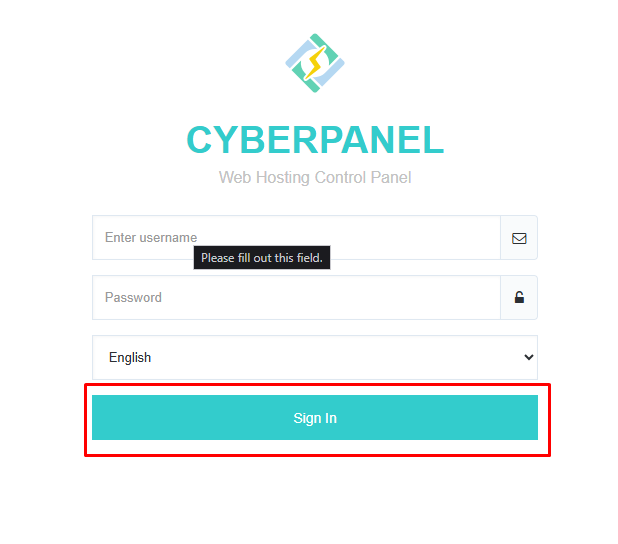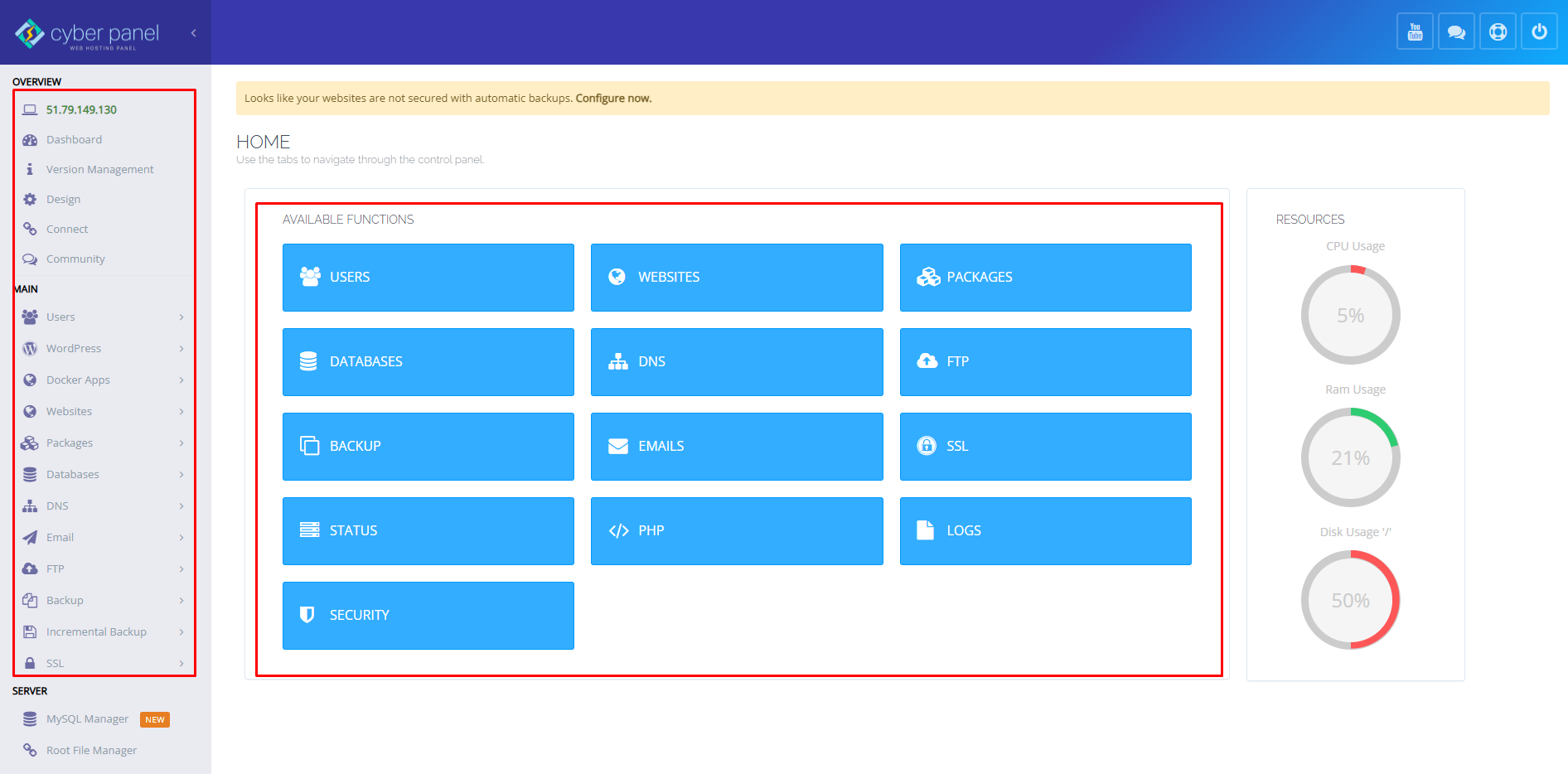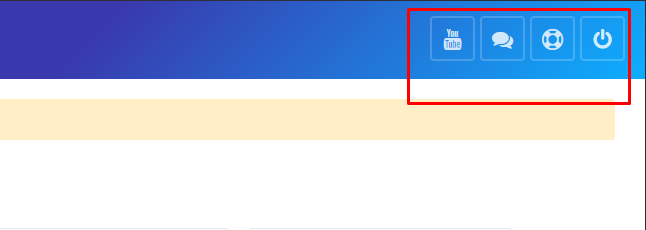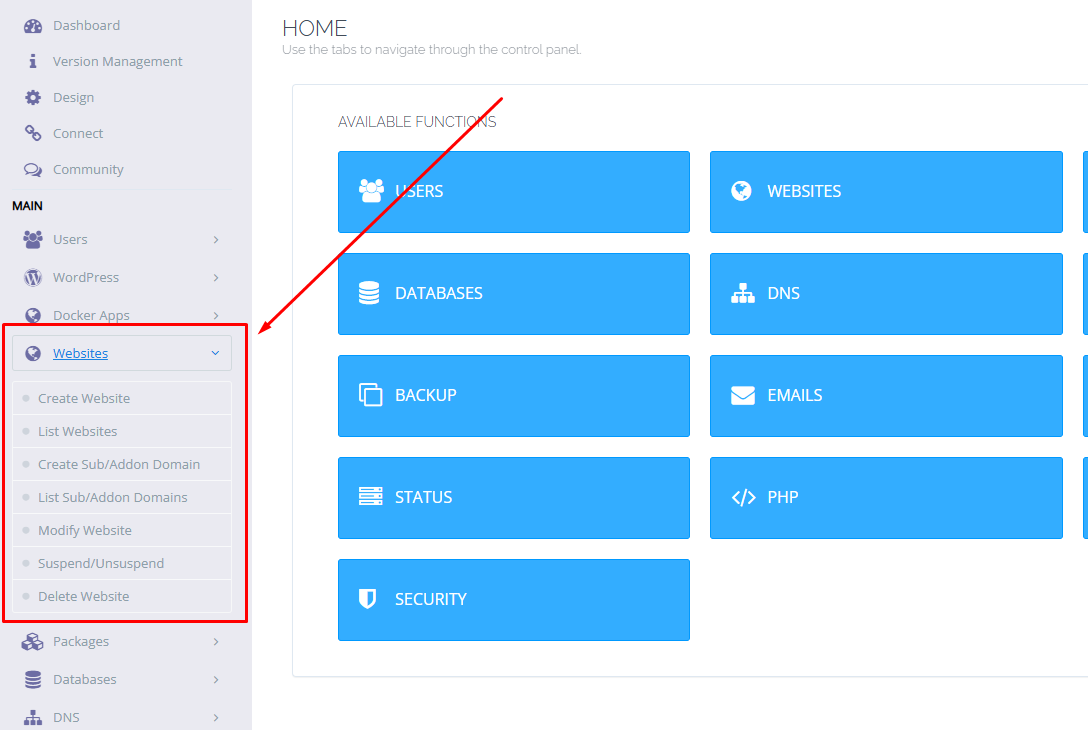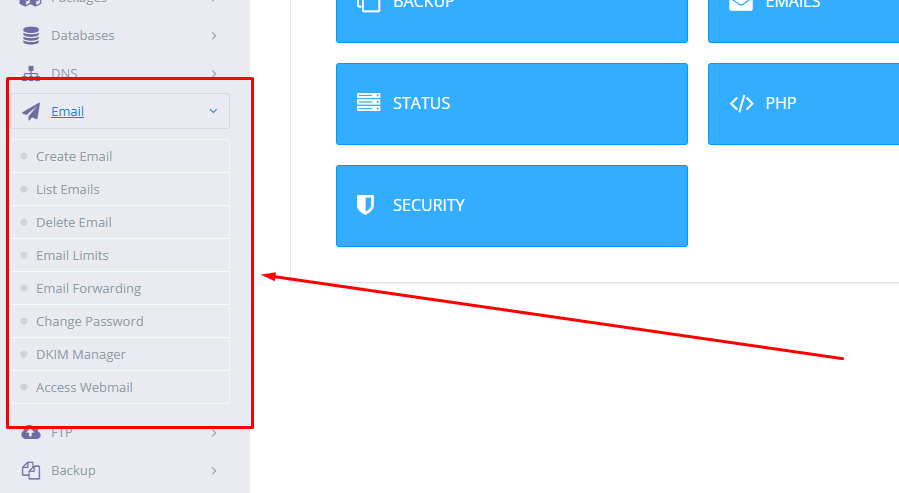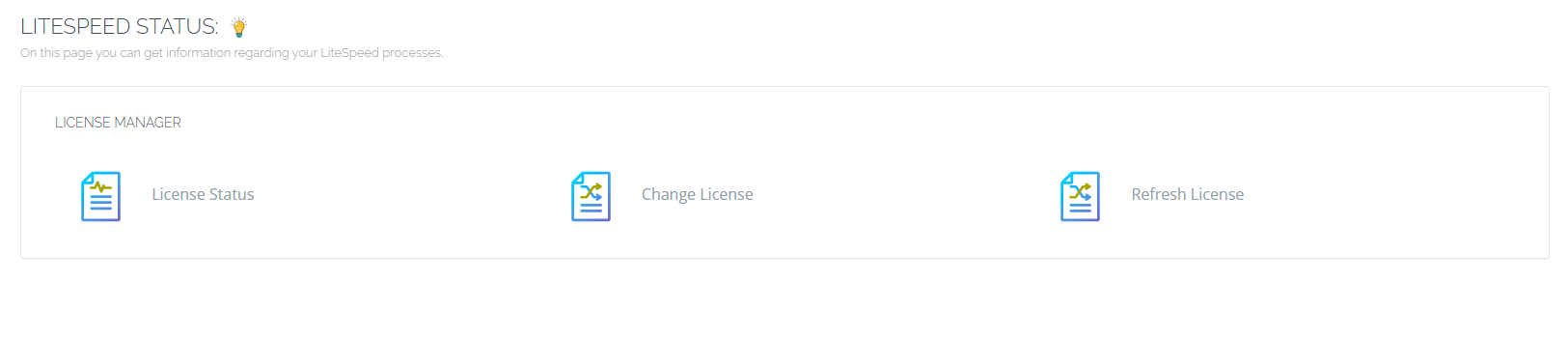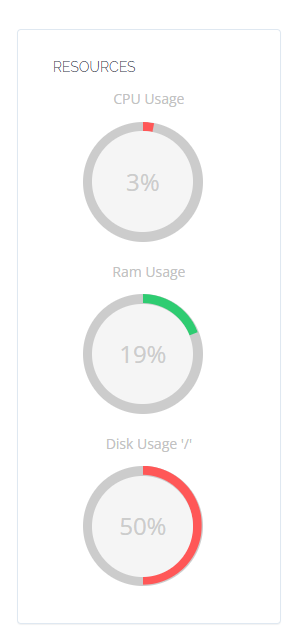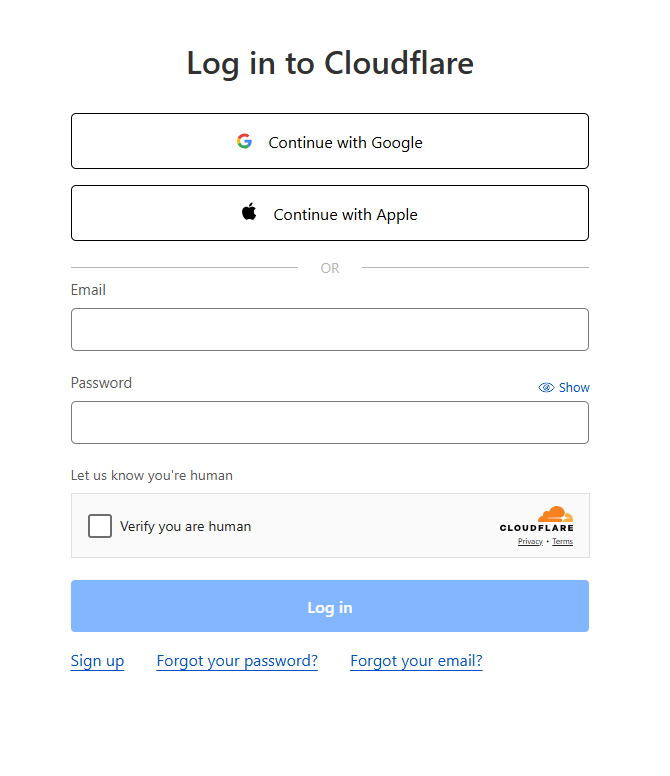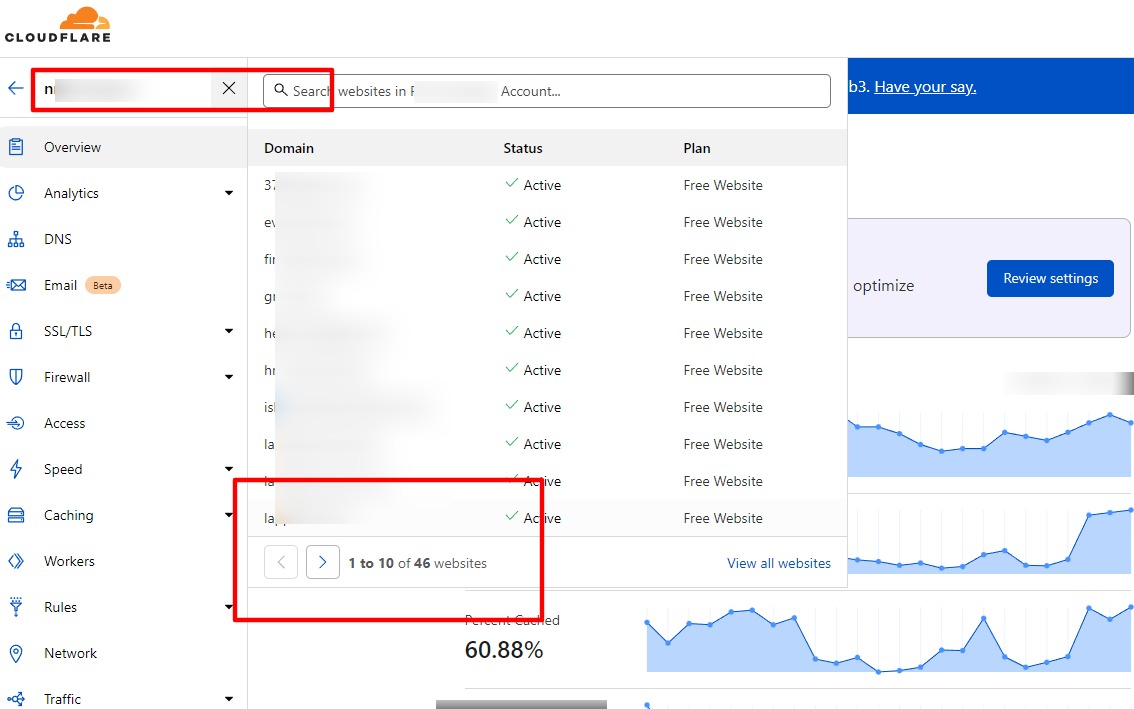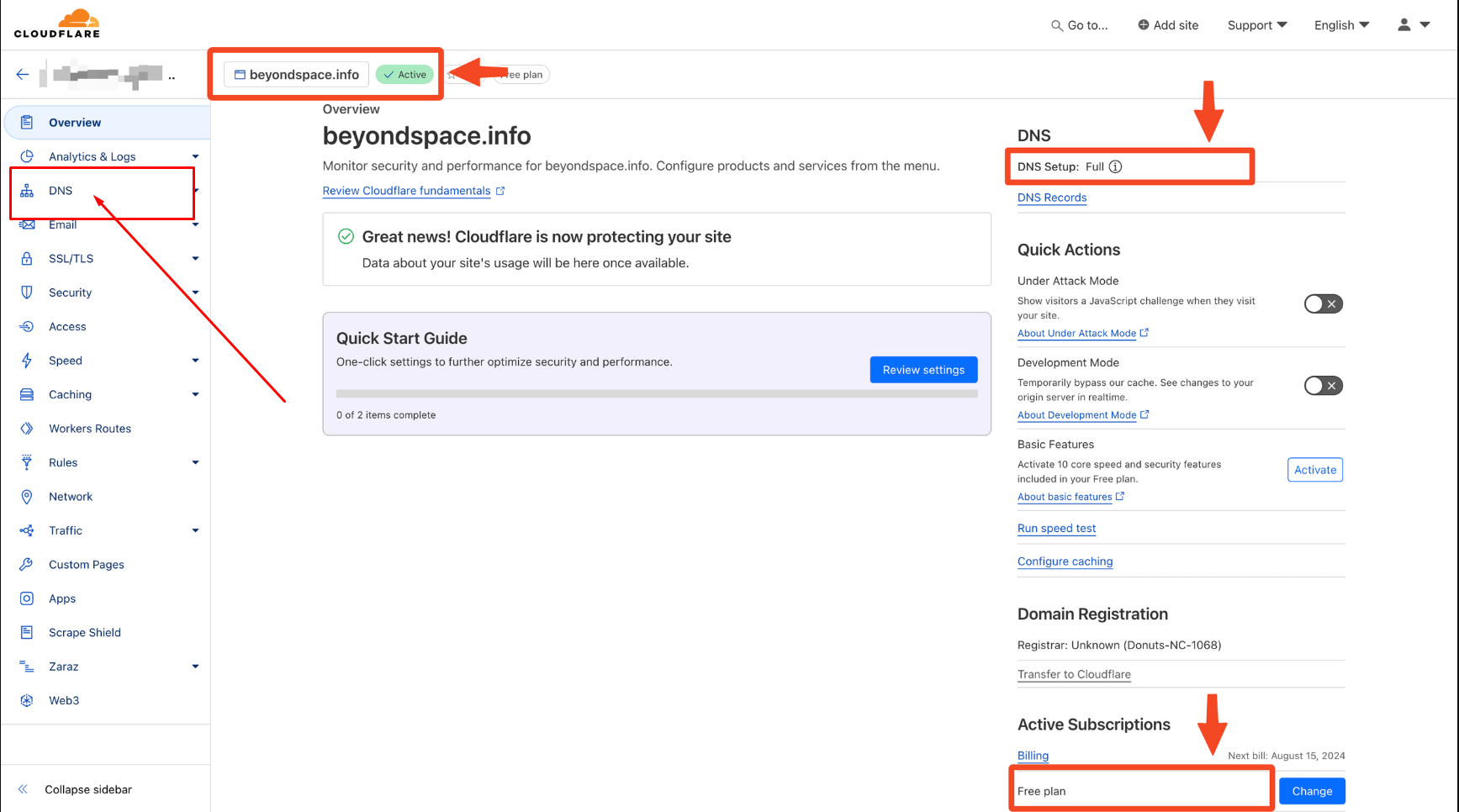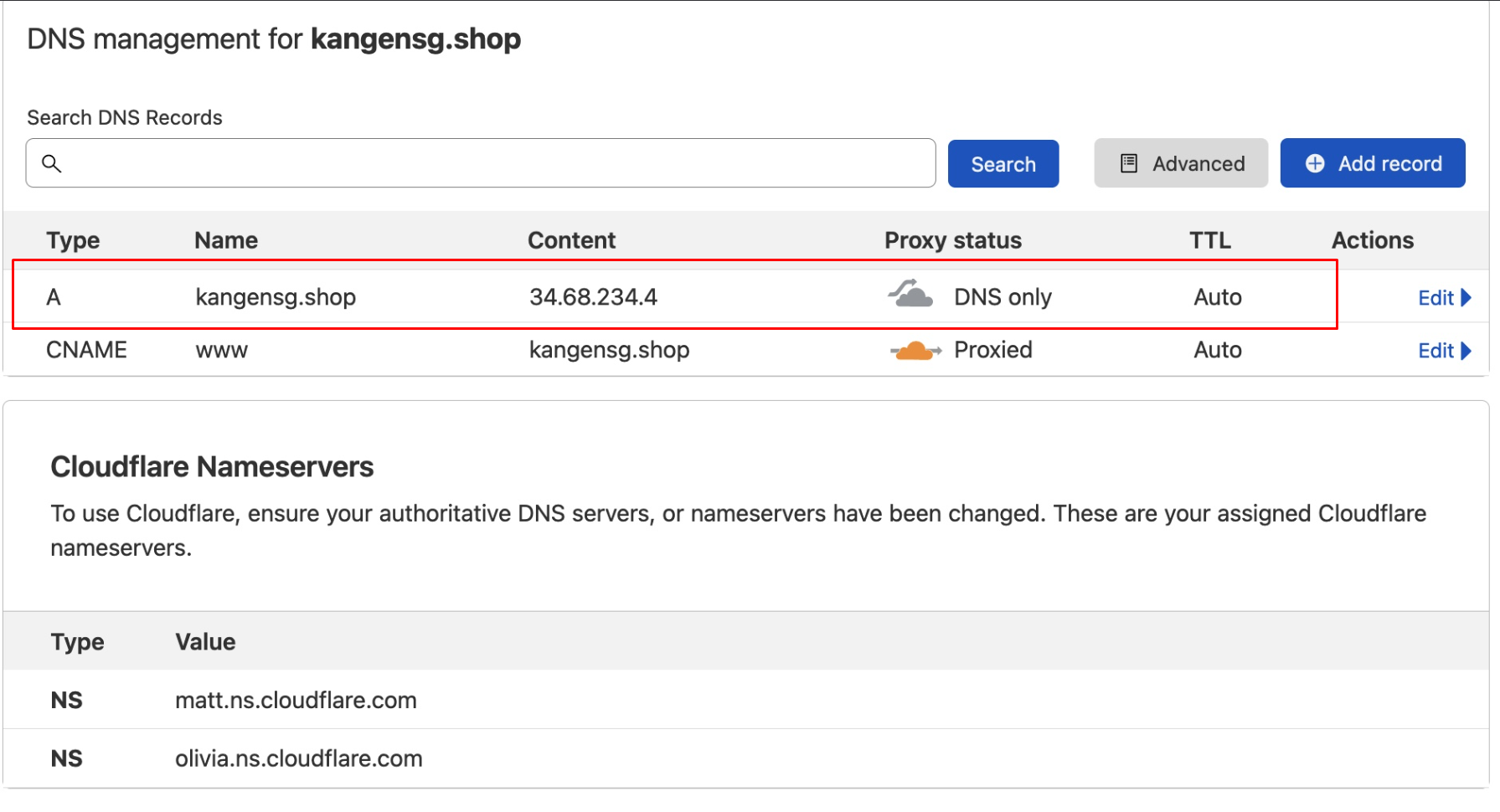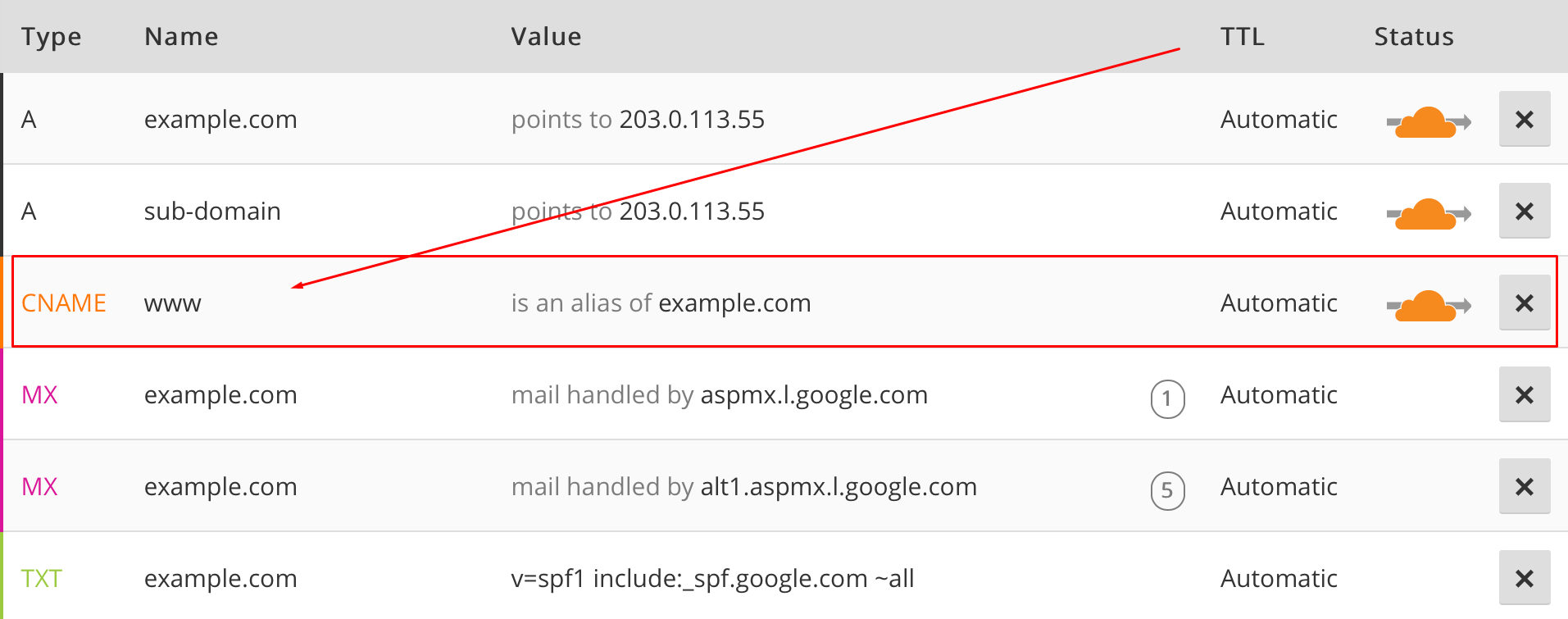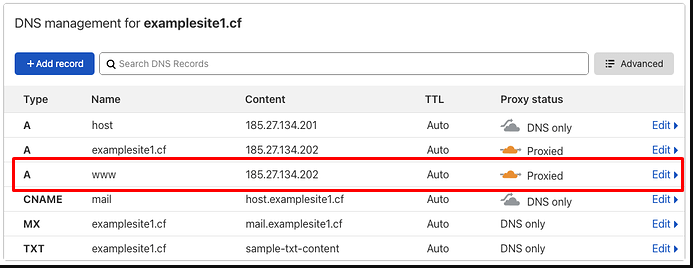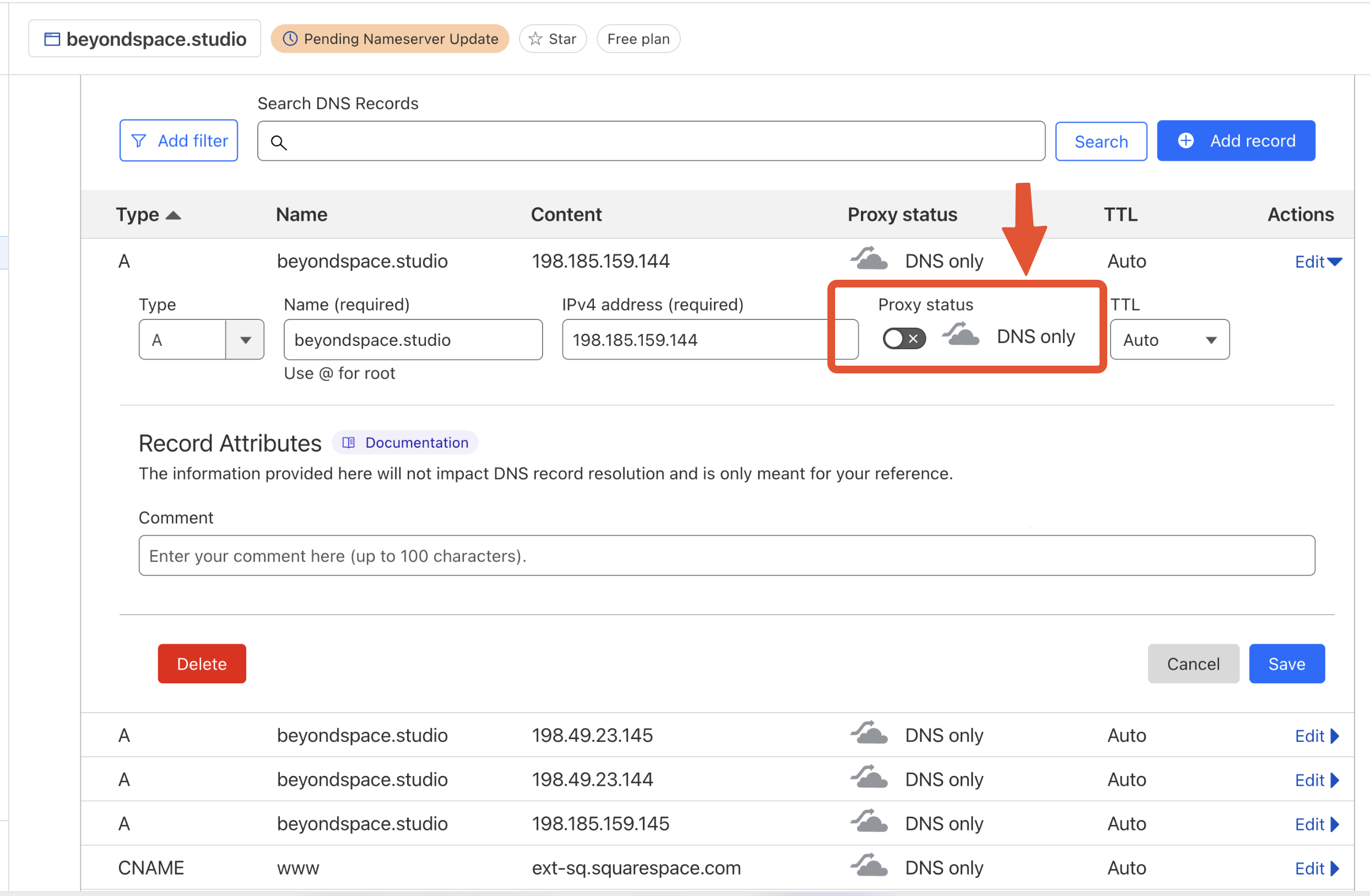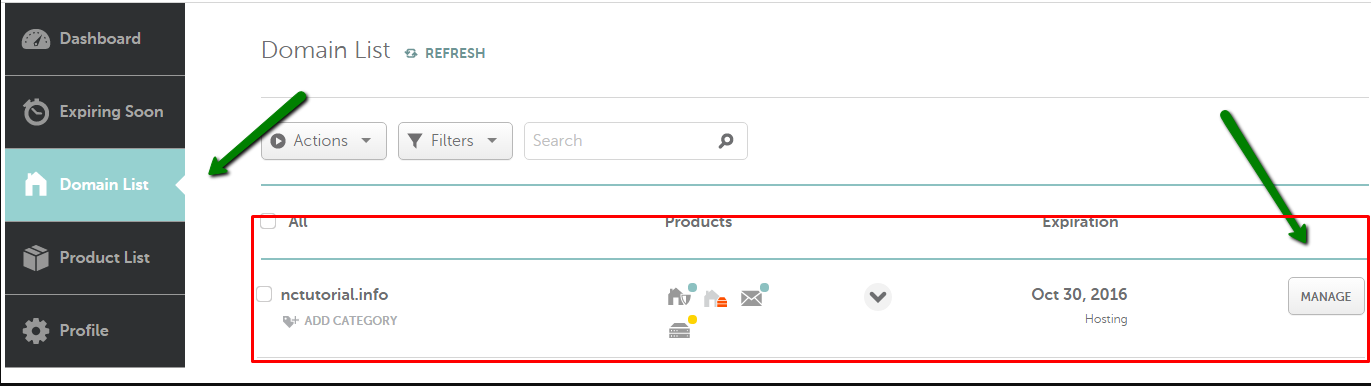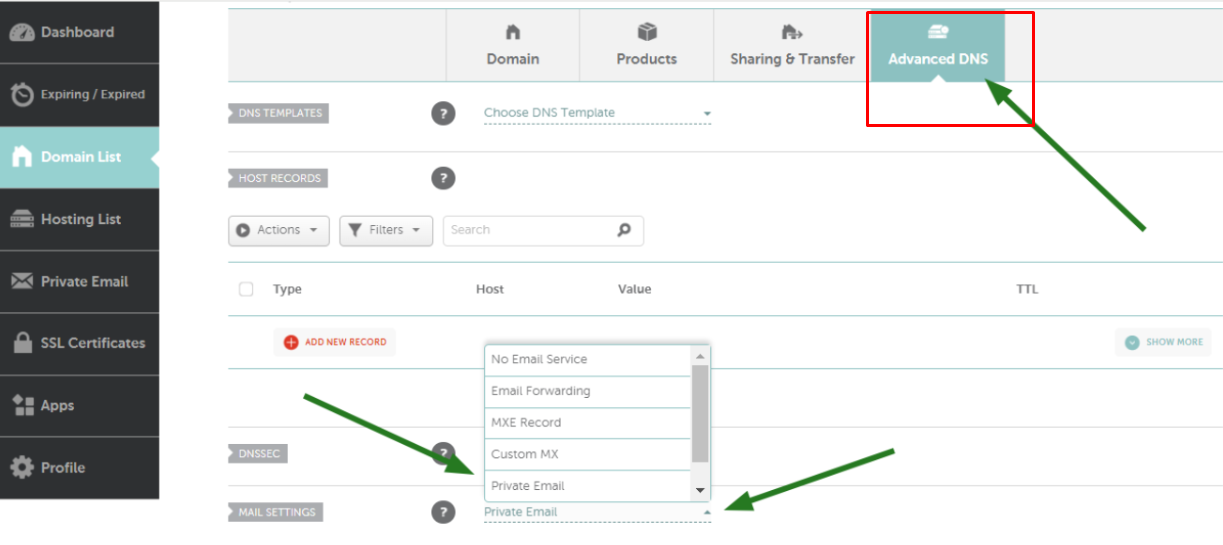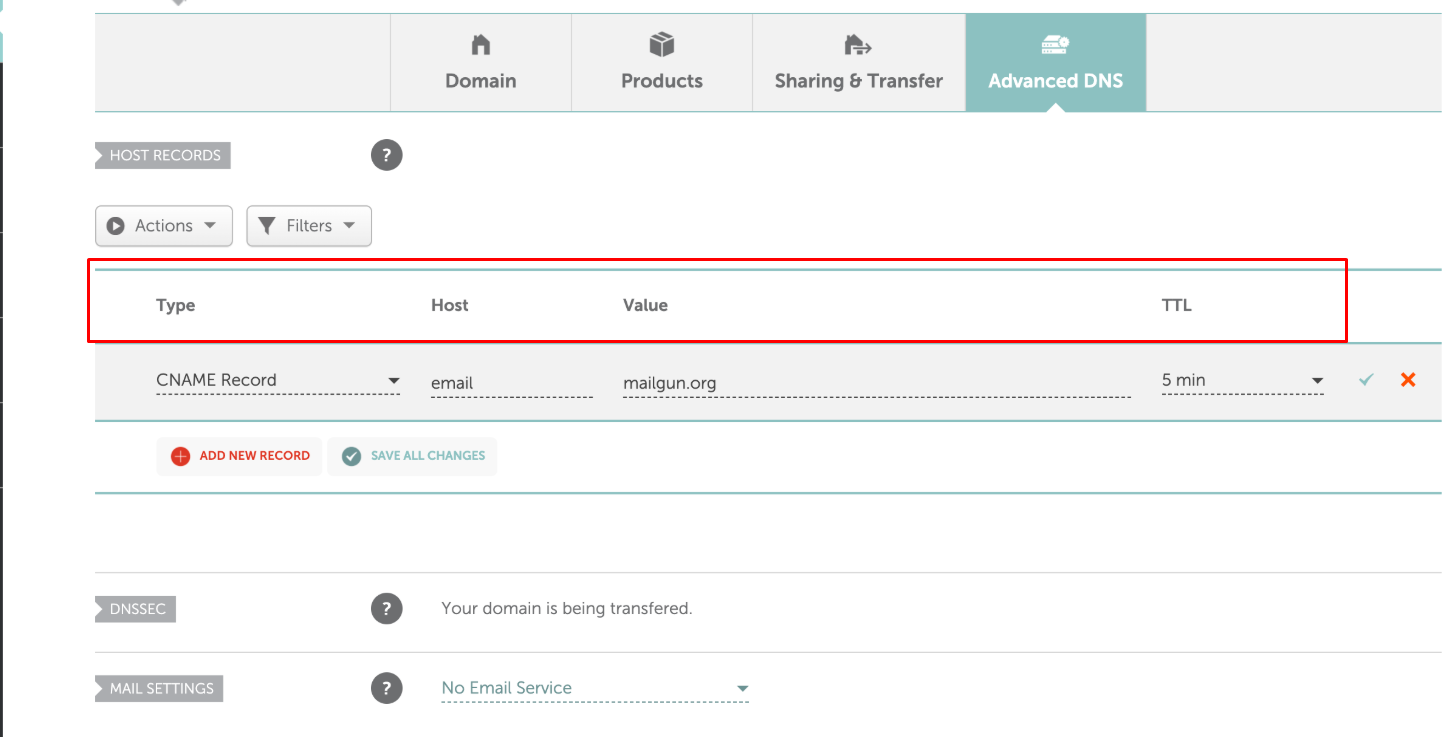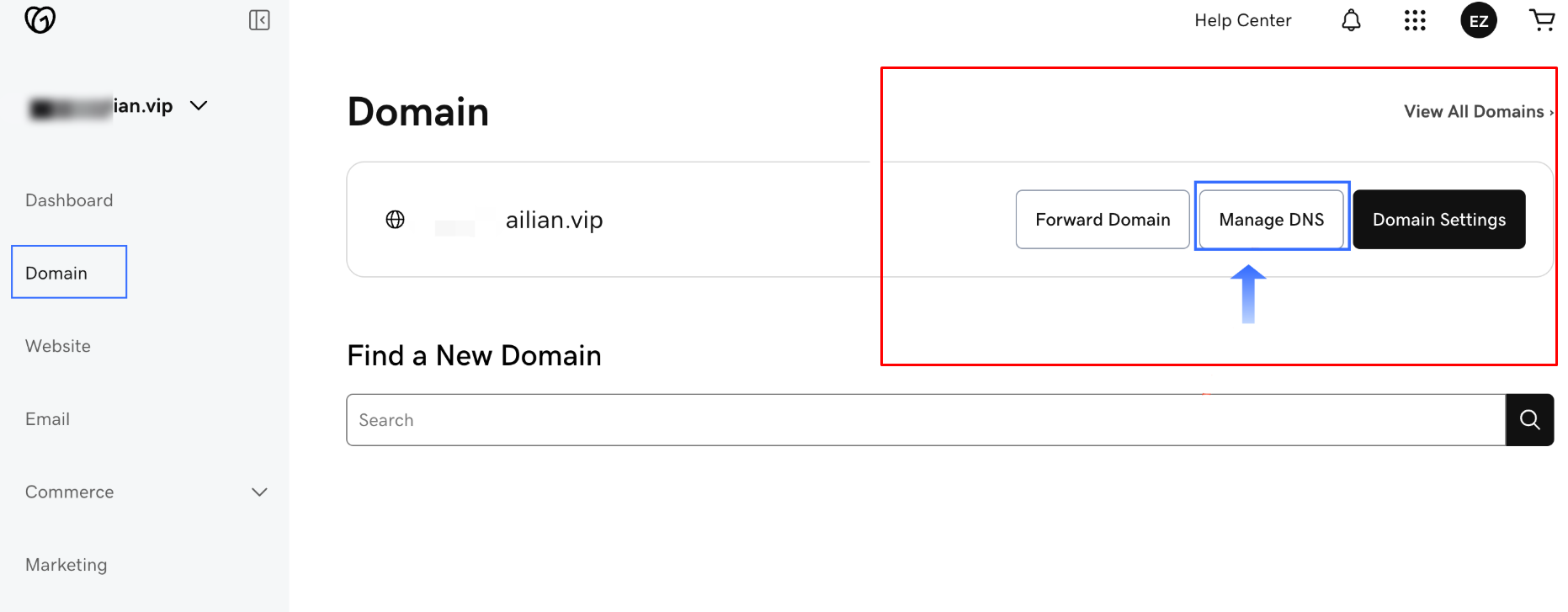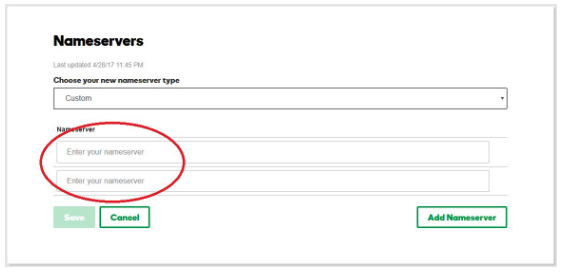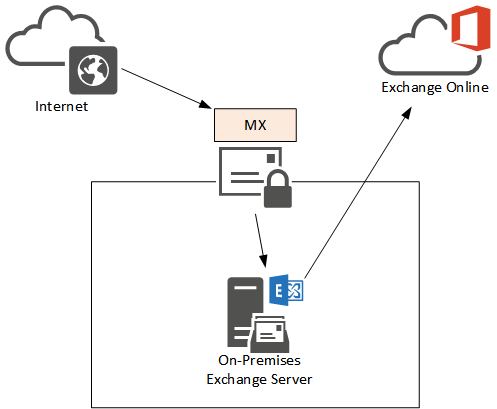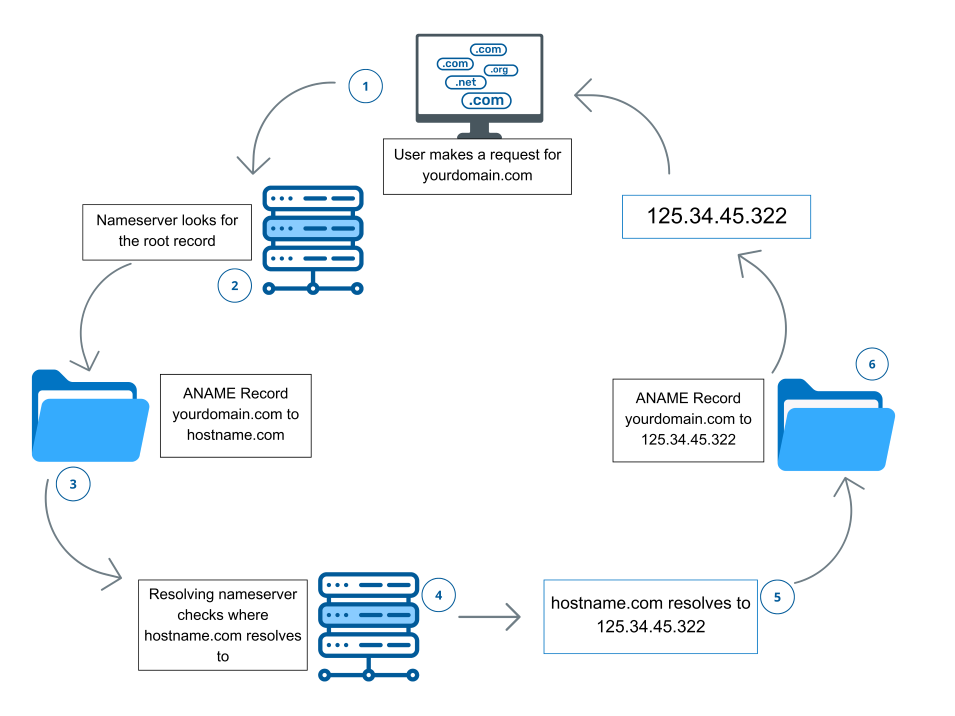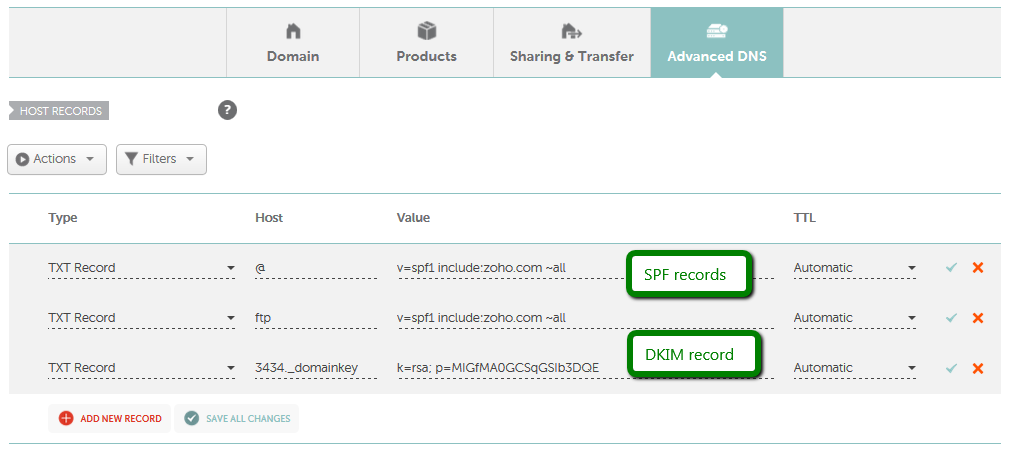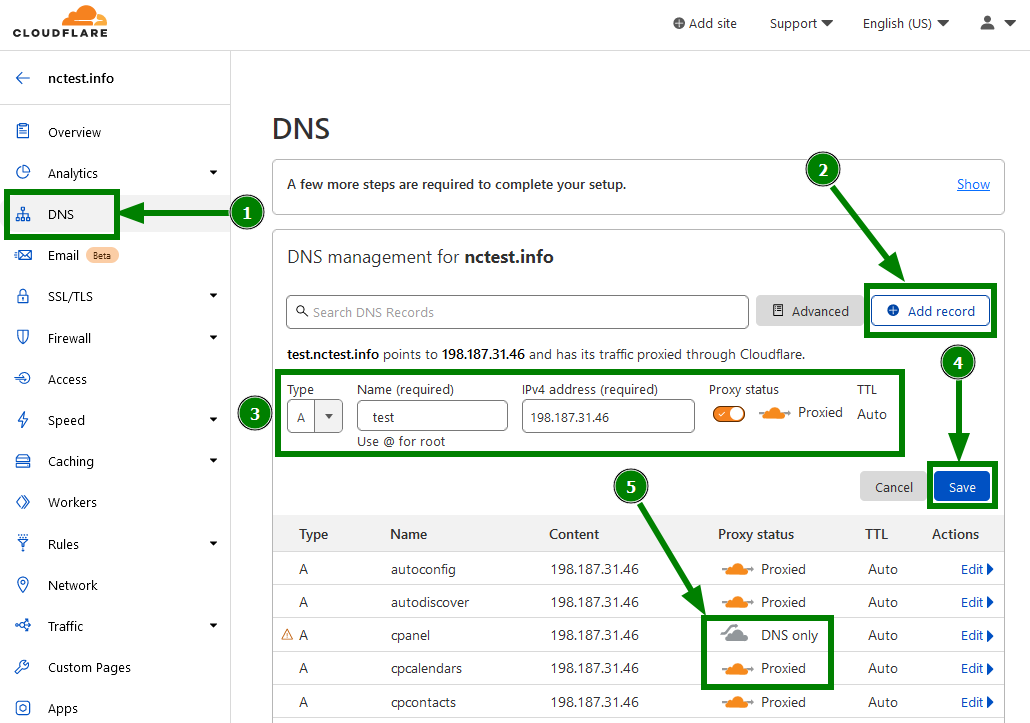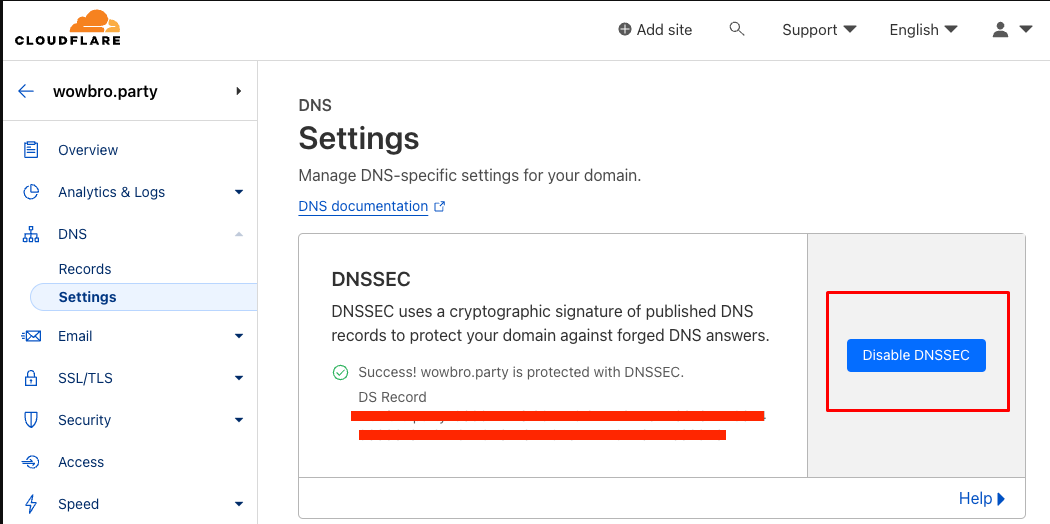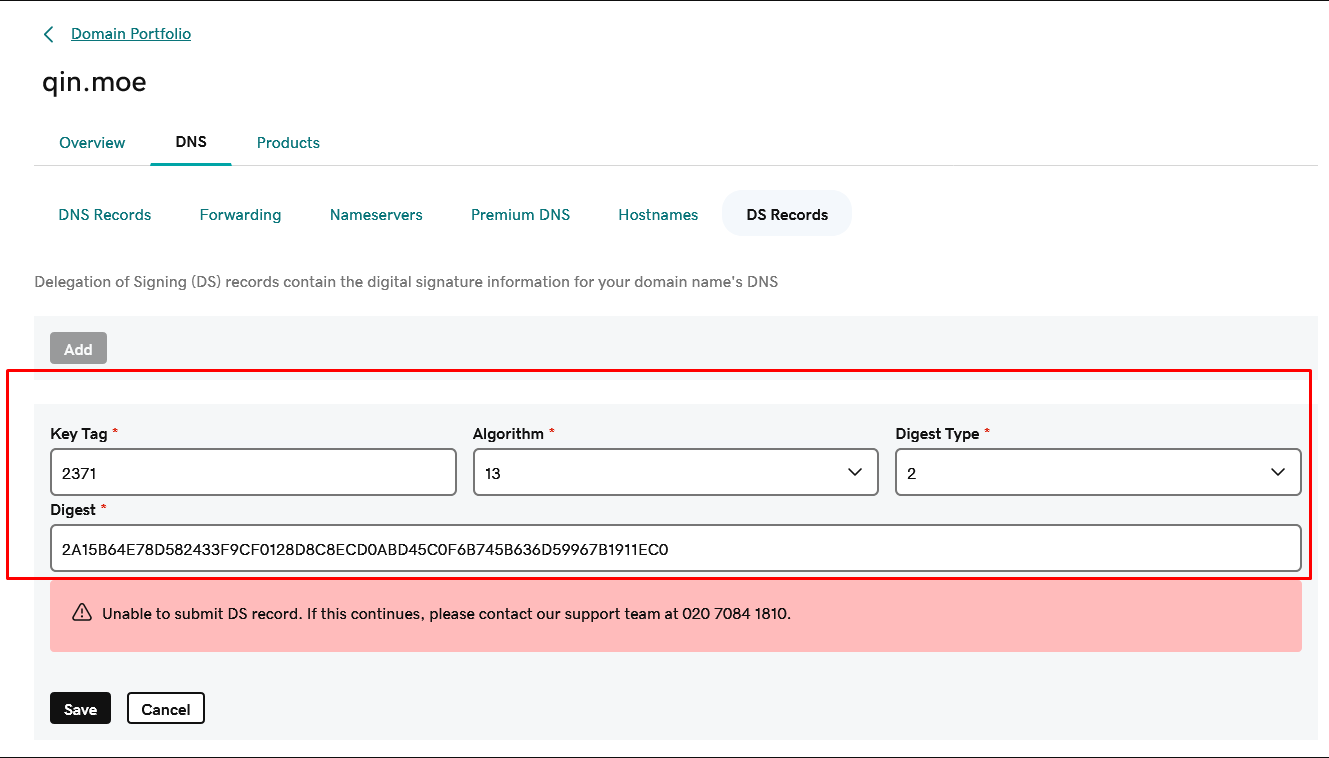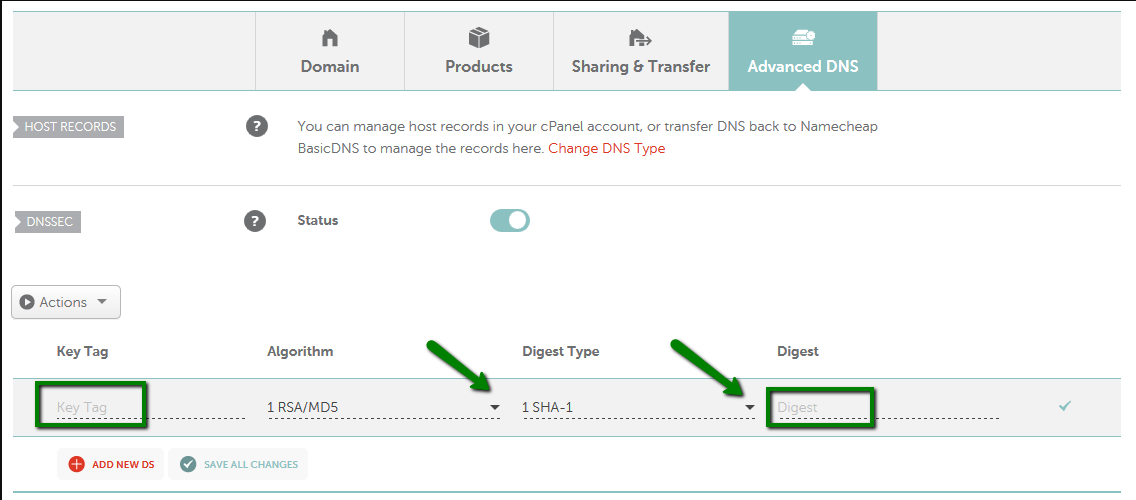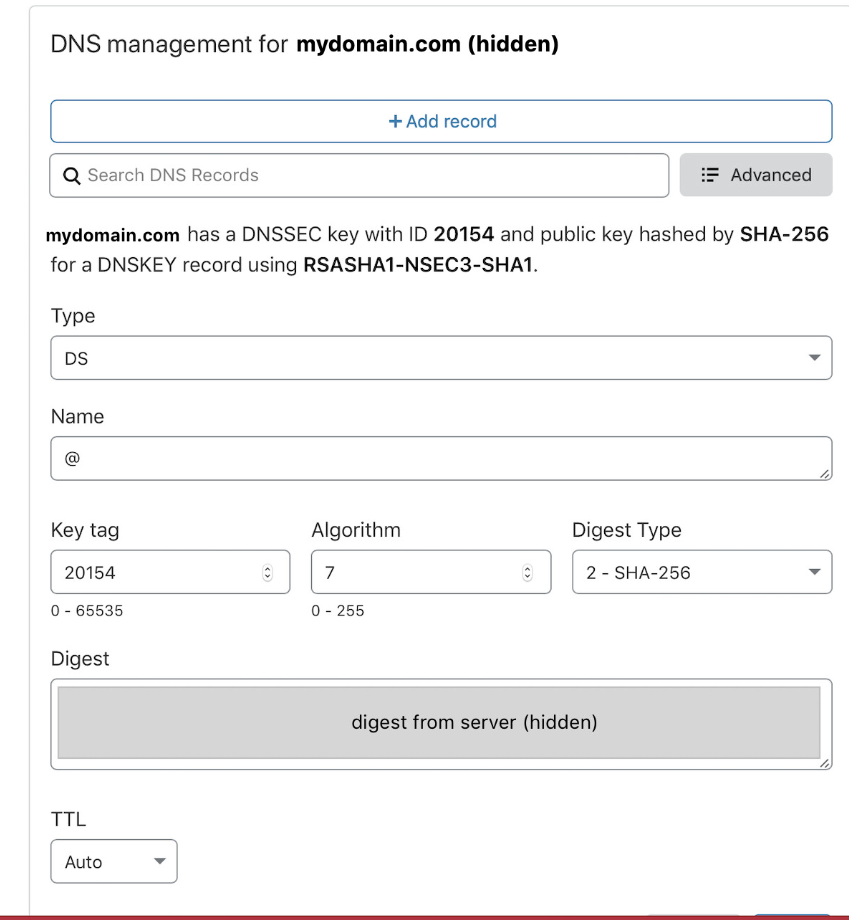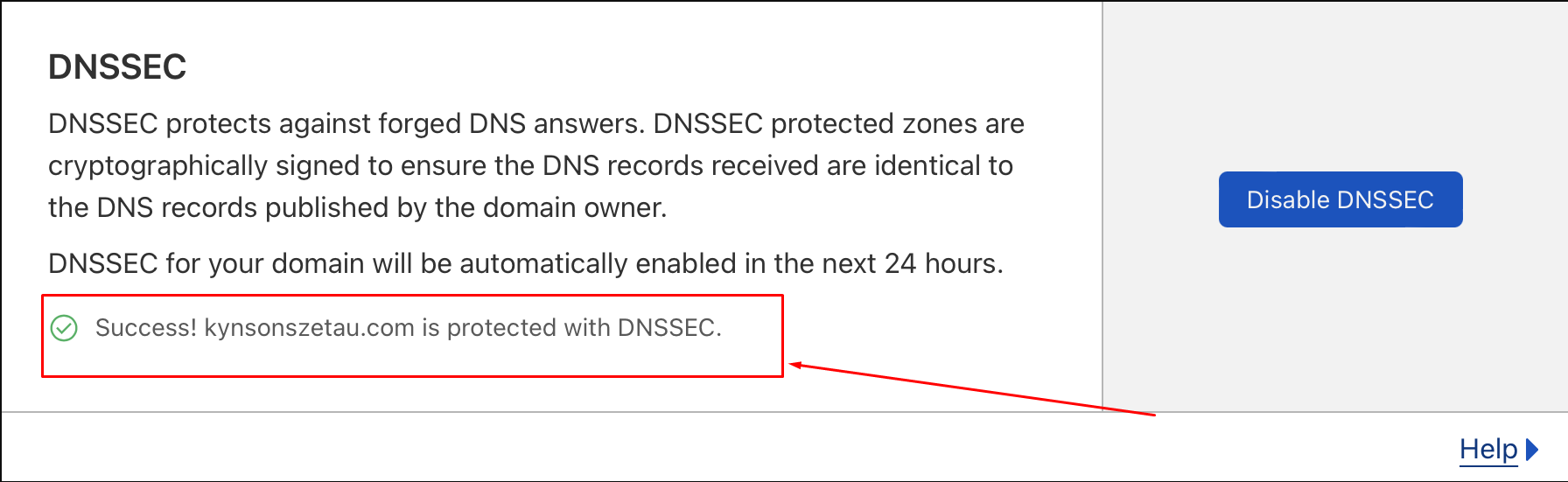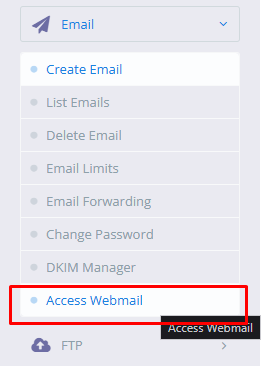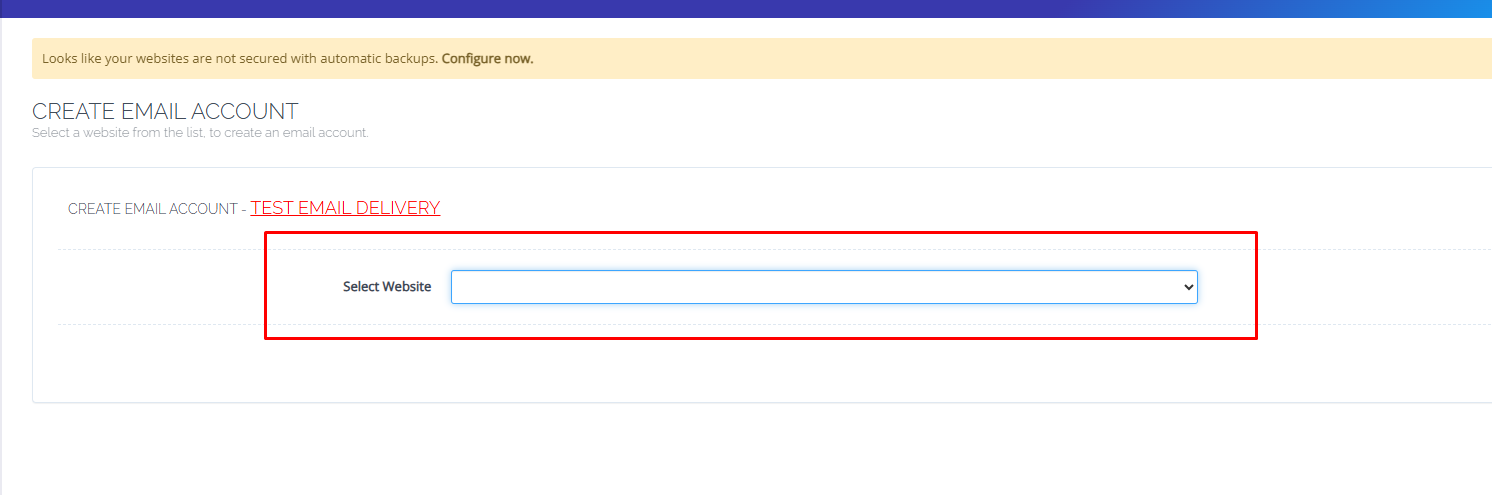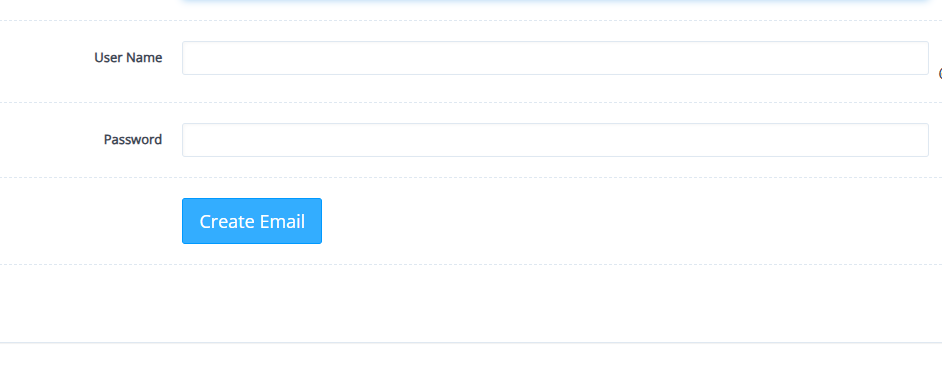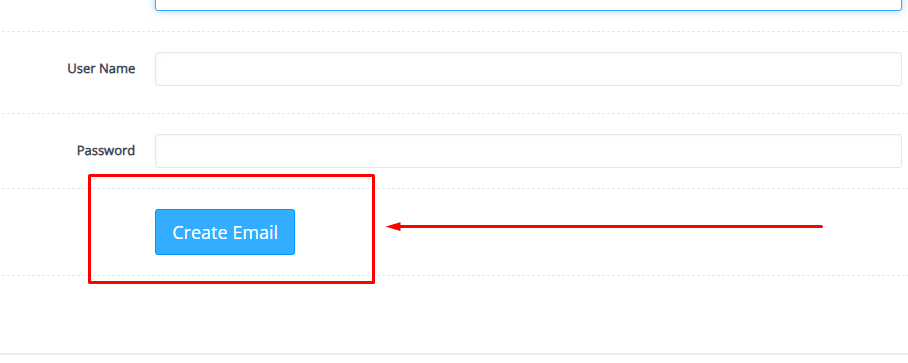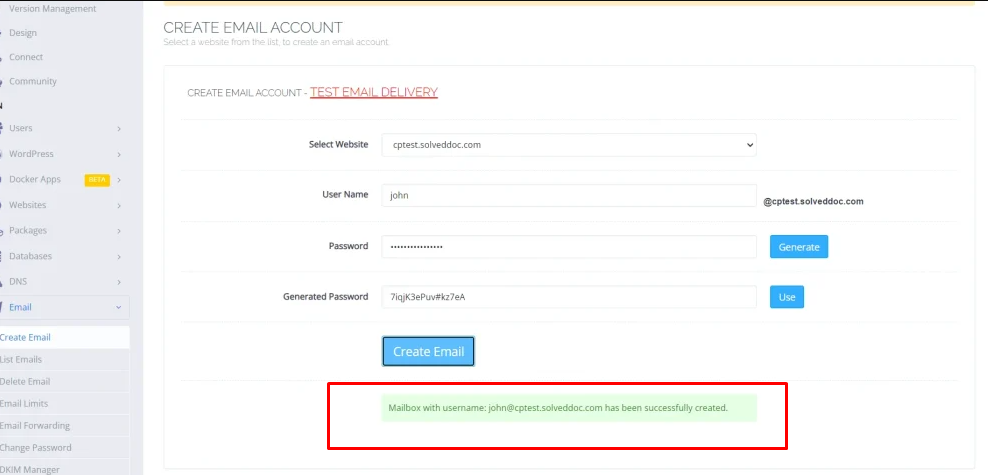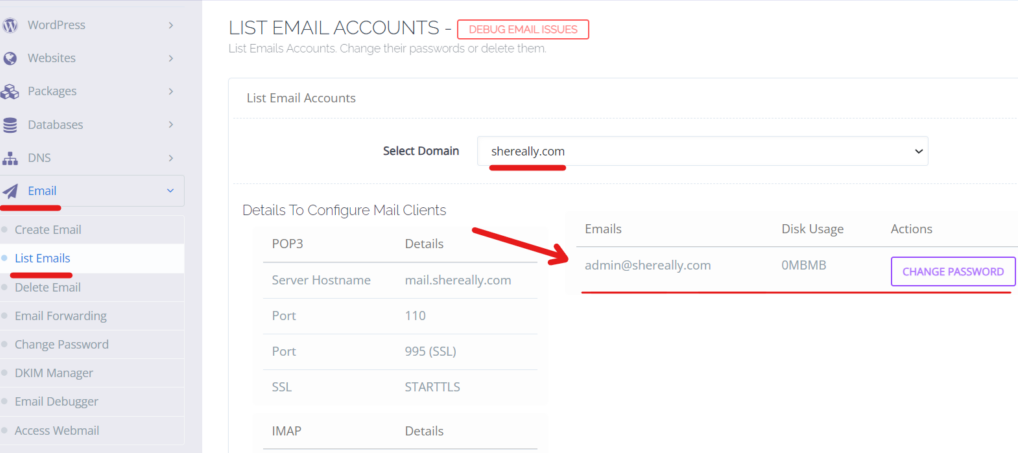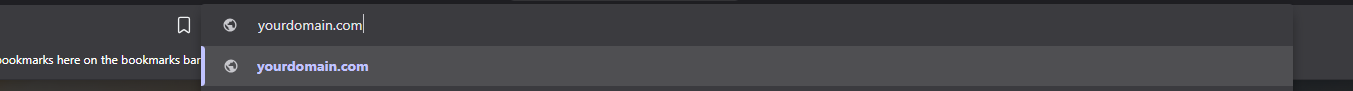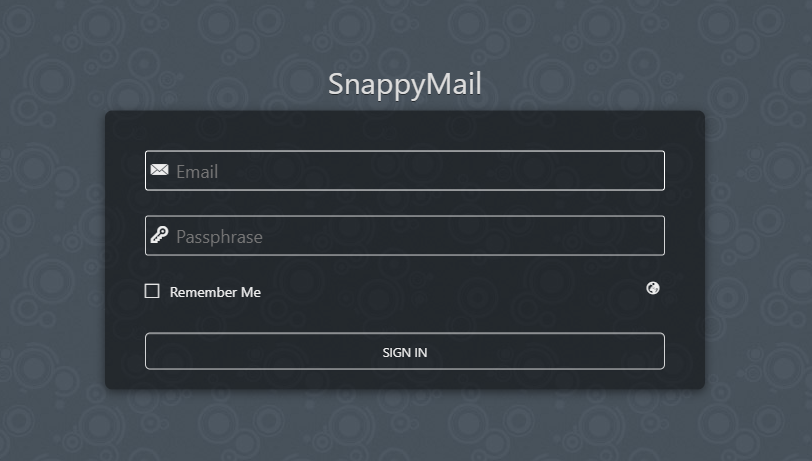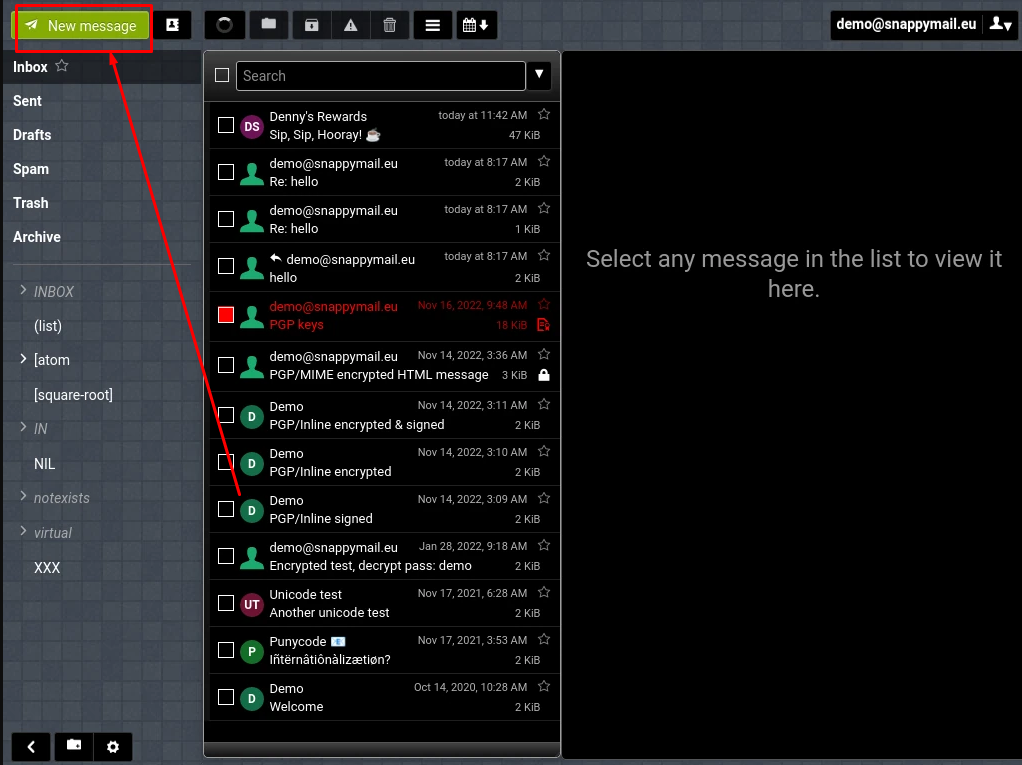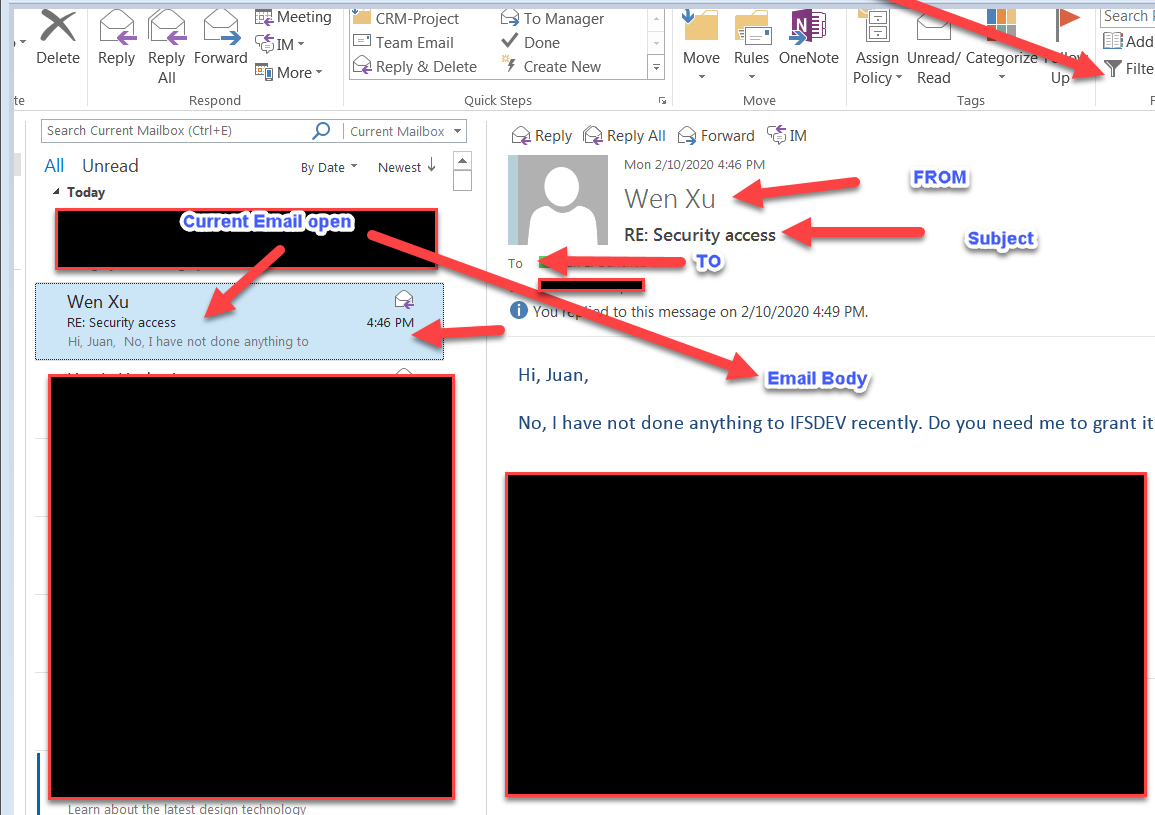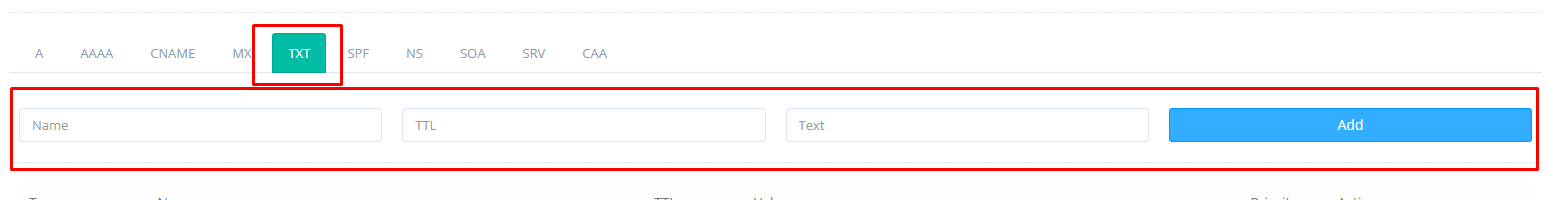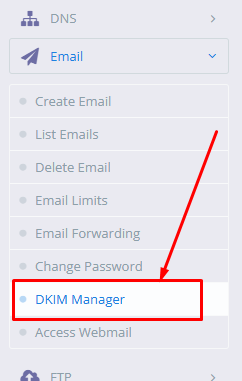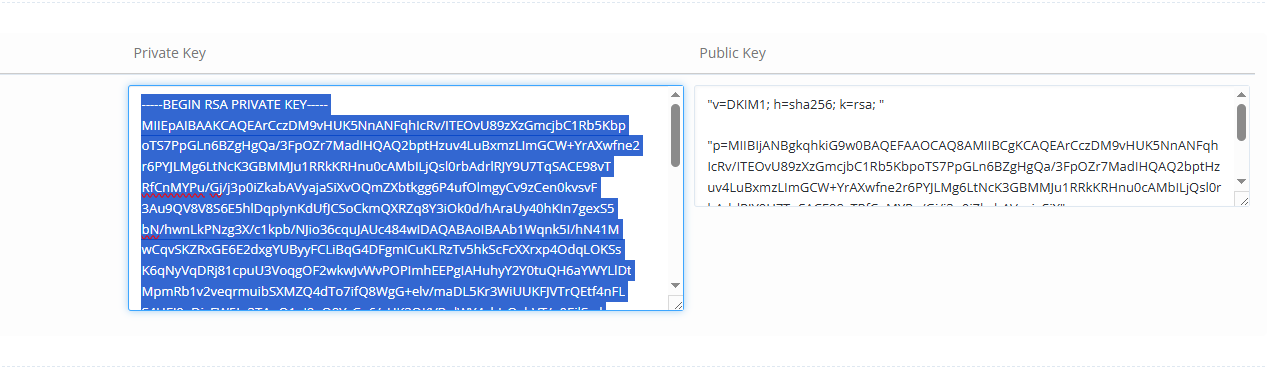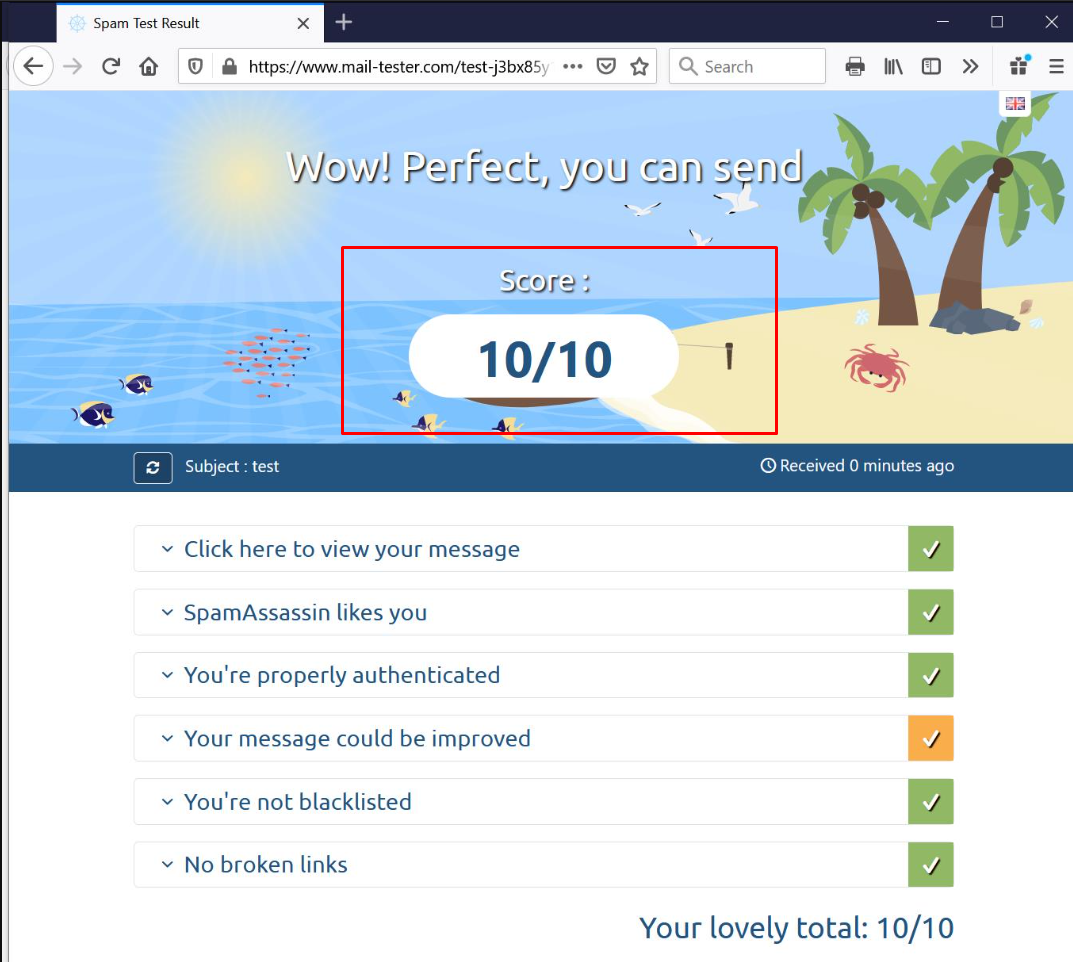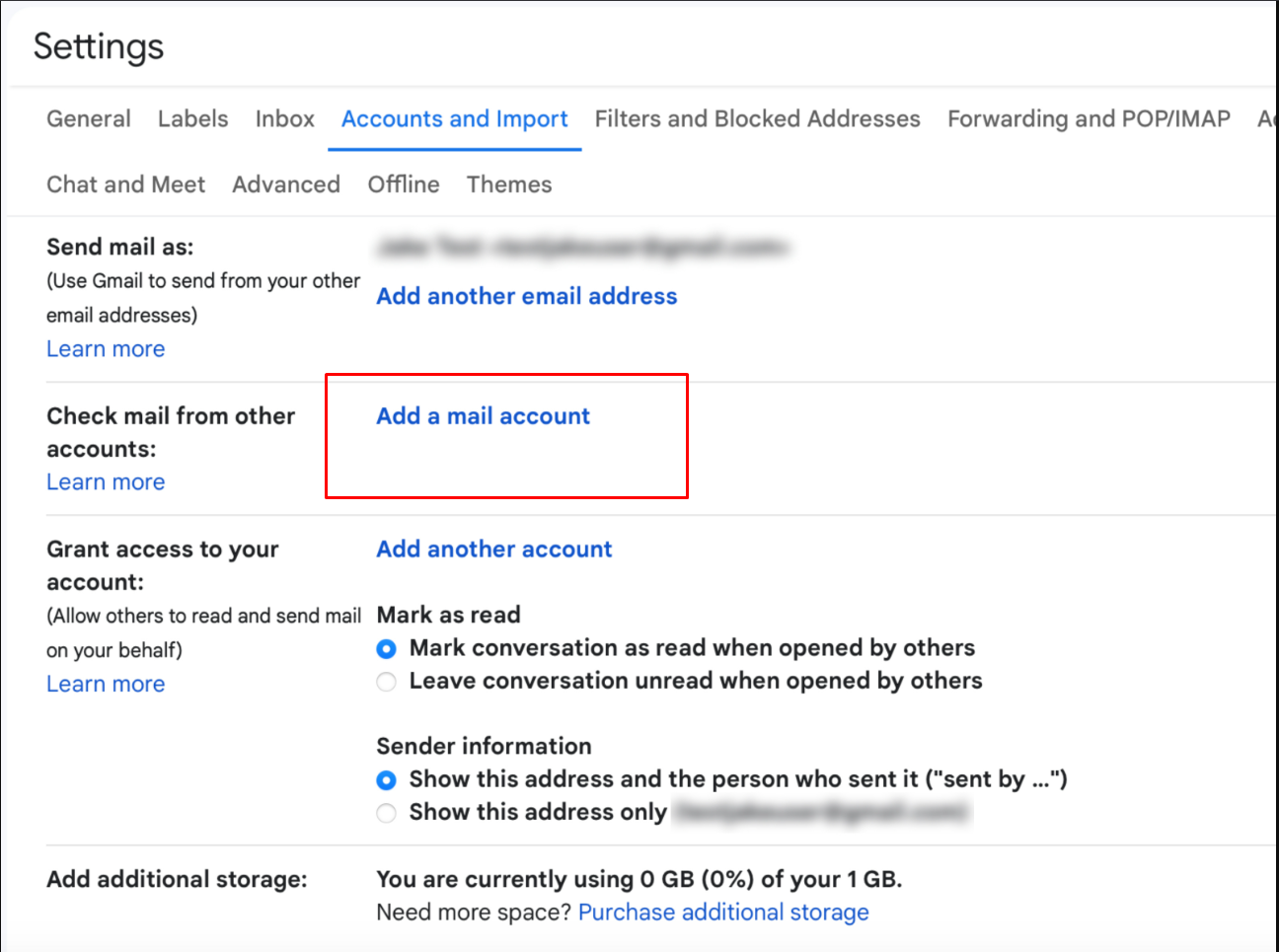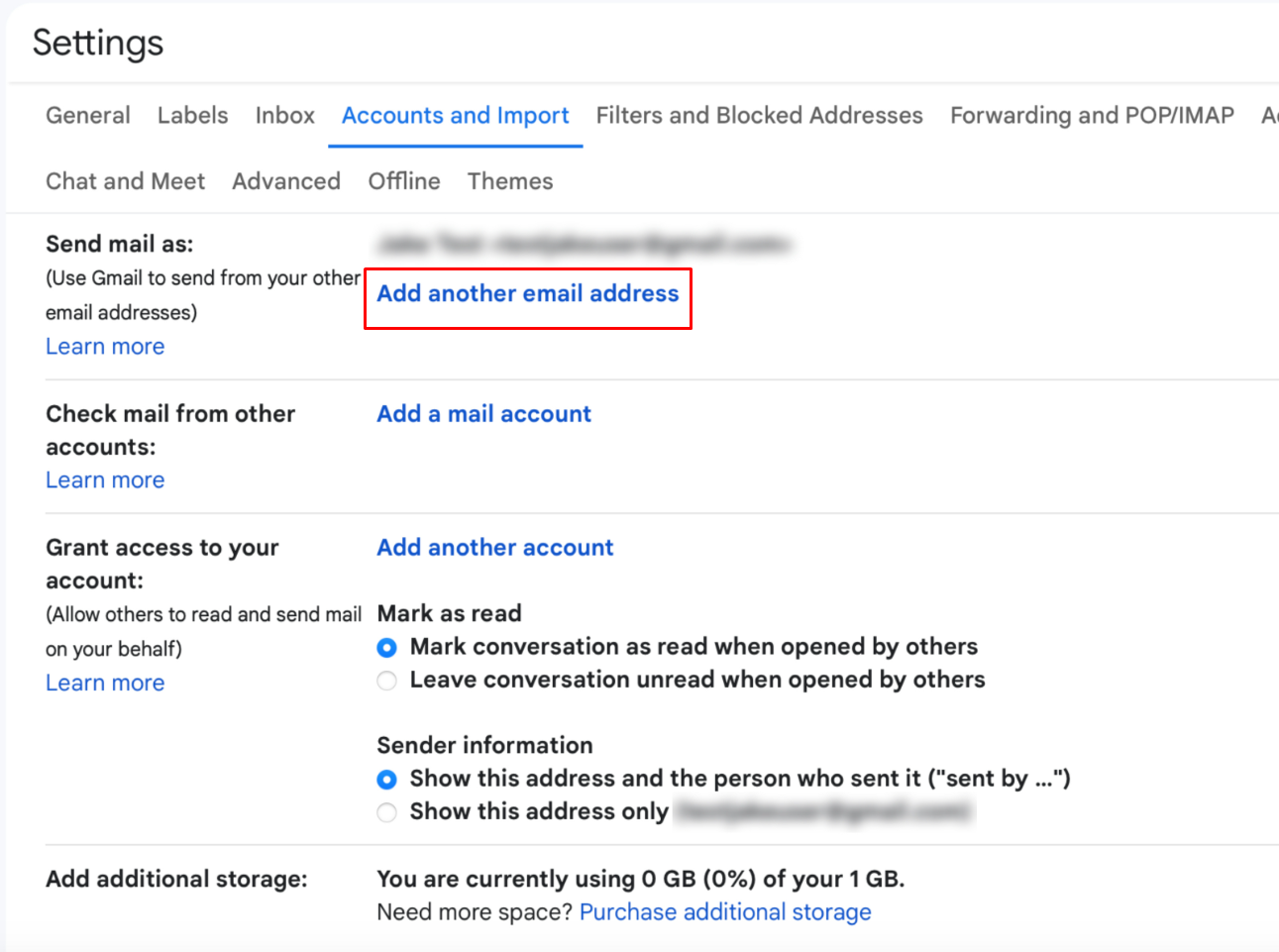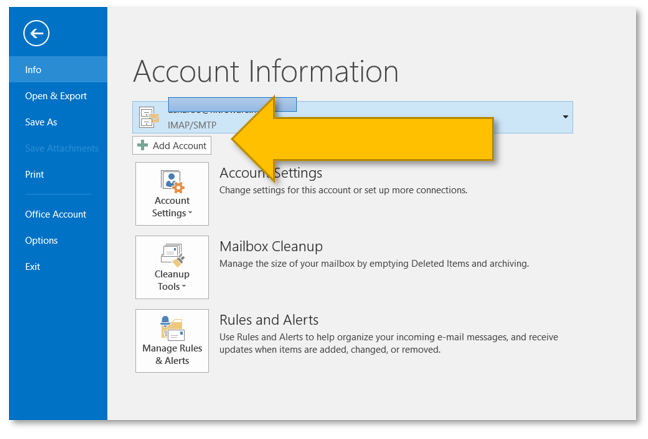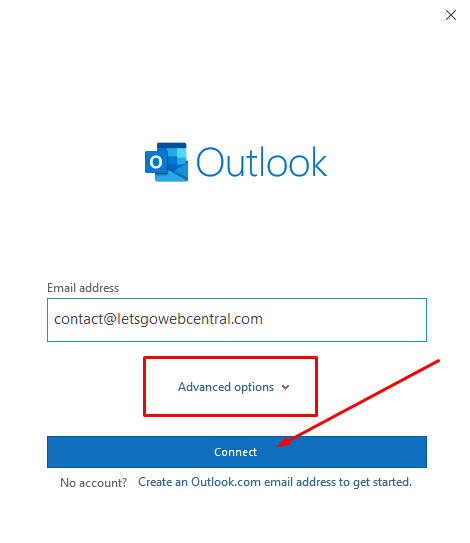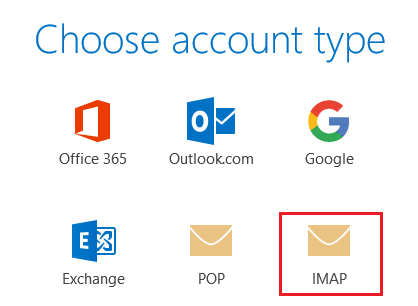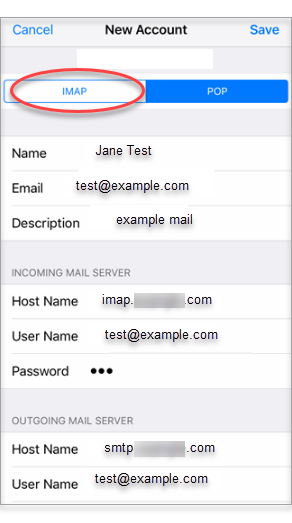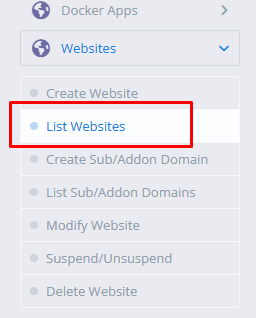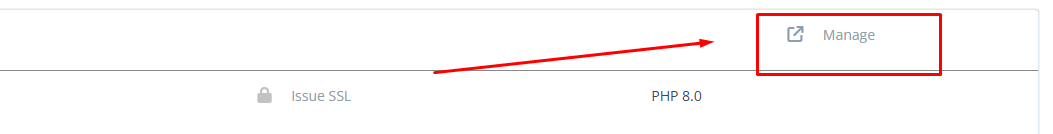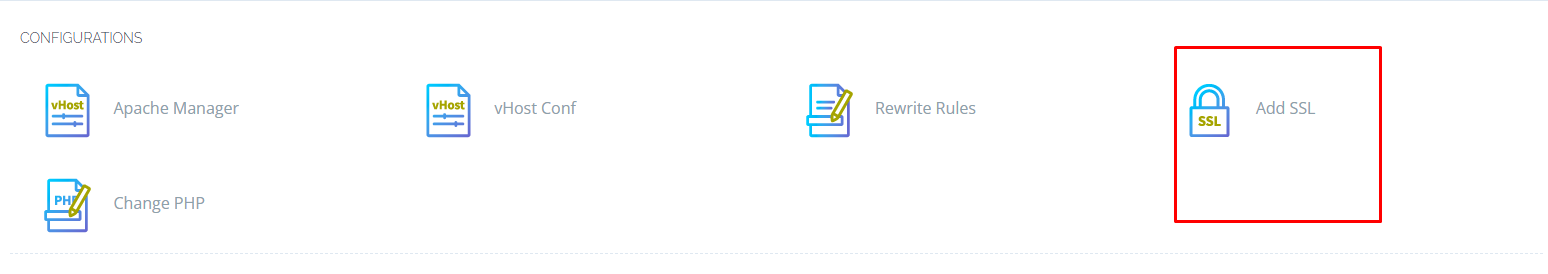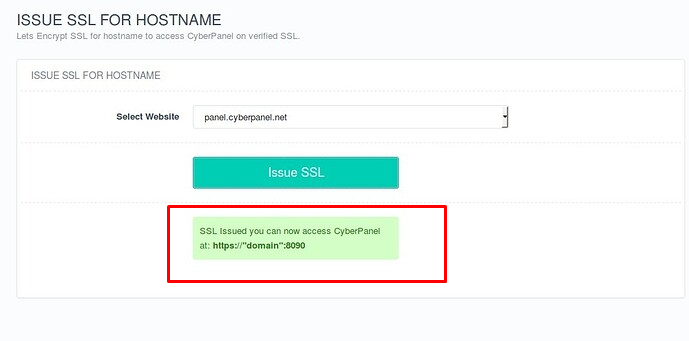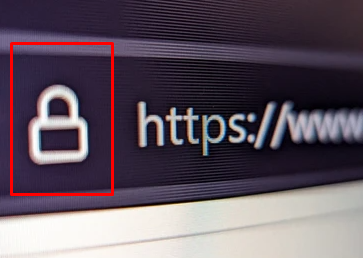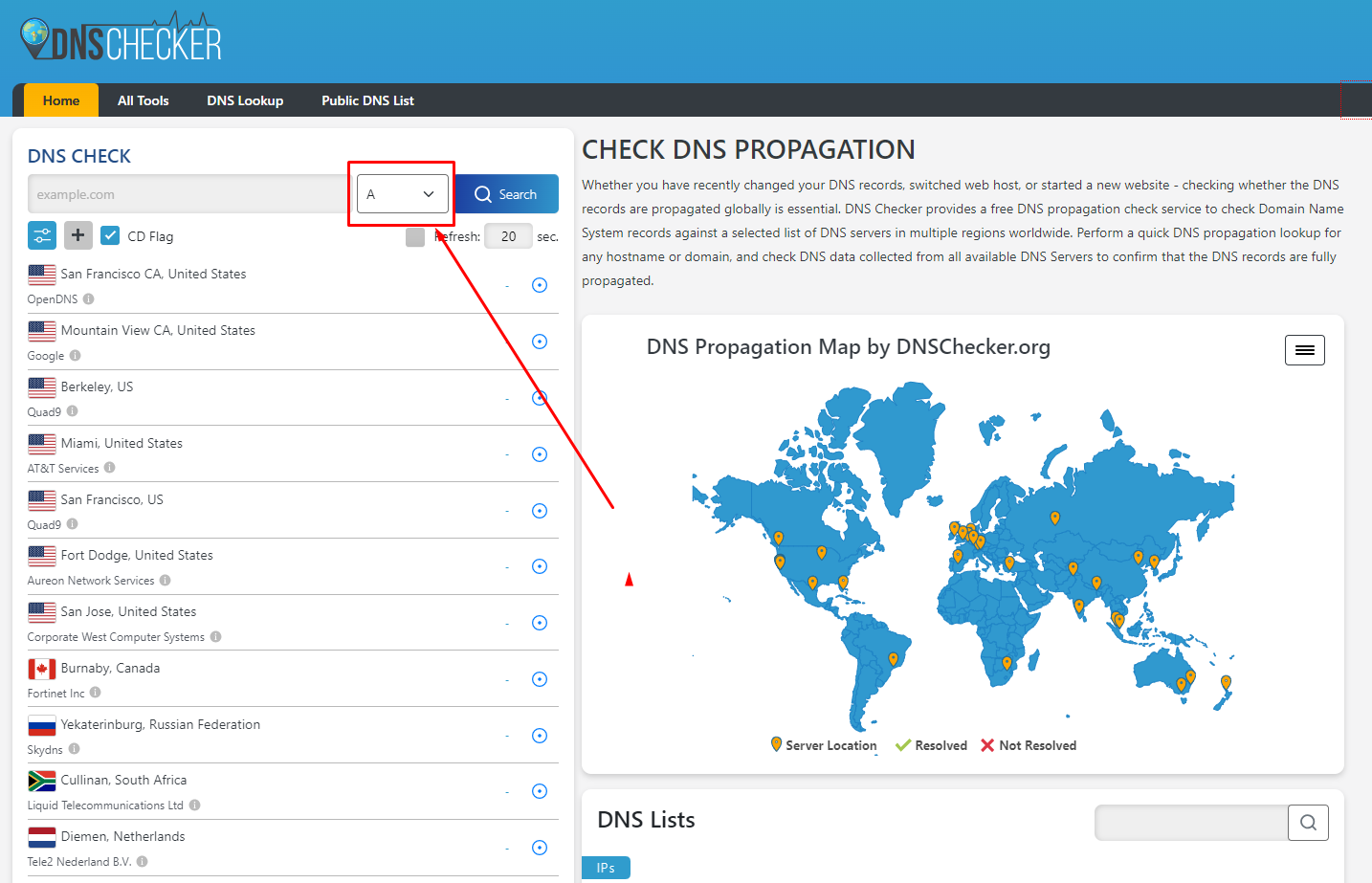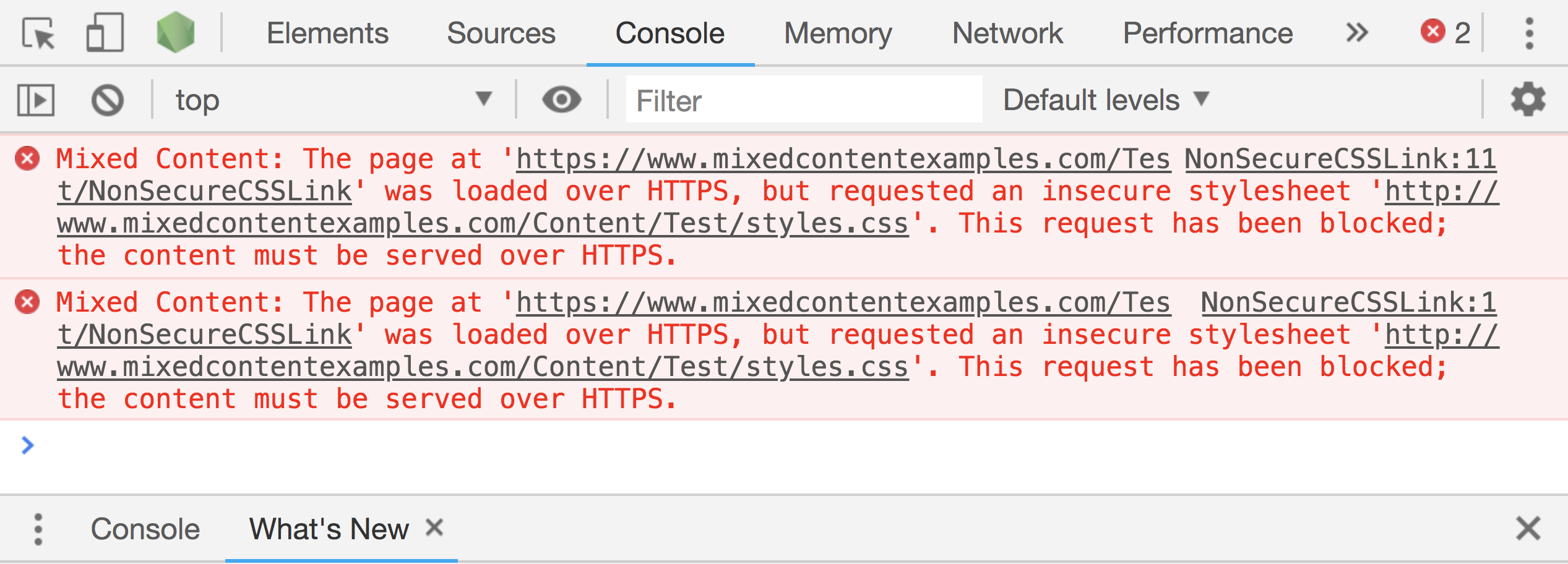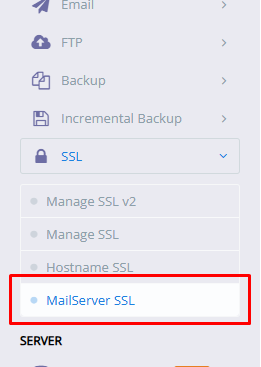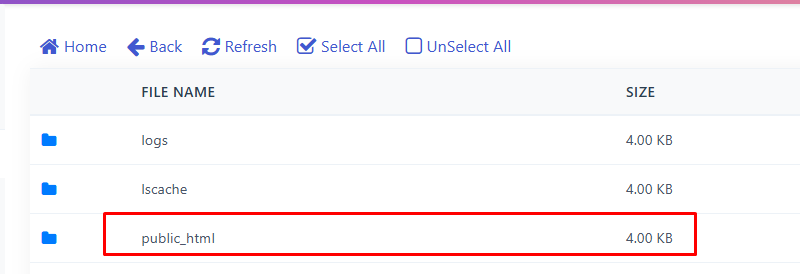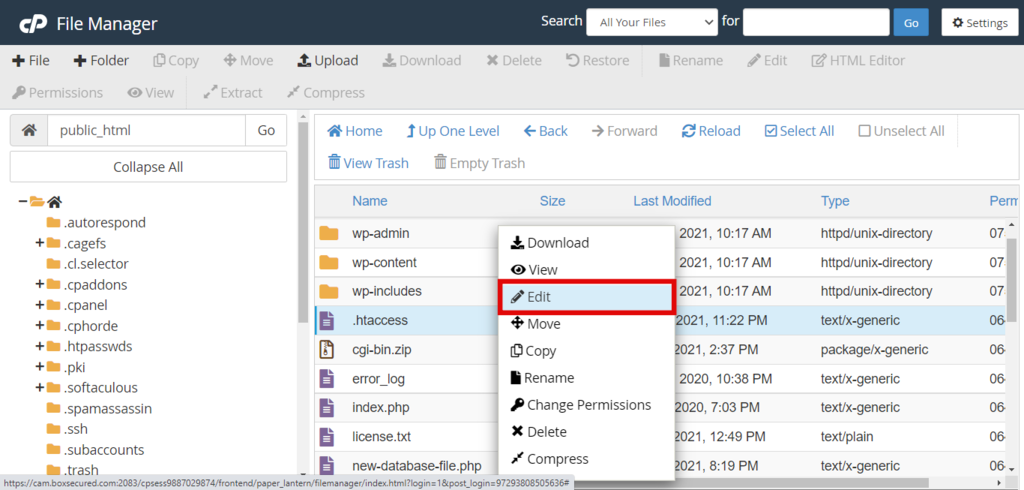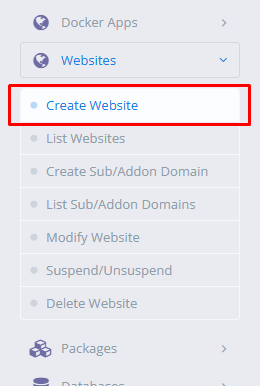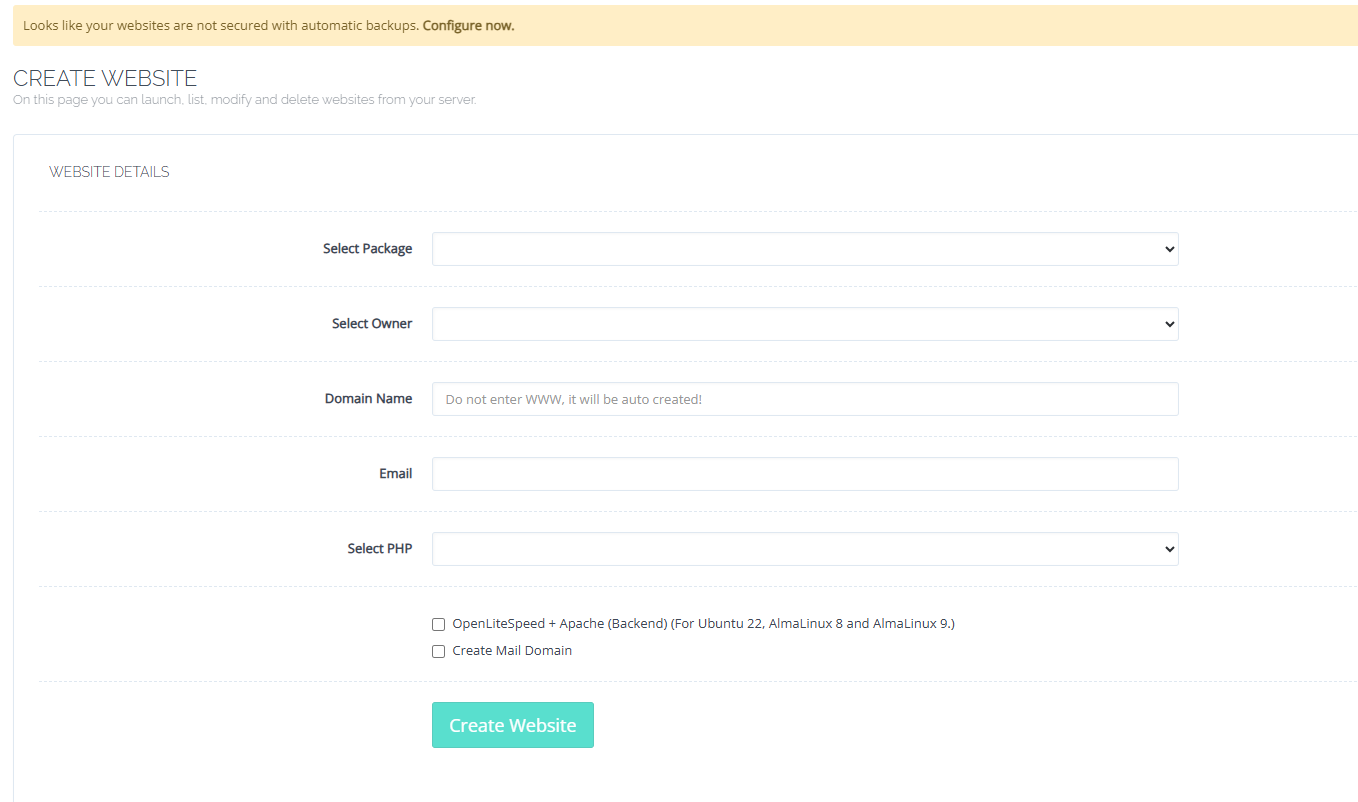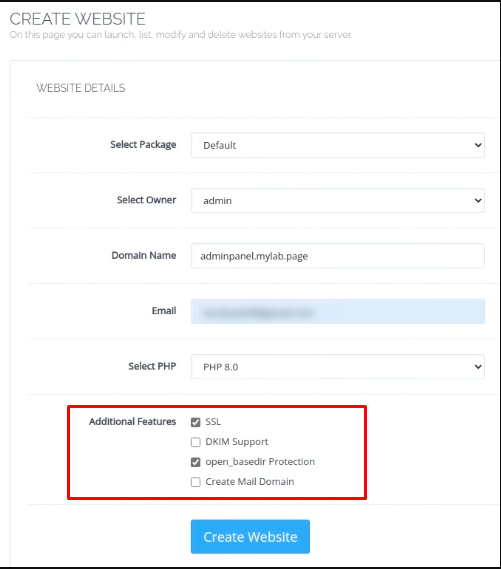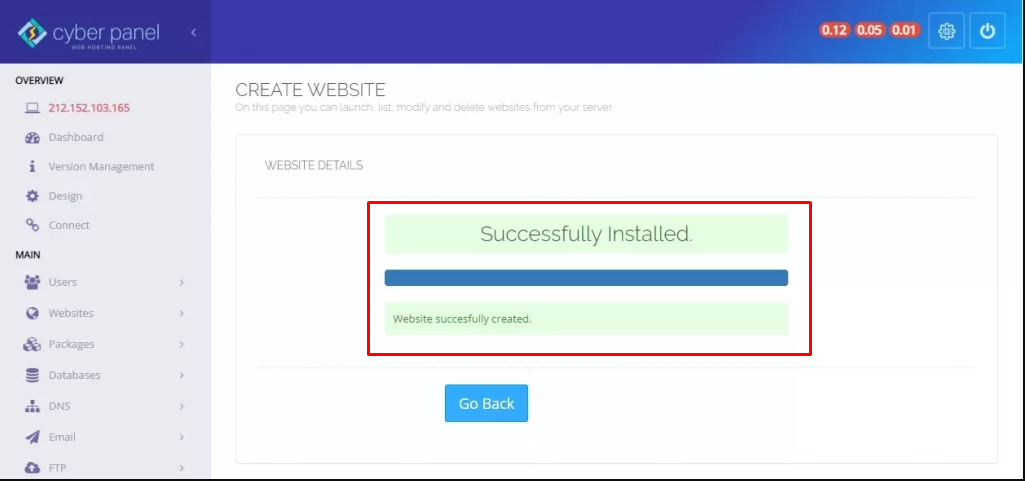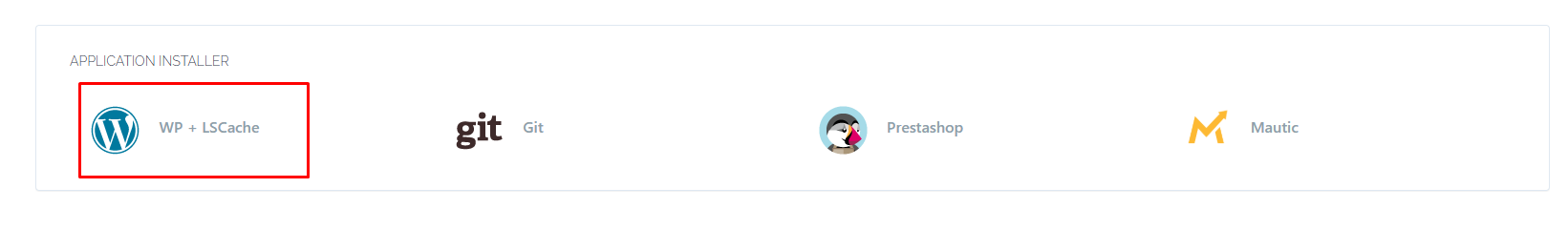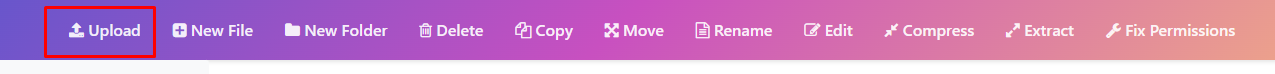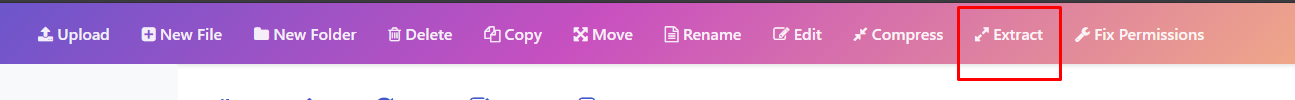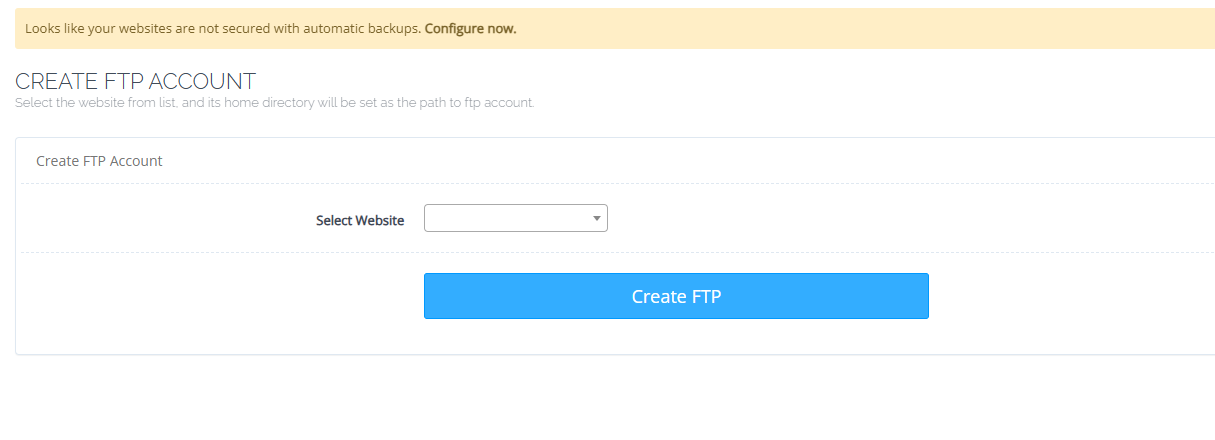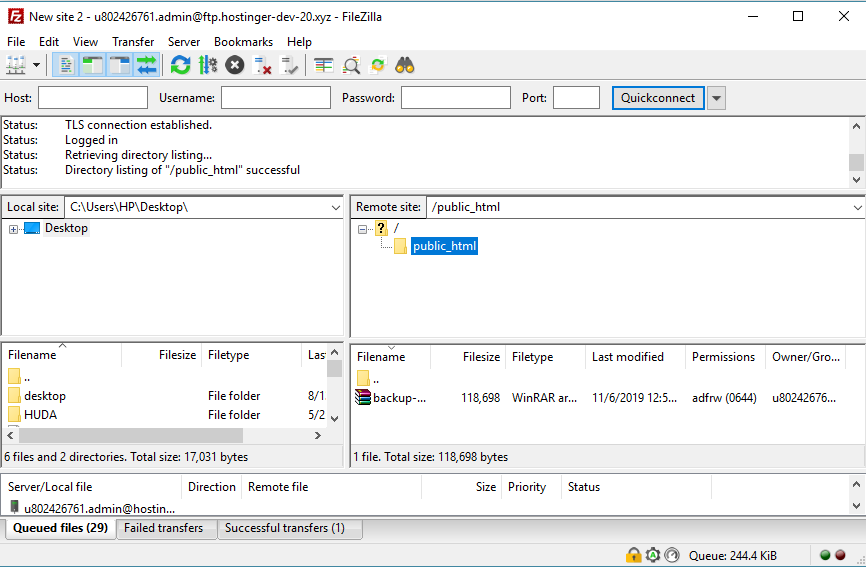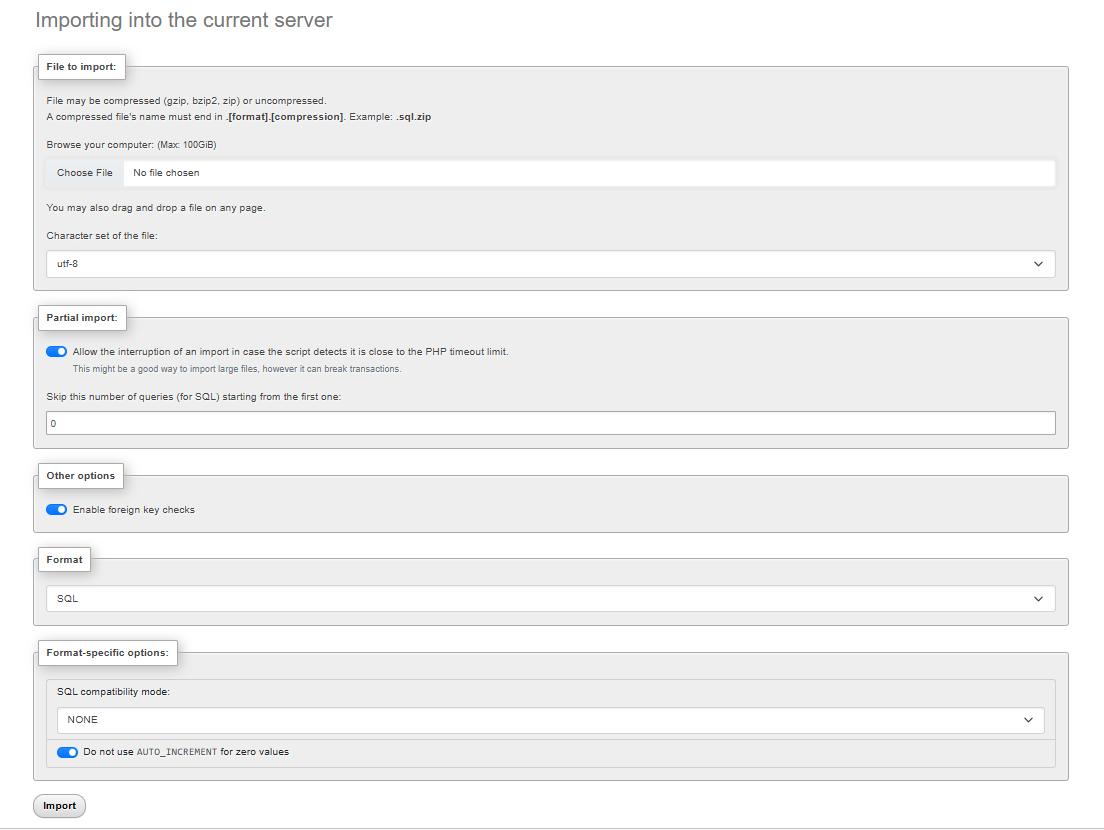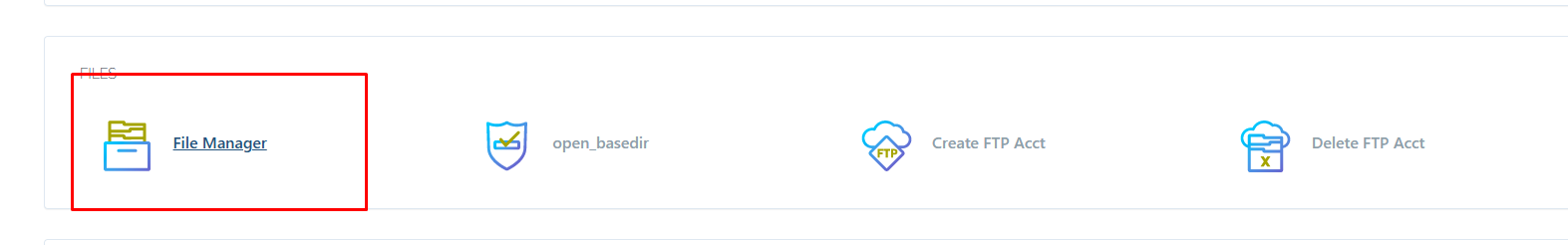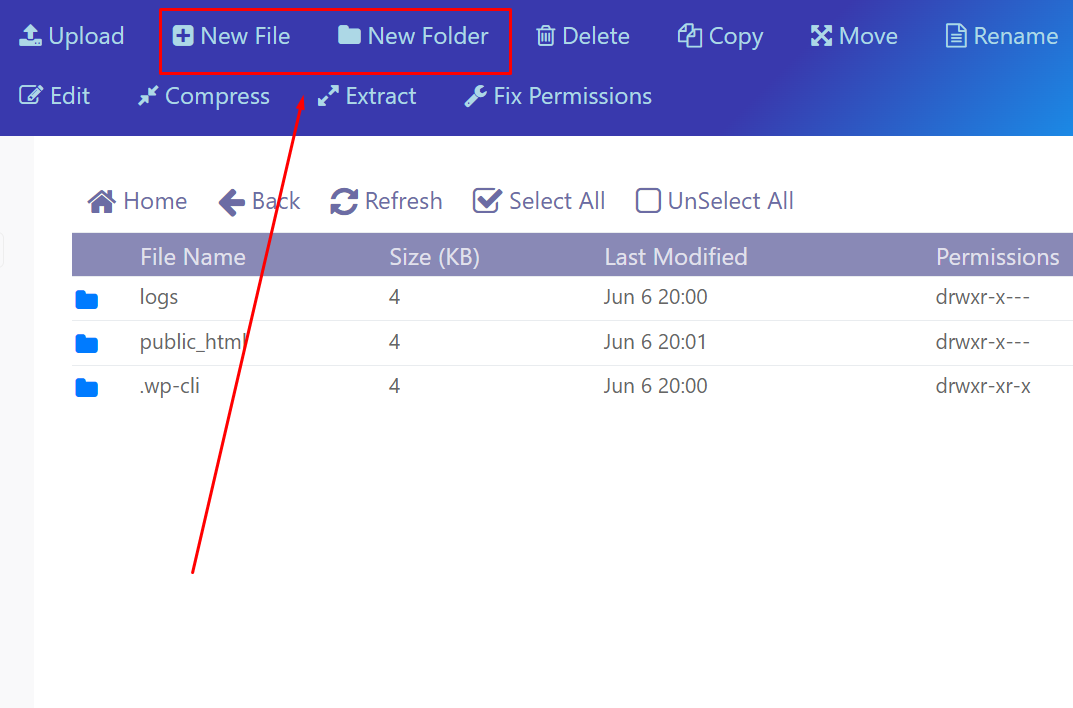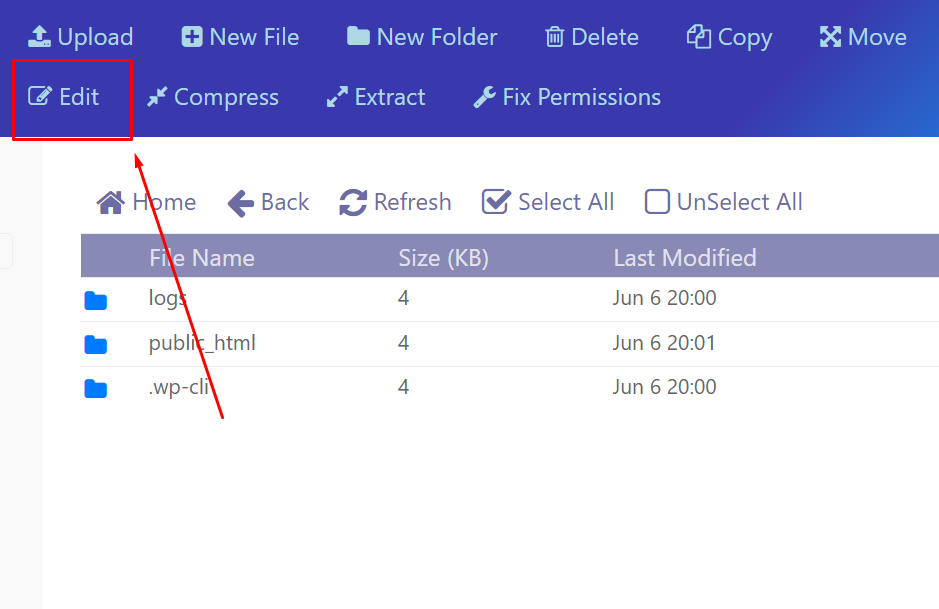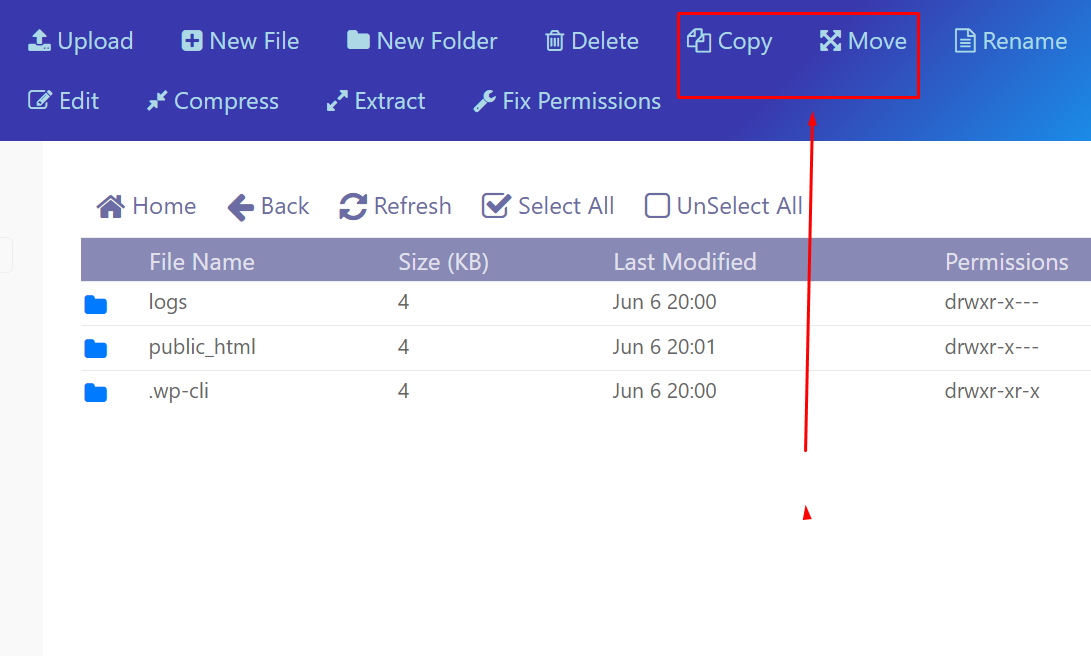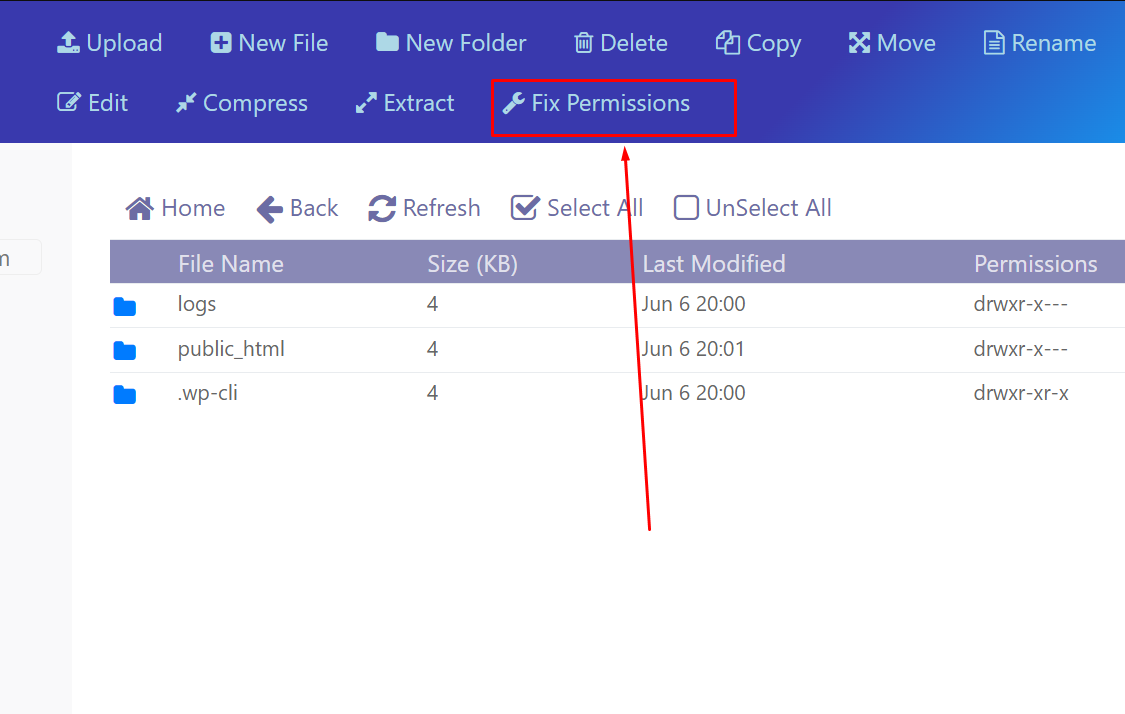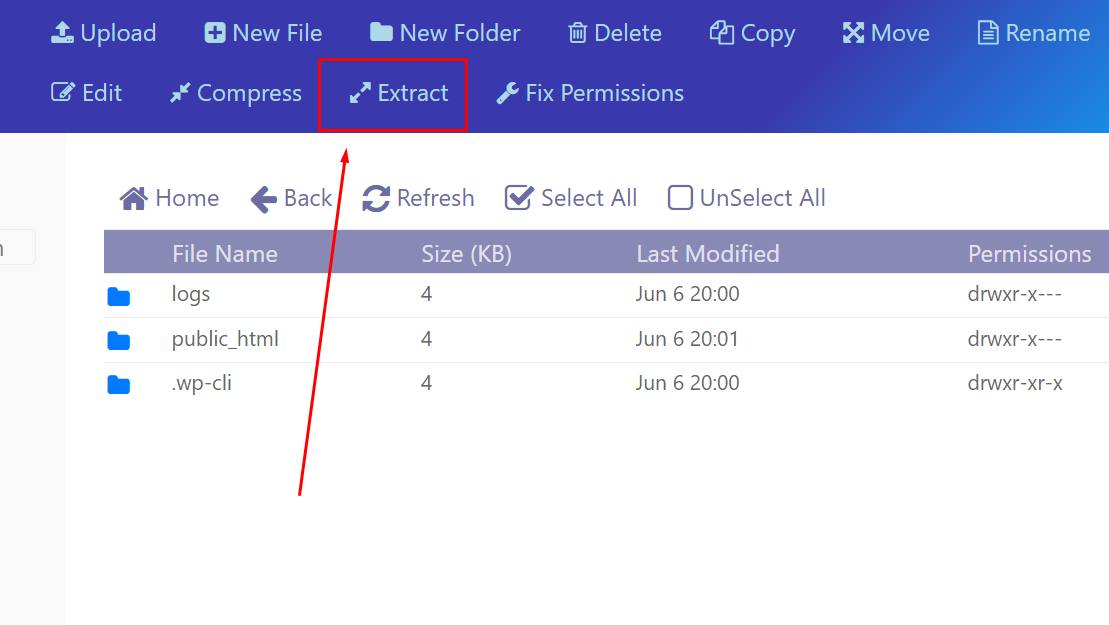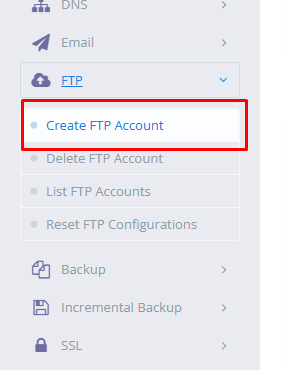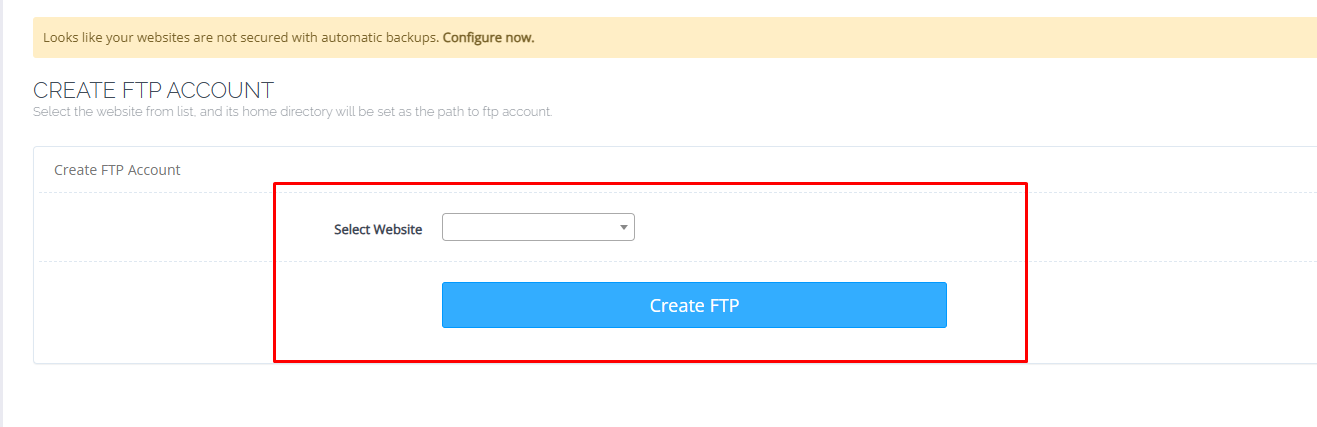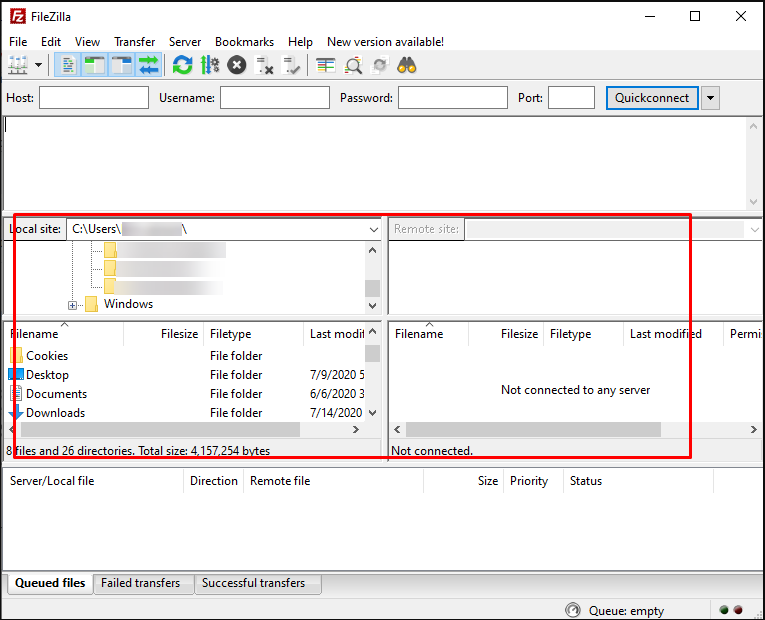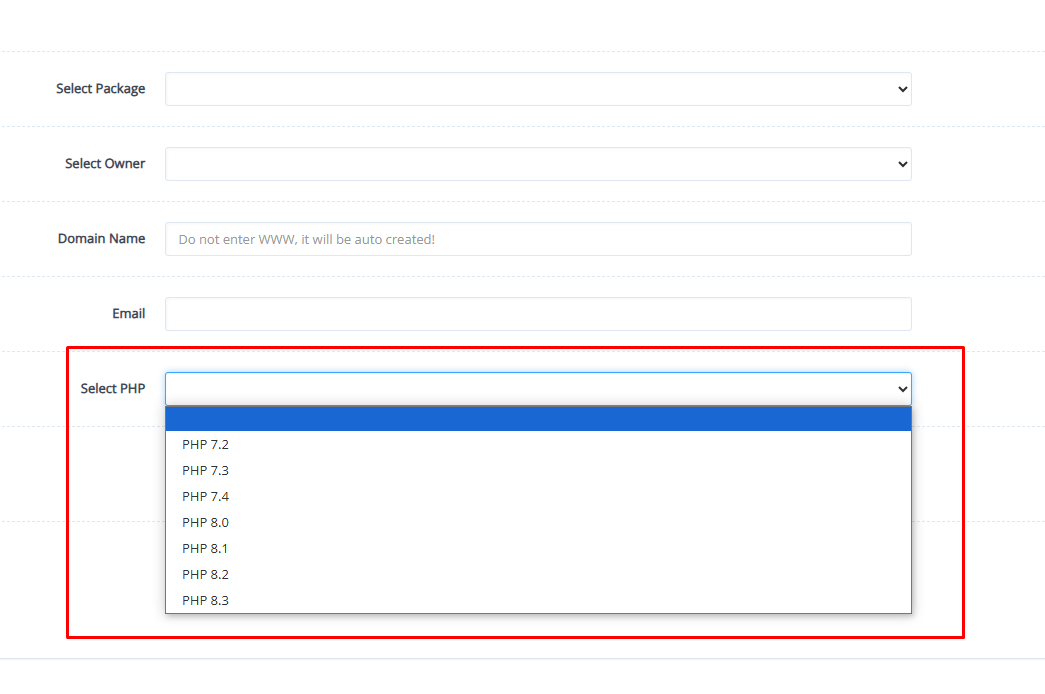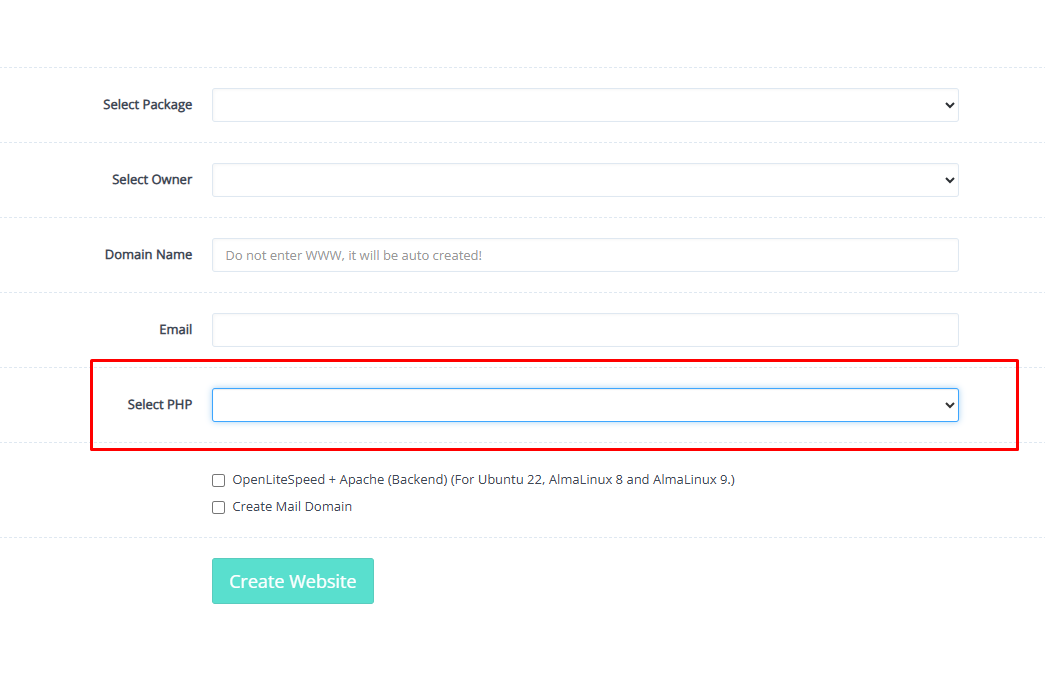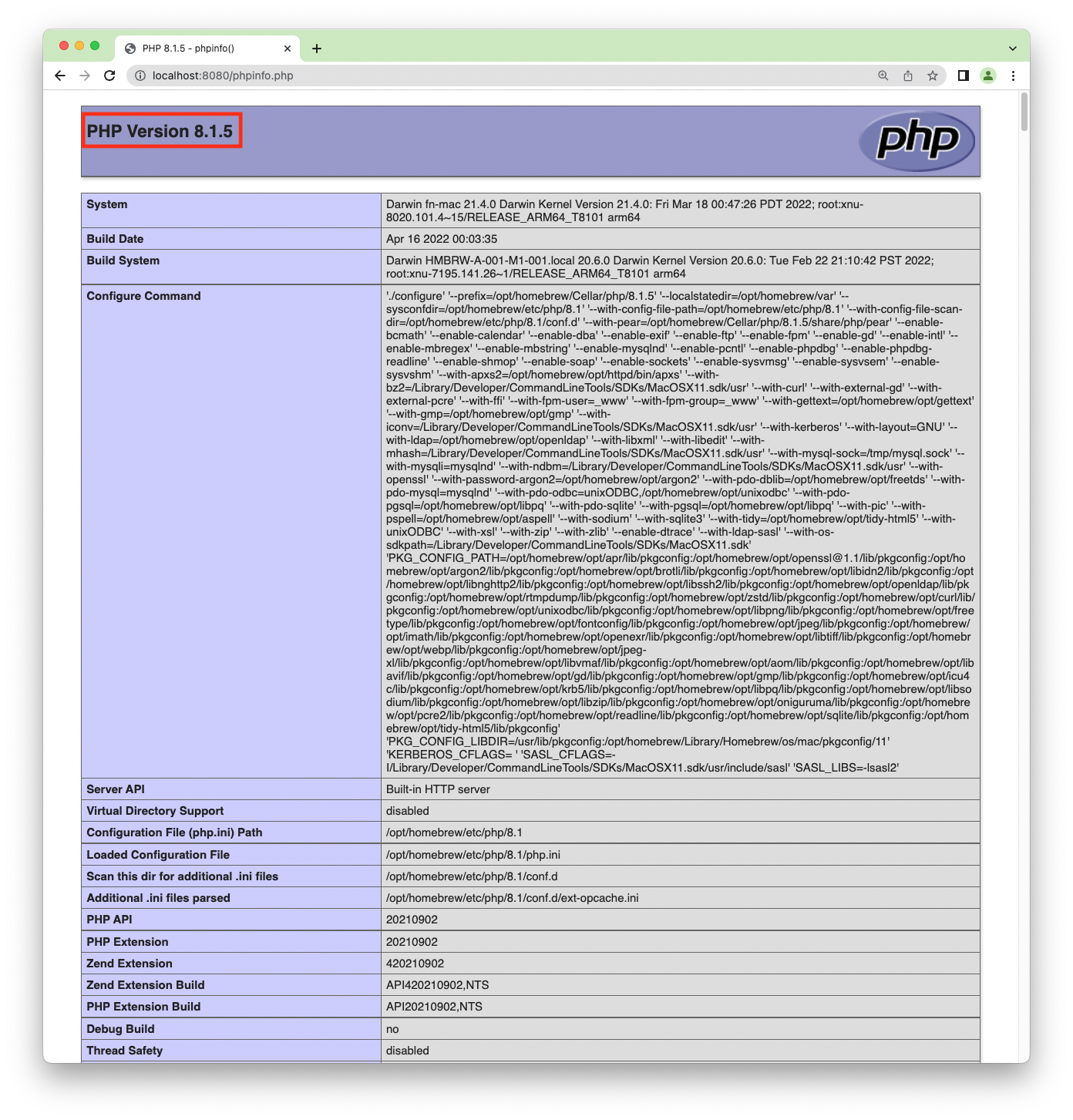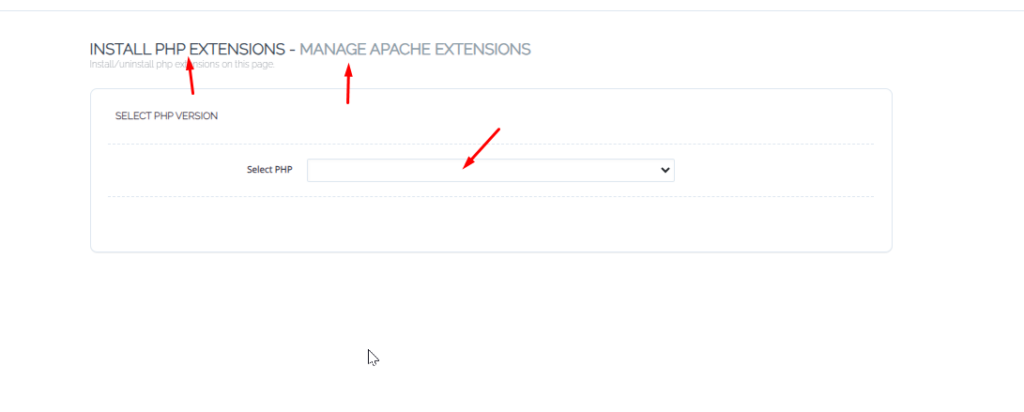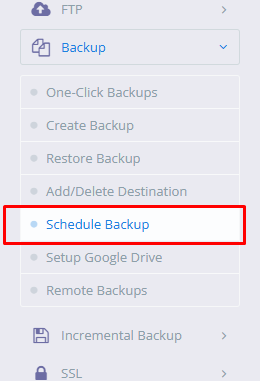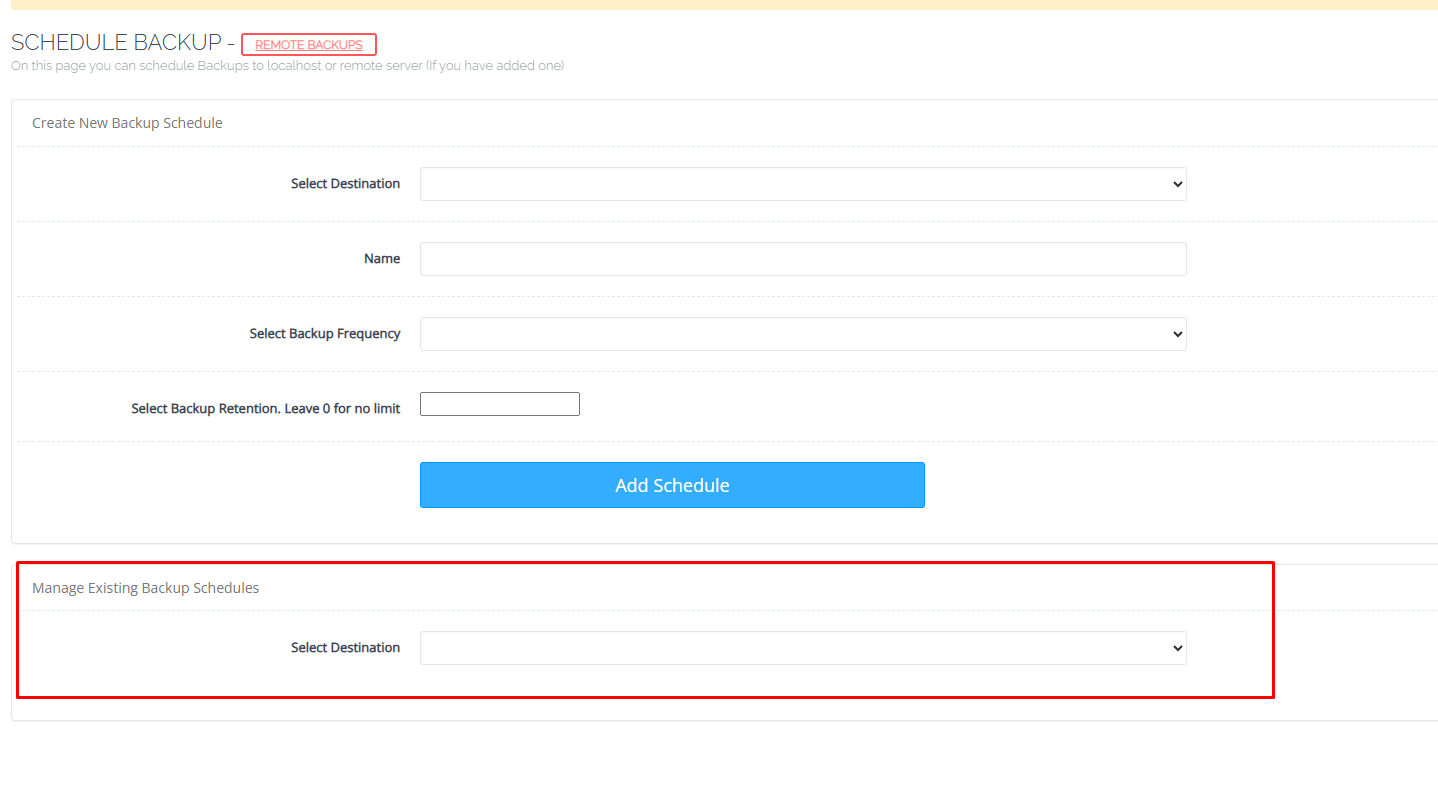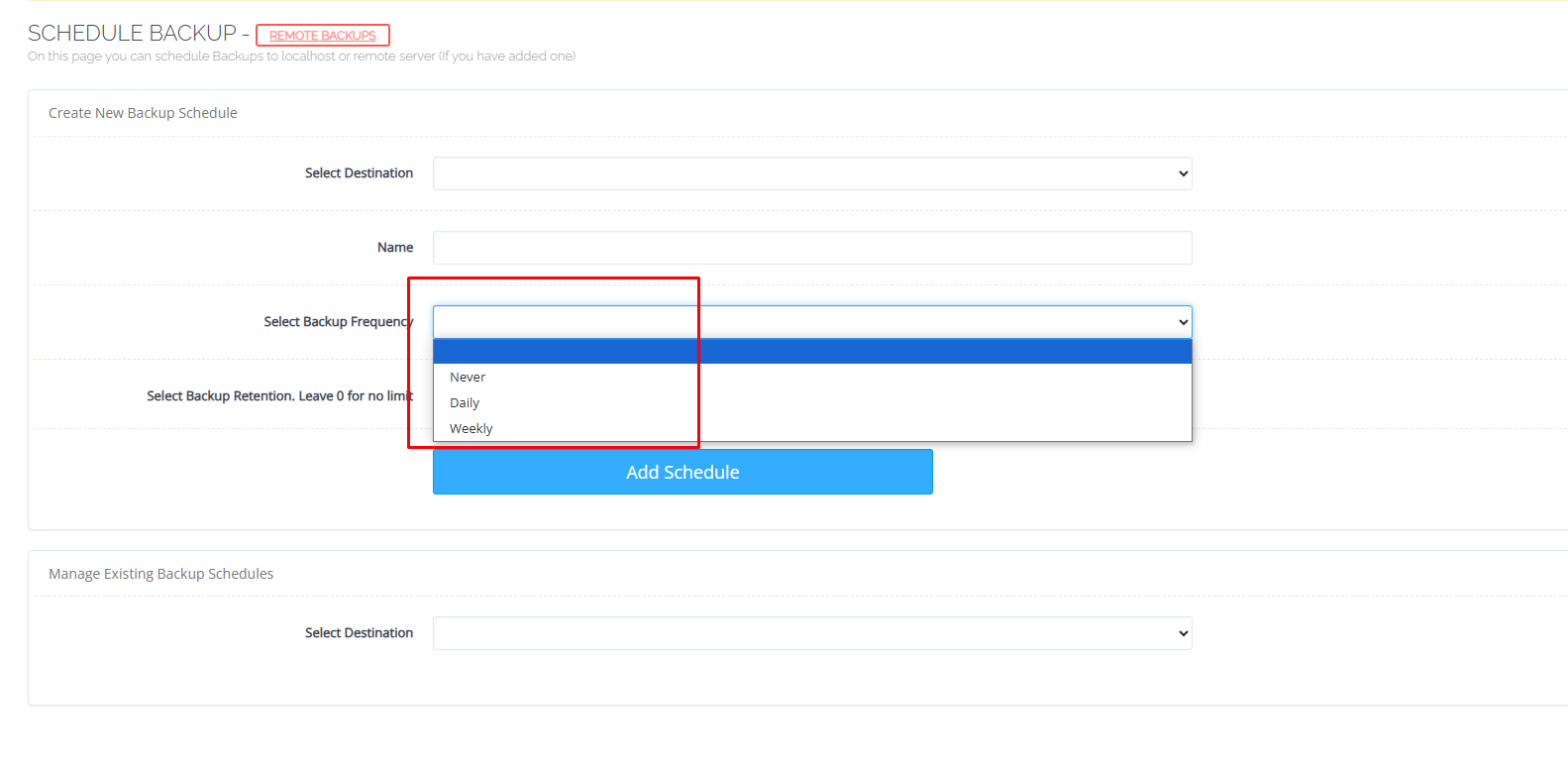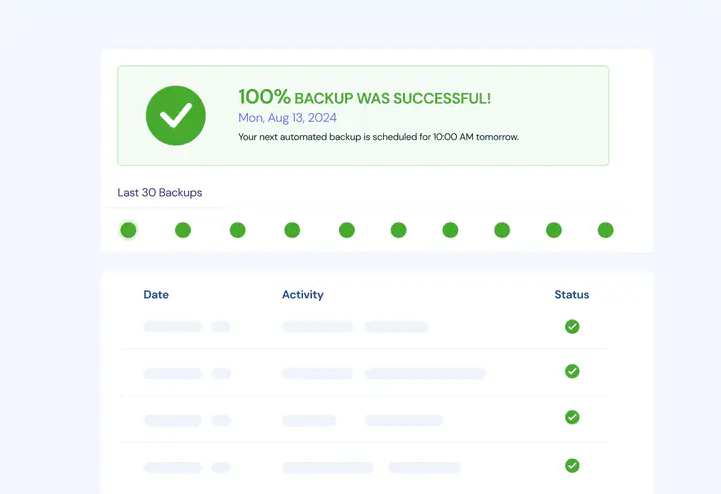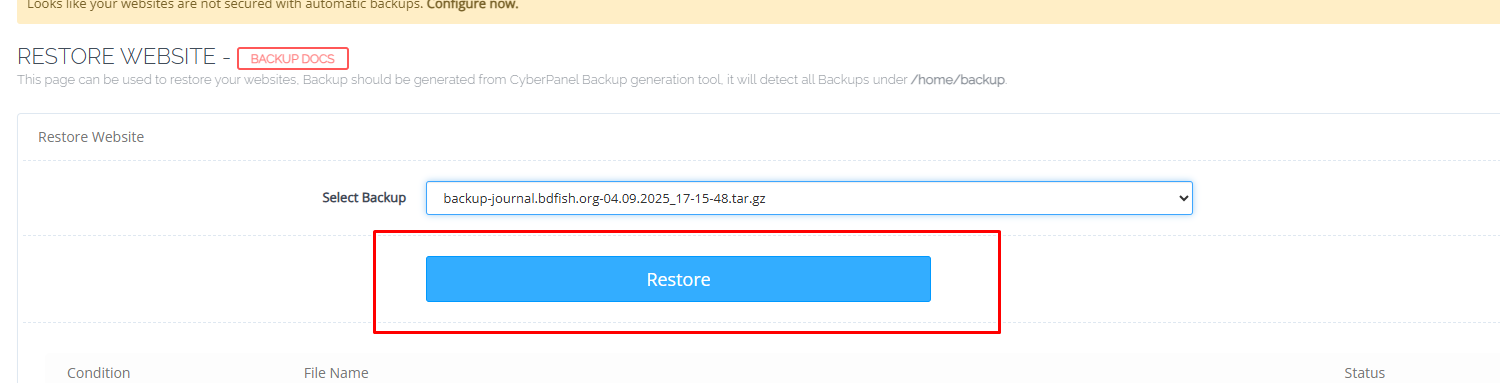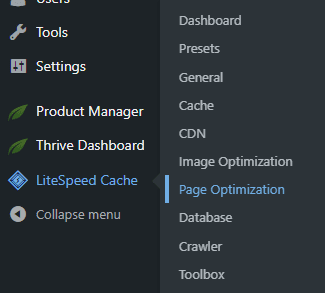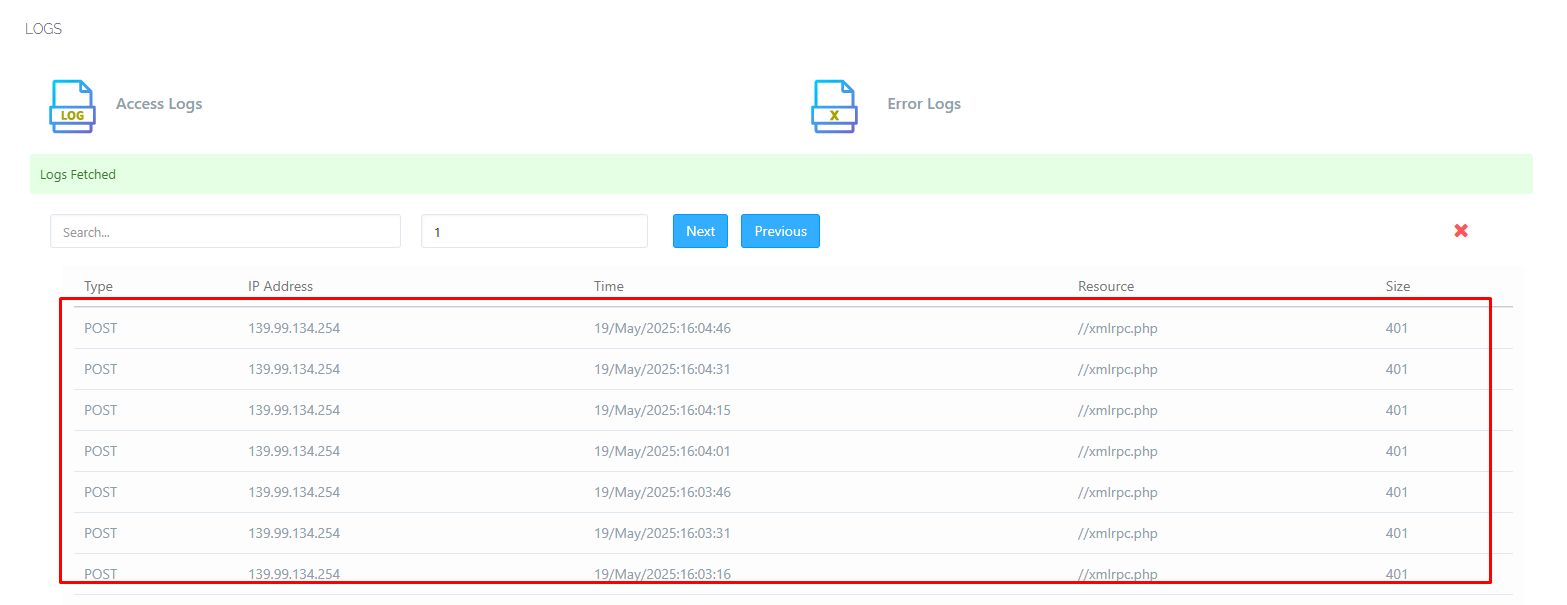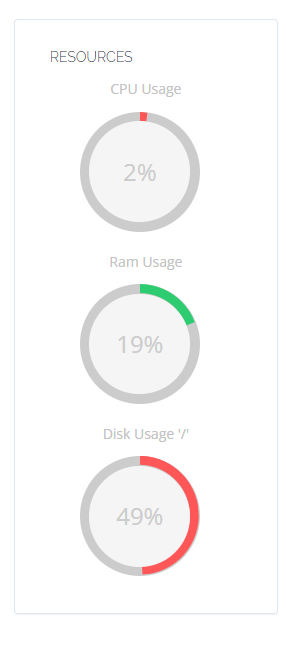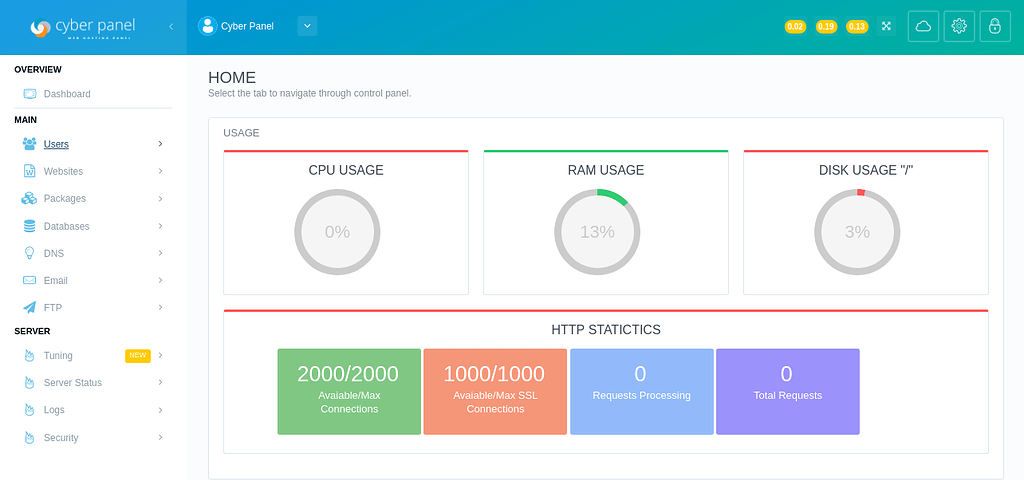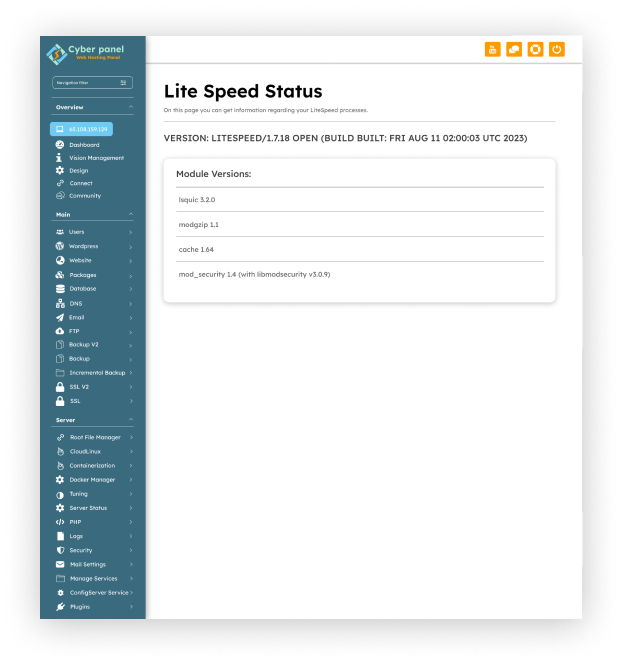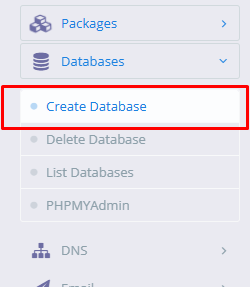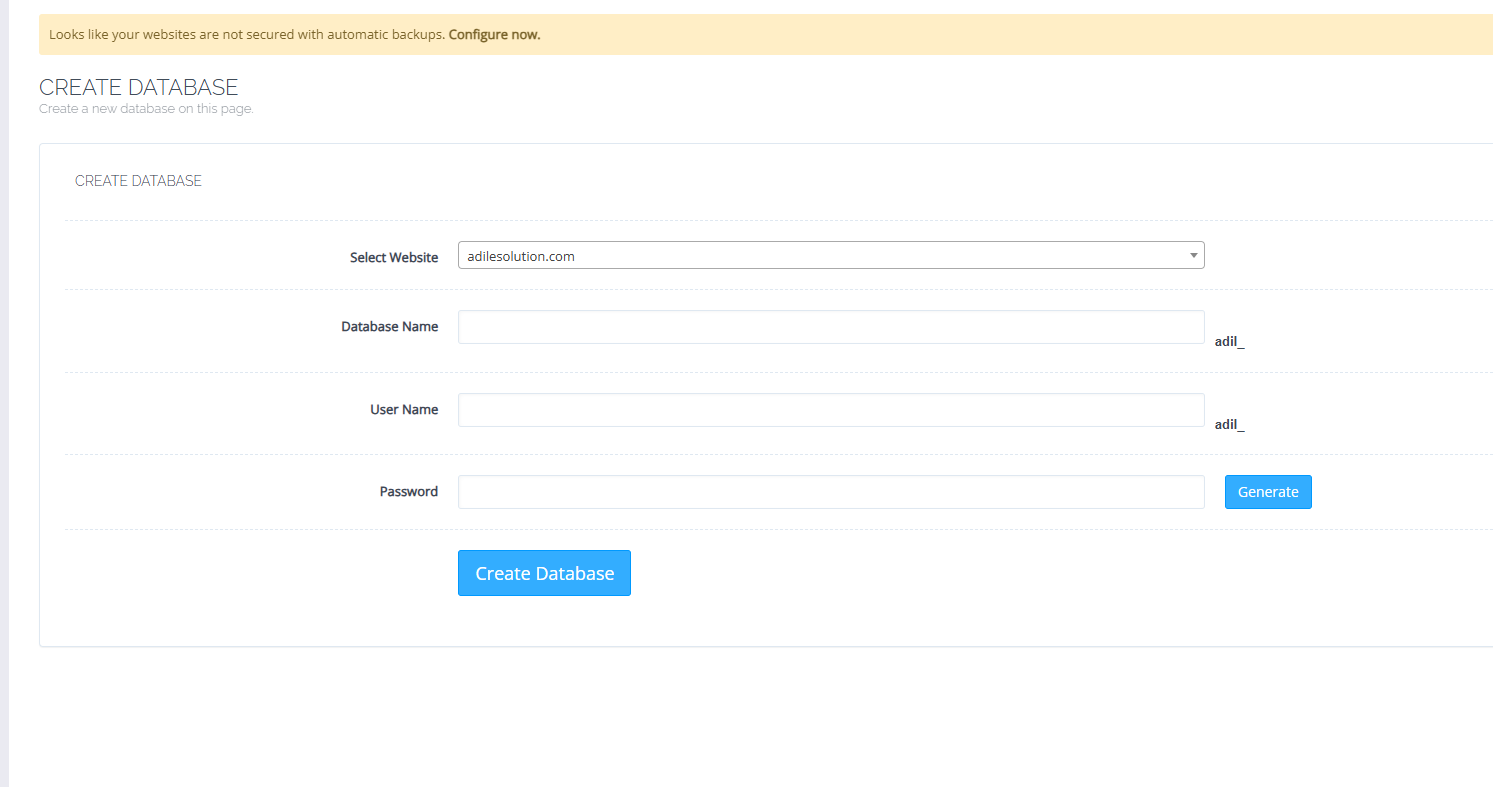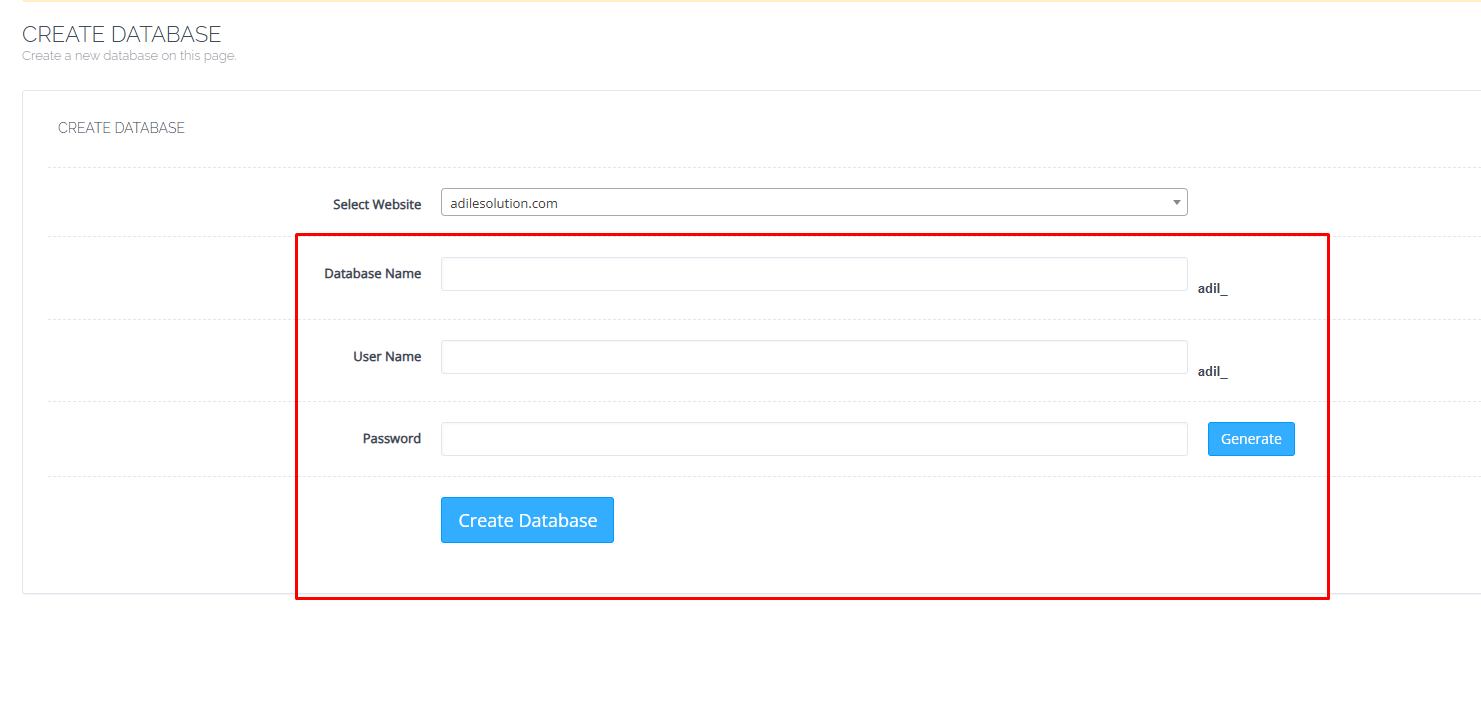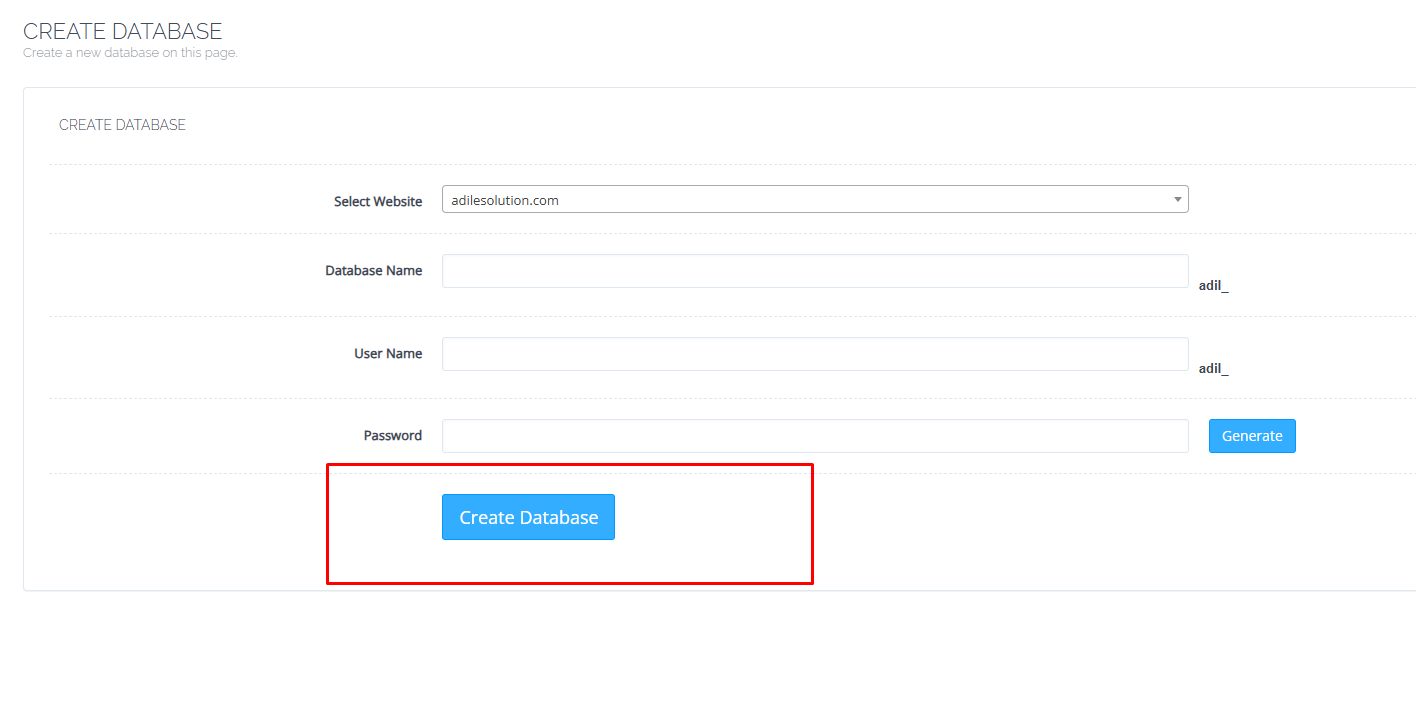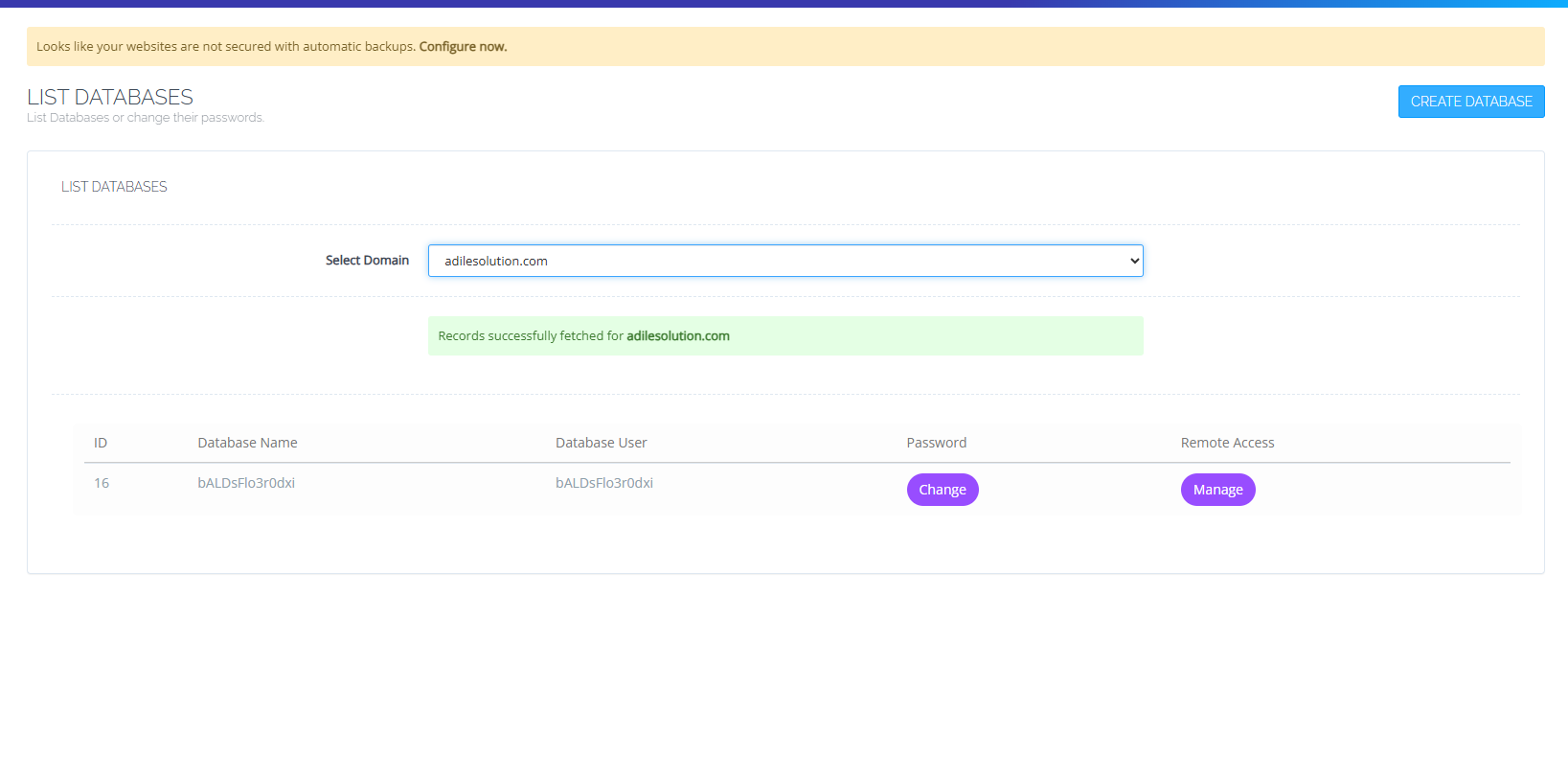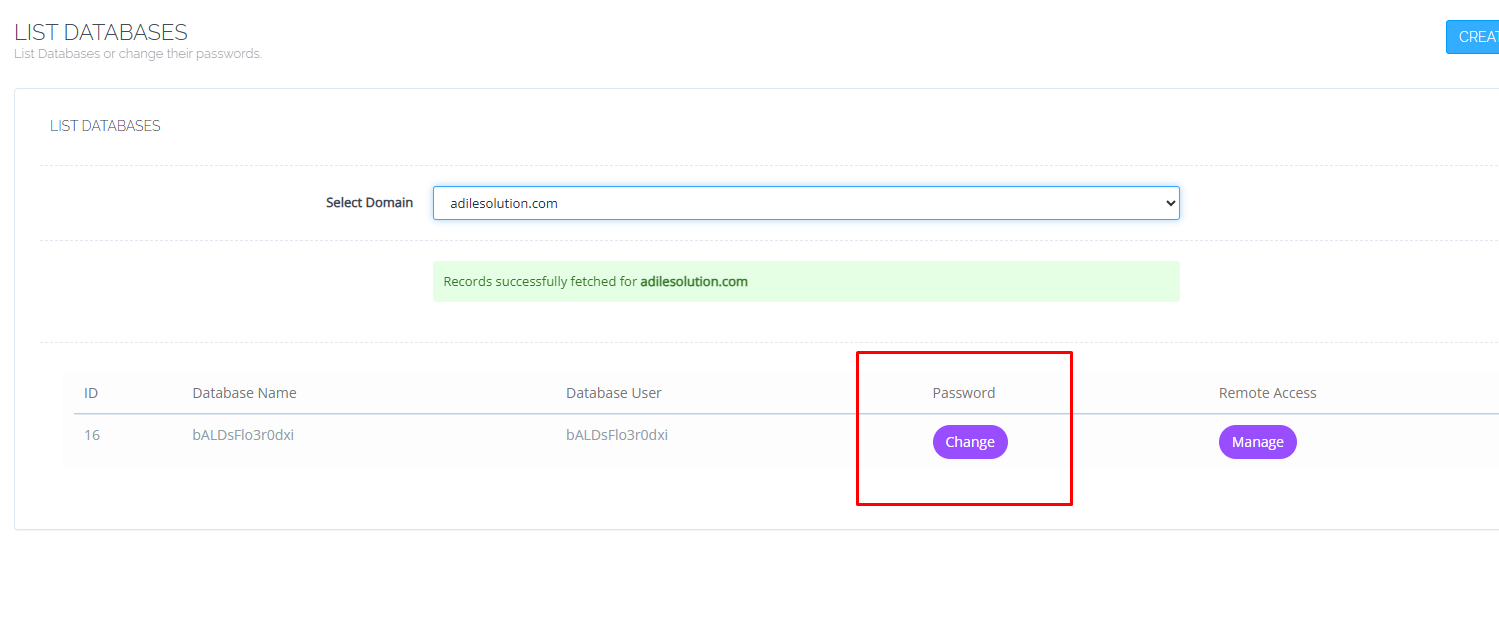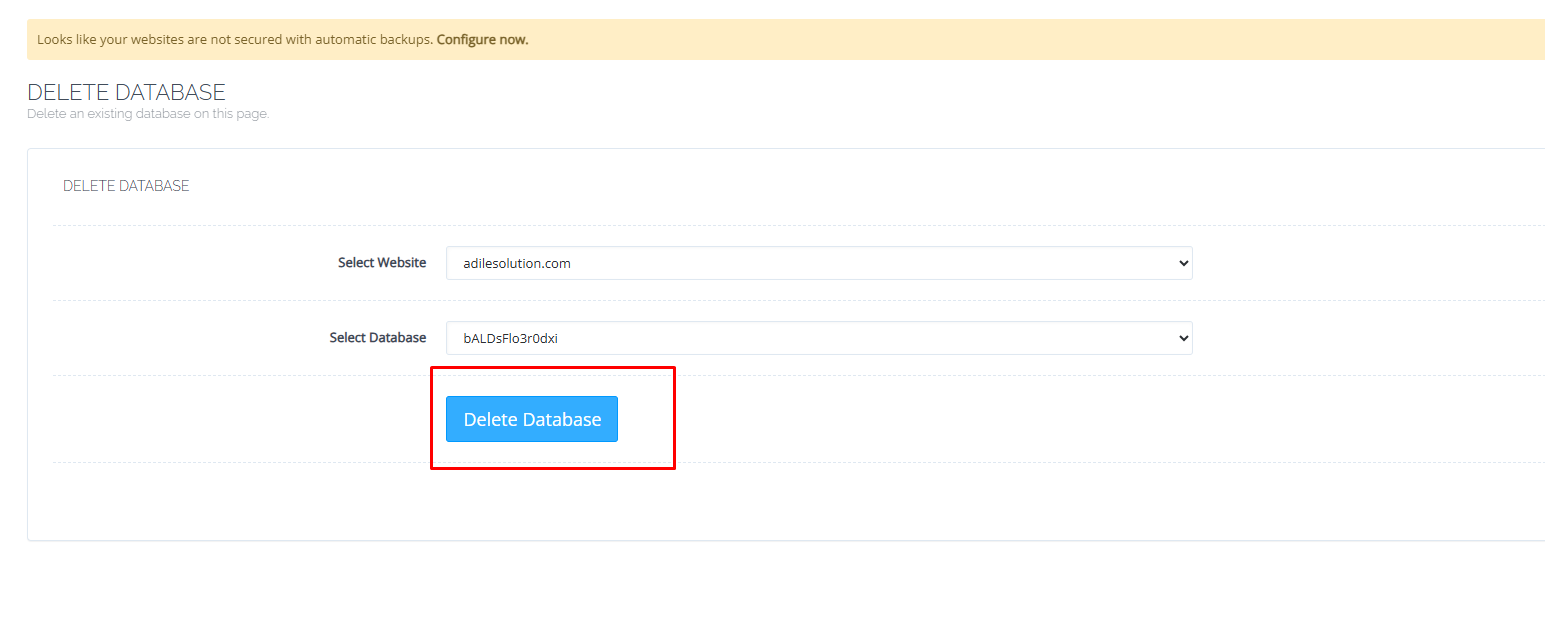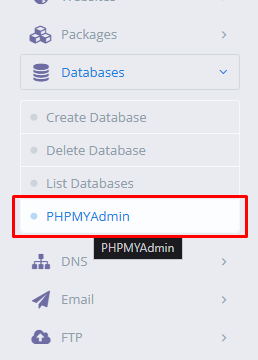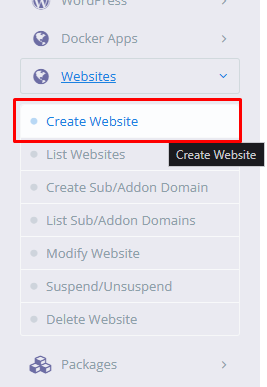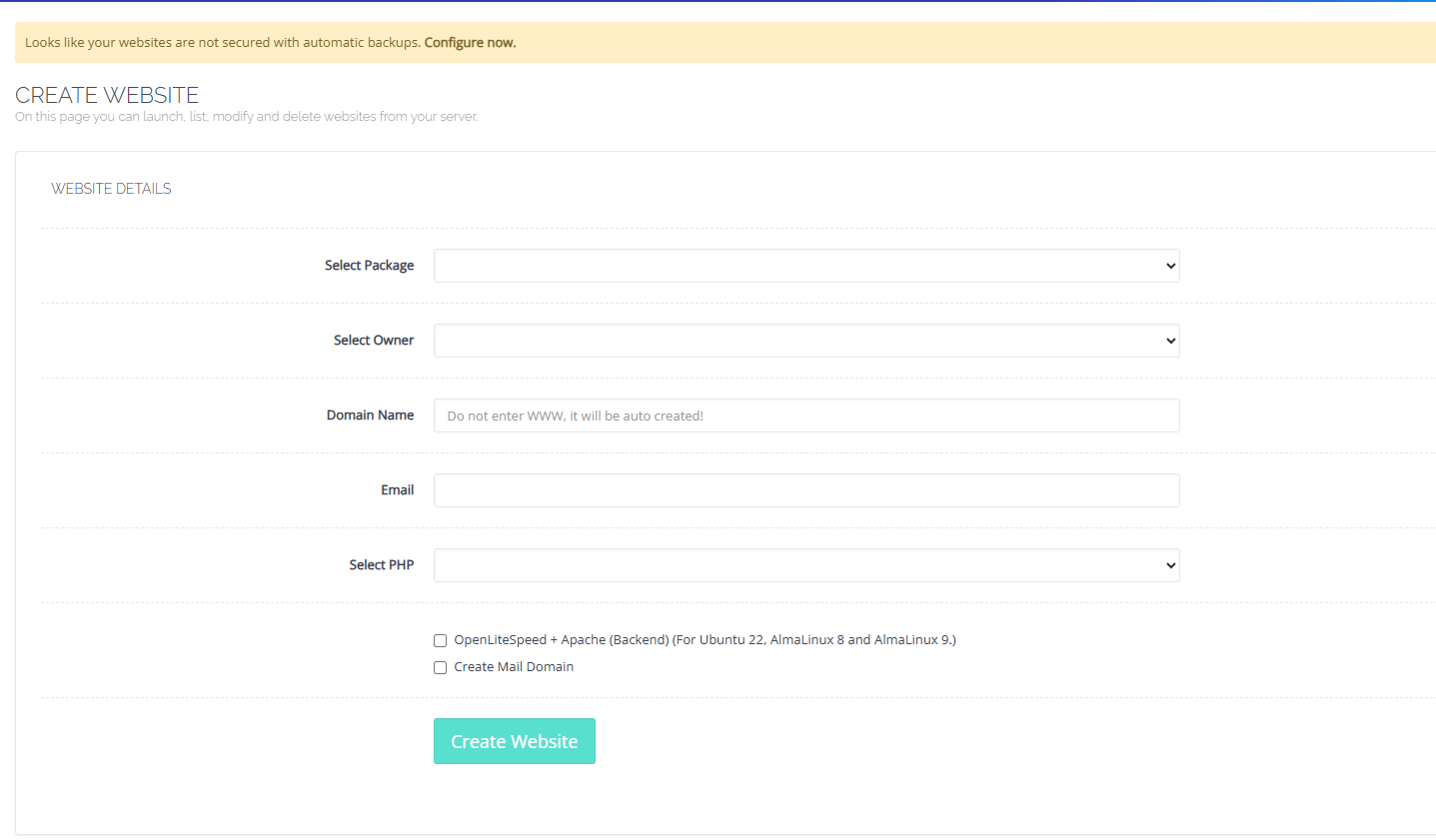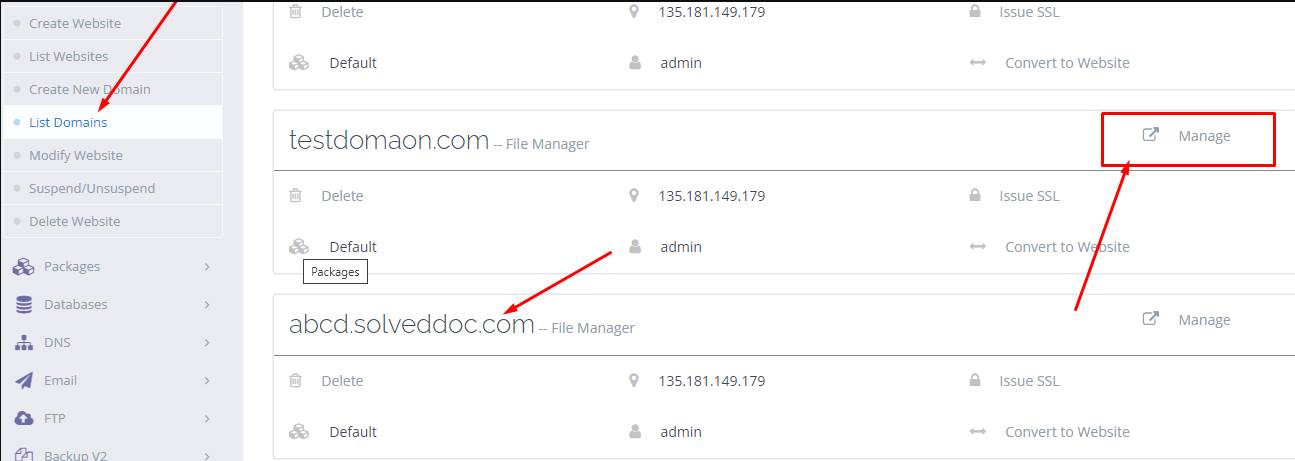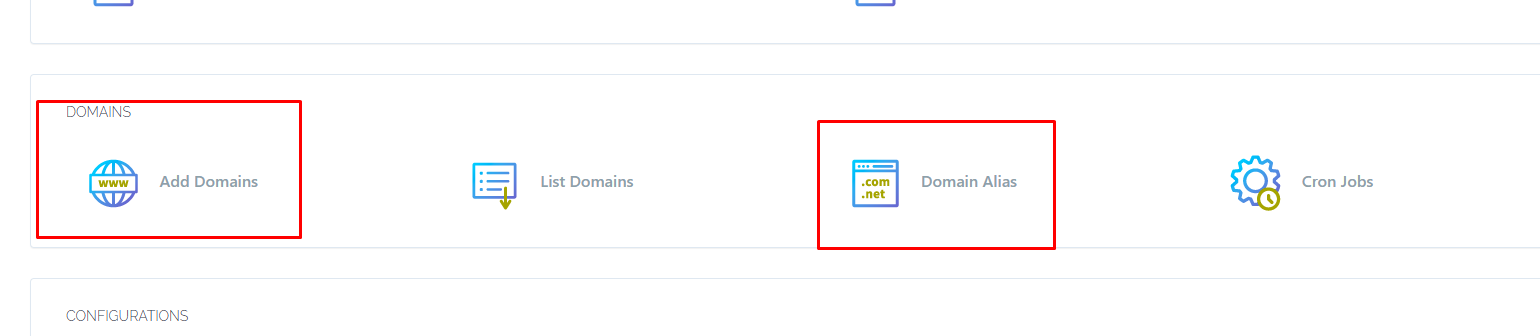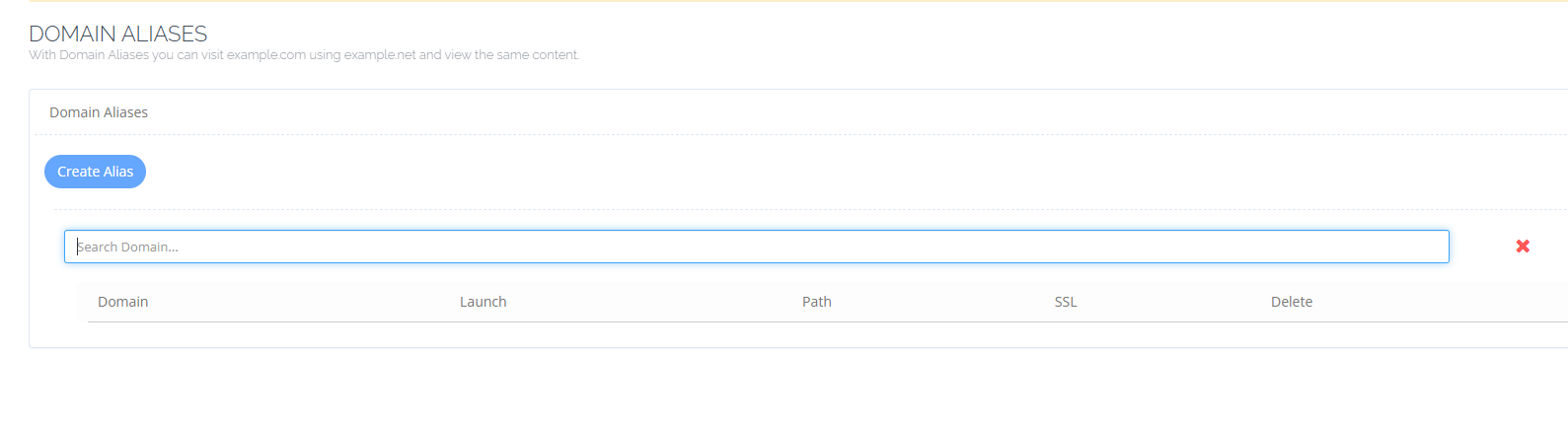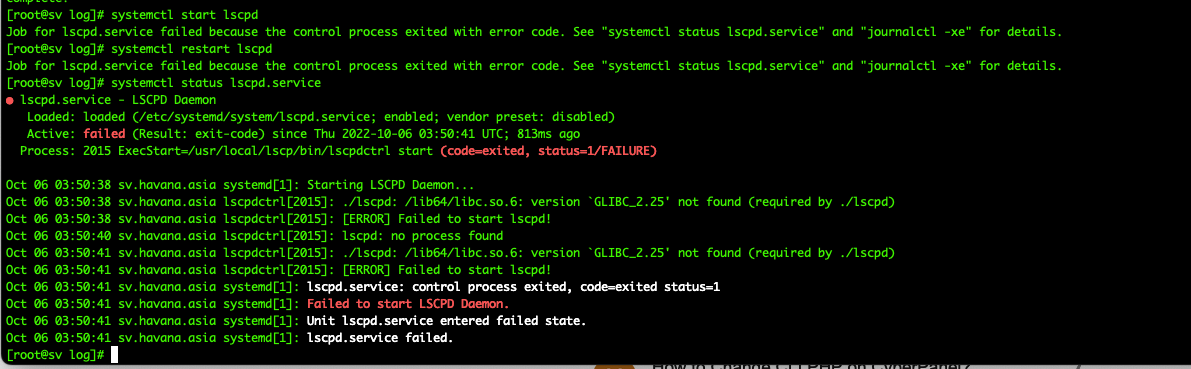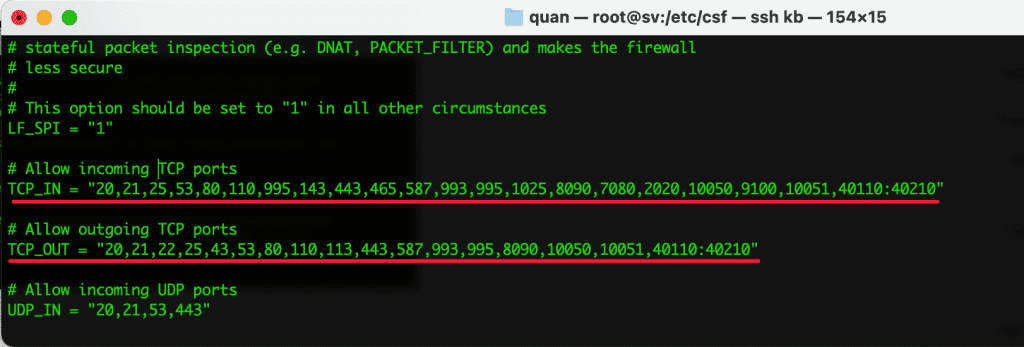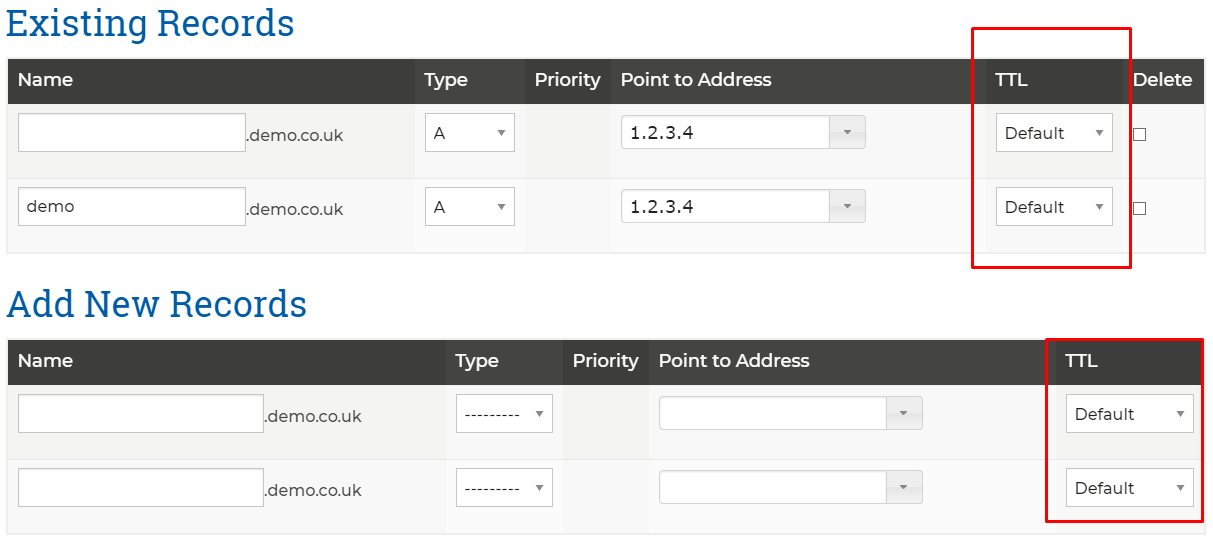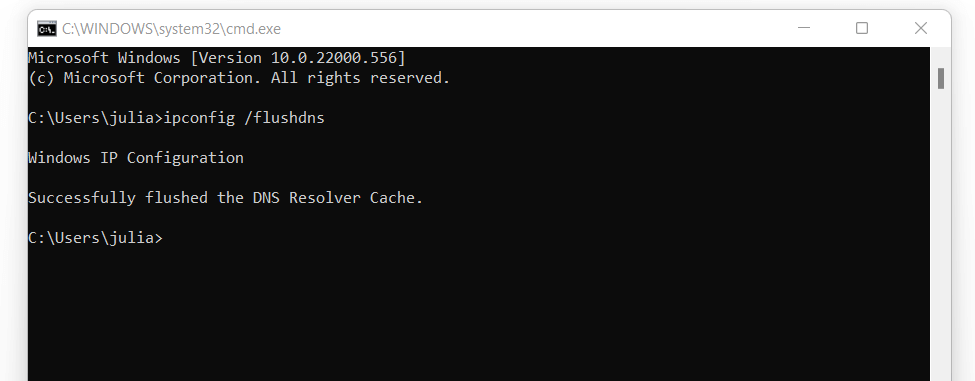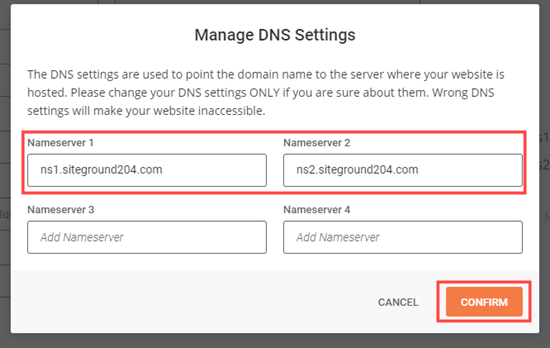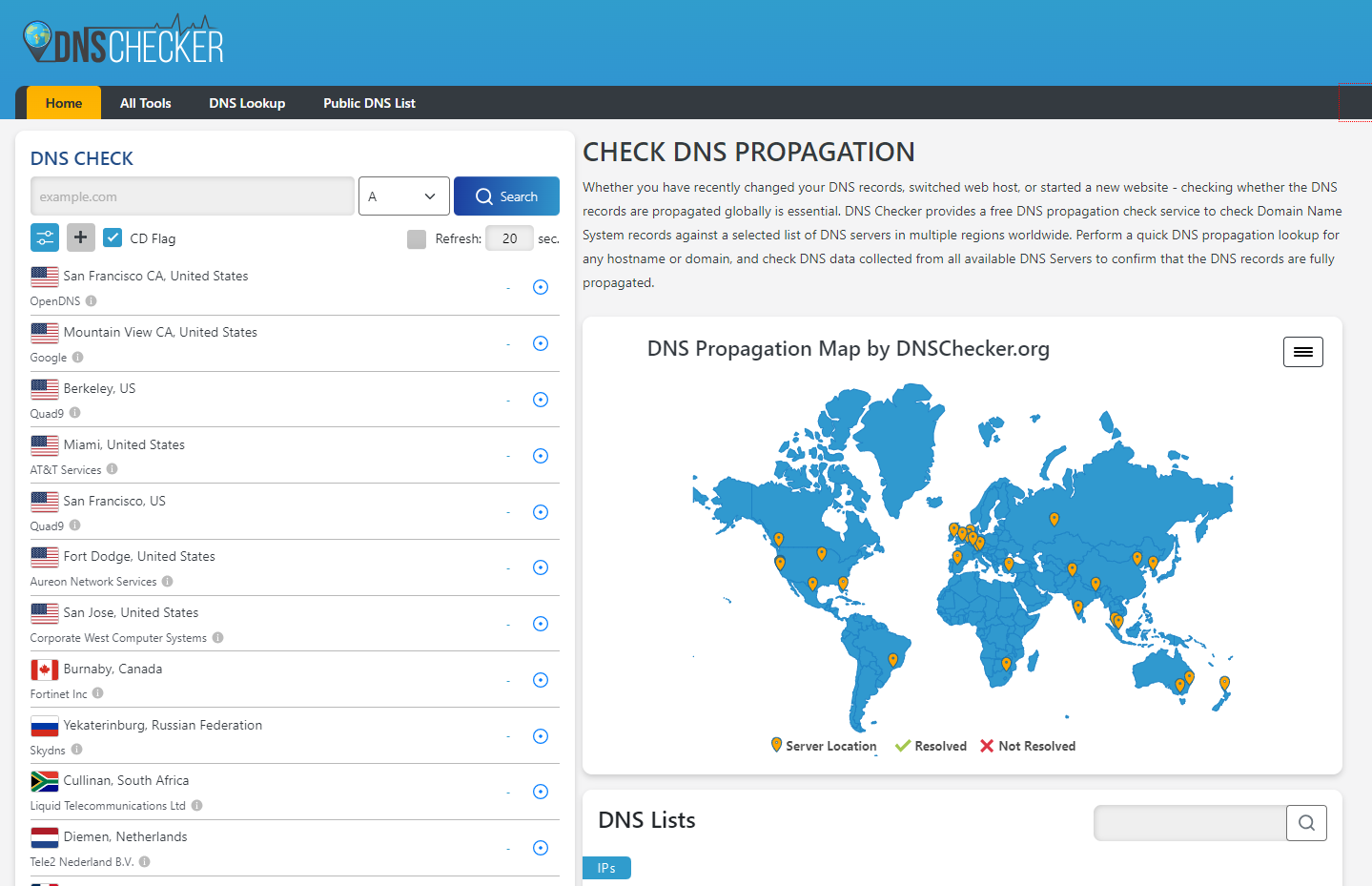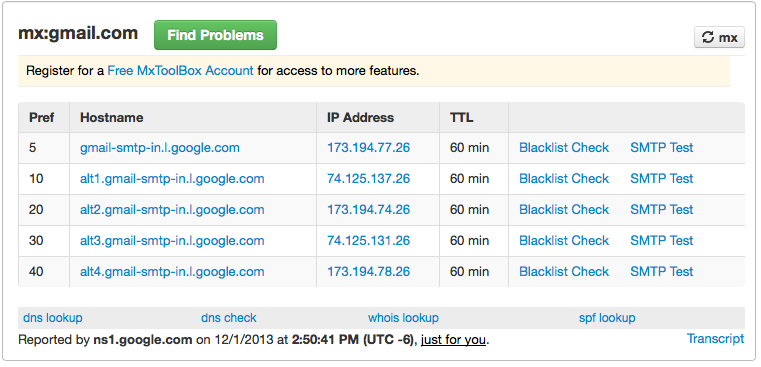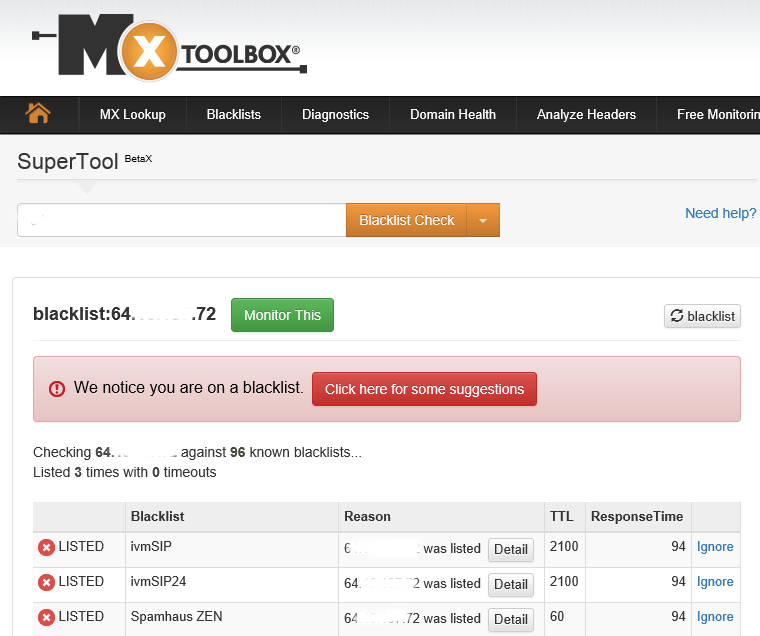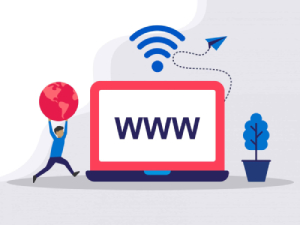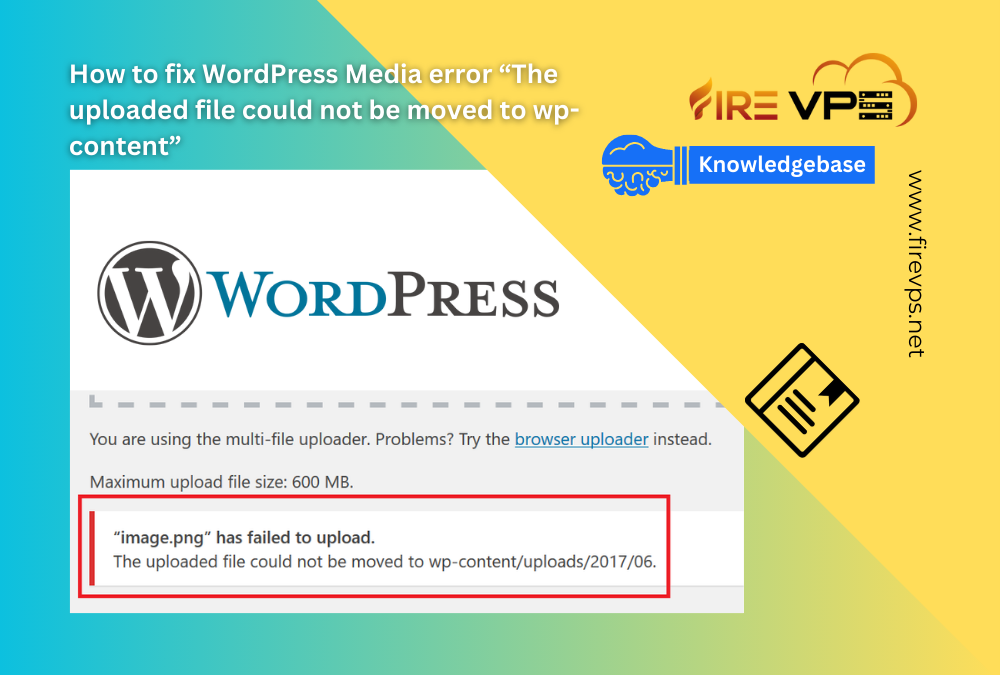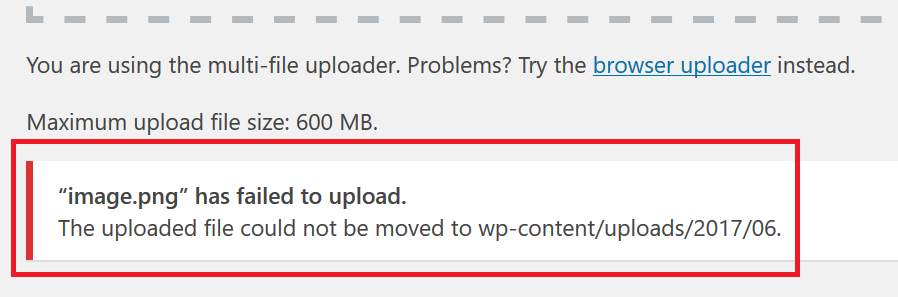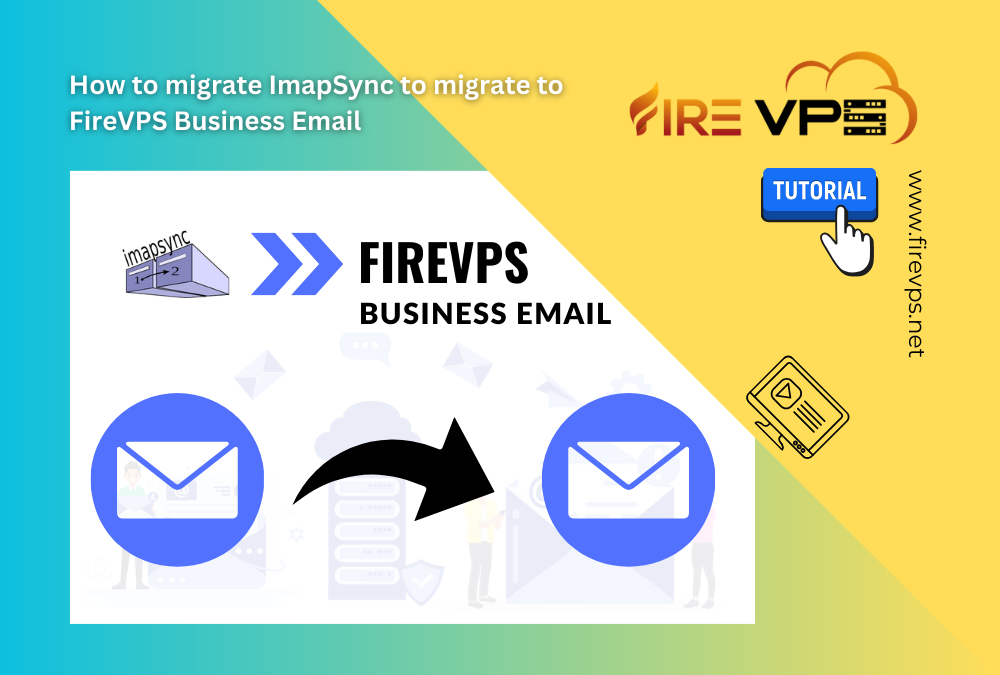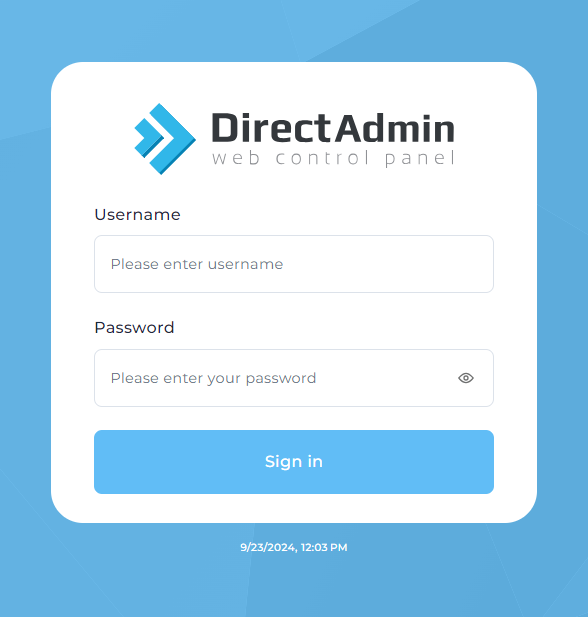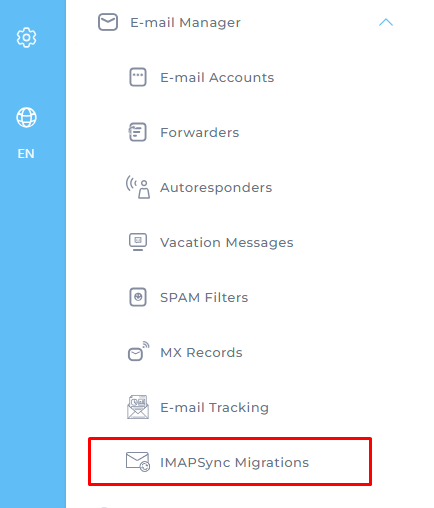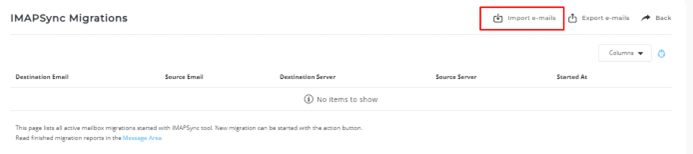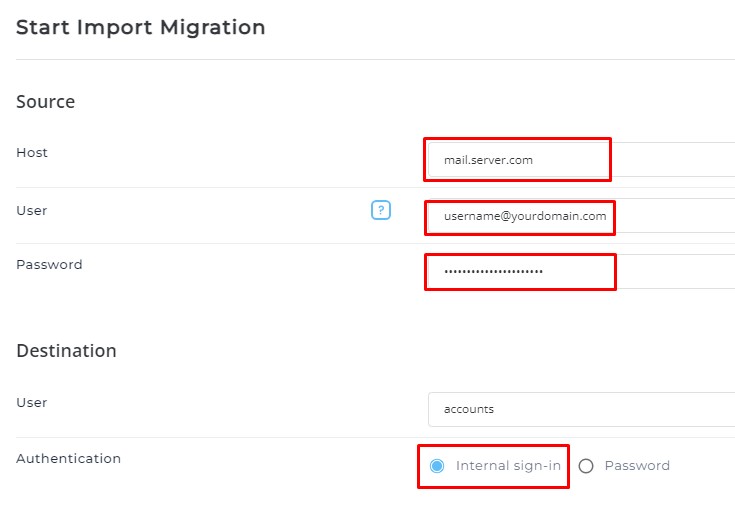Are you having issues installing a program/software after downloading it? It is not responding or...
n8n HR Automation: Streamline Employee Management and Save 15+ Hours Weekly
by admin_5ndjo9aj | Jul 22, 2025 | n8n Ready VPS
n8n HR Automation: Streamline Employee Management and Save 15+ Hours Weekly
Managing employees manually is a time-consuming nightmare that's holding your business back. Between onboarding new hires, tracking performance reviews, managing time off requests, and maintaining employee records, HR tasks can easily consume 15-20 hours of your week.
But what if you could automate 70% of these repetitive HR tasks? That's exactly what Jennifer, HR Director at a 50-person tech company, achieved using n8n automation. She transformed her department from reactive firefighting to strategic people management – and her team has never been happier.
In this guide, I'll show you the exact HR automation workflows that are revolutionizing how businesses manage their people, complete with real examples, setup instructions, and proven strategies.
The HR Automation Revolution
Traditional HR management is broken. HR professionals spend 60-70% of their time on administrative tasks instead of strategic people development. This creates a vicious cycle where HR becomes a cost center instead of a growth driver.
Consider these shocking statistics:
- Average time to onboard a new employee: 8-12 hours of HR time
- Monthly performance review administration: 2-3 hours per employee
- Time off request processing: 15-20 minutes per request
- Employee record maintenance: 5-10 hours weekly
For a 50-person company, this adds up to 40+ hours weekly of pure administrative overhead.
The n8n Advantage for HR
n8n transforms HR from a manual, reactive function into an automated, strategic powerhouse:
Comprehensive Integration:
- HRIS systems (BambooHR, Workday, ADP)
- Communication tools (Slack, Teams, Email)
- Calendar systems (Google, Outlook)
- Document management (Google Drive, SharePoint)
- Performance tools (15Five, Lattice, Culture Amp)
Advanced Workflow Logic:
- Multi-step approval processes
- Conditional routing based on employee data
- Automated escalations and reminders
- Data validation and error handling
Cost-Effective Scaling:
Unlike per-employee pricing models, n8n provides unlimited automation for a fixed cost, making it perfect for growing teams.
Ready to revolutionize your HR processes? Our n8n Ready VPS includes pre-configured HR security settings and compliance features.
Essential HR Workflows That Transform Businesses
Workflow 1: Automated Employee Onboarding
What it does: Transforms new hire onboarding from a chaotic manual process into a smooth, consistent experience.
Business Impact: Reduces onboarding time by 80% and improves new hire satisfaction by 60%.
Real Example: Software company DevFlow reduced their onboarding process from 3 days to 3 hours while improving completion rates by 95%.
How it works:
- Trigger: New hire data entered in HRIS
- Document Generation: Create personalized welcome packet, contracts, and forms
- Account Setup: Automatically provision email, software licenses, and system access
- Task Assignment: Create onboarding checklist for new hire and manager
- Communication: Send welcome emails, schedule meetings, and notify team
- Equipment Ordering: Automatically request laptop, phone, and office supplies
- Progress Tracking: Monitor completion and send reminders for overdue items
Workflow 2: Smart Performance Review Management
What it does: Automates the entire performance review cycle from scheduling to completion.
Business Impact: Reduces review administration time by 90% and improves completion rates by 75%.
How it works:
- Automated Scheduling: Create review cycles based on hire dates or company schedule
- Multi-Source Feedback: Collect input from managers, peers, and direct reports
- Goal Tracking: Monitor progress on objectives throughout the review period
- Reminder System: Send automated reminders to ensure timely completion
- Report Generation: Compile comprehensive performance reports automatically
- Follow-up Actions: Schedule development meetings and track improvement plans
Workflow 3: Intelligent Time-Off Management
What it does: Streamlines vacation requests, approvals, and calendar management.
Business Impact: Reduces time-off processing time by 95% and eliminates scheduling conflicts.
How it works:
- Request Processing: Capture time-off requests from multiple channels
- Availability Checking: Verify team coverage and conflict detection
- Approval Routing: Send to appropriate managers based on duration and type
- Calendar Integration: Automatically block calendars and update team schedules
- Notification System: Inform team members and update project timelines
- Accrual Tracking: Maintain accurate vacation and sick leave balances
Workflow 4: Employee Lifecycle Management
What it does: Manages the complete employee journey from hire to retirement.
Business Impact: Ensures consistent processes and reduces compliance risks by 85%.
Key Features:
- Automated milestone tracking (anniversaries, probation periods)
- Compliance monitoring (certifications, training requirements)
- Exit interview scheduling and documentation
- Asset recovery and access revocation
- Knowledge transfer facilitation
Step-by-Step Implementation Guide
Phase 1: Foundation (Week 1)
Step 1: Set Up n8n with HR Security
- Deploy n8n Ready VPS with HR-specific security configurations
- Enable audit logging for compliance requirements
- Set up encrypted credential storage for sensitive HR data
Step 2: Connect Core HR Systems
- Link your HRIS (BambooHR, Workday, etc.)
- Connect communication tools (Slack, Teams)
- Integrate calendar systems
- Set up document storage connections
Phase 2: First Automation (Week 2)
Build: New Hire Notification Workflow
Simple but impactful workflow that notifies the team when someone new joins.
- Trigger: New employee added to HRIS
- Action: Send welcome message to team Slack channel
- Enhancement: Include start date, role, and manager information
Phase 3: Core Workflows (Weeks 3-6)
Implement essential workflows in priority order:
- Employee Onboarding (highest impact on new hire experience)
- Time-Off Management (daily operational efficiency)
- Performance Review Automation (quarterly/annual efficiency)
- Employee Data Management (ongoing compliance)
Ready to transform your HR operations? Get started with our HR Automation Templates →
Advanced HR Automation Strategies
Predictive HR Analytics
Use automation to identify trends and predict HR challenges:
- Turnover Prediction: Identify at-risk employees before they leave
- Performance Forecasting: Predict review outcomes based on ongoing metrics
- Capacity Planning: Forecast hiring needs based on growth patterns
- Engagement Monitoring: Track employee satisfaction indicators automatically
Compliance Automation
Ensure your HR processes meet regulatory requirements:
- Training Compliance: Automatic enrollment and completion tracking
- Certification Management: Monitor expiration dates and renewal requirements
- Document Retention: Automated archiving and disposal based on legal requirements
- Audit Trail Maintenance: Complete logging of all HR decisions and actions
Employee Self-Service Automation
Empower employees while reducing HR workload:
- Automated FAQ Responses: Chatbot integration for common questions
- Self-Service Updates: Allow employees to update their own information
- Request Processing: Streamline common requests (address changes, document requests)
- Benefits Enrollment: Automated open enrollment and life event processing
Ready to implement these advanced strategies? Explore our HR Automation Solutions →
ROI Calculator: Your Time Savings
Time Savings Breakdown (50-person company)
| HR Task | Manual Time/Month | Automated Time/Month | Monthly Savings |
|---|---|---|---|
| Onboarding (2 new hires) | 16 hours | 2 hours | 14 hours |
| Performance Reviews | 20 hours | 3 hours | 17 hours |
| Time-Off Processing | 8 hours | 1 hour | 7 hours |
| Employee Record Updates | 12 hours | 2 hours | 10 hours |
| Compliance Tracking | 6 hours | 1 hour | 5 hours |
| Total Monthly Savings | 62 hours | 9 hours | 53 hours |
Annual Impact:
- Time Saved: 636 hours per year
- Cost Savings: $63,600 (at $100/hour HR value)
- Automation Cost: $360/year (n8n Ready VPS)
- Net ROI: 17,567%
Quality Improvements
- 95% reduction in onboarding errors
- 80% improvement in performance review completion rates
- 90% faster time-off request processing
- 100% compliance with training requirements
- 60% improvement in employee satisfaction scores
See how much you could save: Try our interactive ROI Calculator →
Getting Started with n8n Ready VPS
Transform your HR operations with our specialized n8n Ready VPS solution designed for HR automation.
HR-Specific Features
Enhanced Security:
- GDPR-compliant data handling
- Employee data encryption
- Role-based access controls
- Audit logging for compliance
HR Integrations:
- Pre-configured connections to popular HRIS systems
- Payroll system integrations
- Benefits administration tools
- Performance management platforms
Compliance Support:
- Automated retention policies
- Audit trail maintenance
- Regulatory reporting capabilities
- Data privacy controls
Pricing for HR Automation
Professional Plan - $15.99/month
Perfect for growing companies (25-100 employees):
- Unlimited HR workflows
- Premium HRIS integrations
- Compliance features included
- Priority support
Enterprise Plan - $29.99/month
For larger organizations requiring advanced features:
- Advanced security configurations
- Custom compliance reporting
- Dedicated HR automation specialist
- SLA guarantees
Success Stories
n8n automation reduced our HR admin time by 70% and improved our employee onboarding experience dramatically. New hires are productive from day one.
- Jennifer L., HR Director
We went from dreading performance review season to having it run automatically. Our completion rates went from 60% to 98%.
- Mark S., People Operations Manager
Start Your HR Transformation Today
HR automation isn't just about efficiency – it's about transforming your people operations from administrative overhead into strategic advantage. With automated HR workflows, you can:
- Focus on employee development instead of paperwork
- Provide consistent, excellent employee experiences
- Ensure compliance without constant monitoring
- Scale your team without scaling HR overhead
- Make data-driven people decisions
Ready to revolutionize your HR?
- Get n8n Ready VPS - HR-optimized automation platform
- Connect your HR tools - Link HRIS, communication, and calendar systems
- Start with onboarding - Implement your first high-impact workflow
- Scale systematically - Add more workflows as you see results
The companies that automate their HR today will have the best talent tomorrow.
Transform Your HR Operations →This formatting makes your closing section visually compelling while keeping all the important content and messaging intact. The icons help emphasize the transformation and guide the reader toward taking action.
If you are still having any issues or confusion, please feel free to contact us via Live Chat on our website. Our support team is always ready to help you.
Related Posts
How to disable Windows SmartScreen
How to remove an IP from Remote Desktop Connection Application
Removing IP entries history from Remote Desktop Connection application: Sometimes we have to use...
How to use Microphone from RDP
Sometimes you want to use the microphone from the RDP for audio calls or meetings, but it is not...