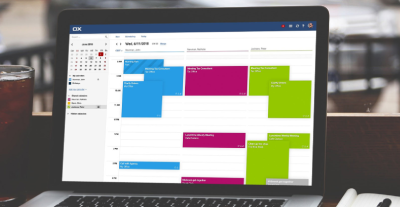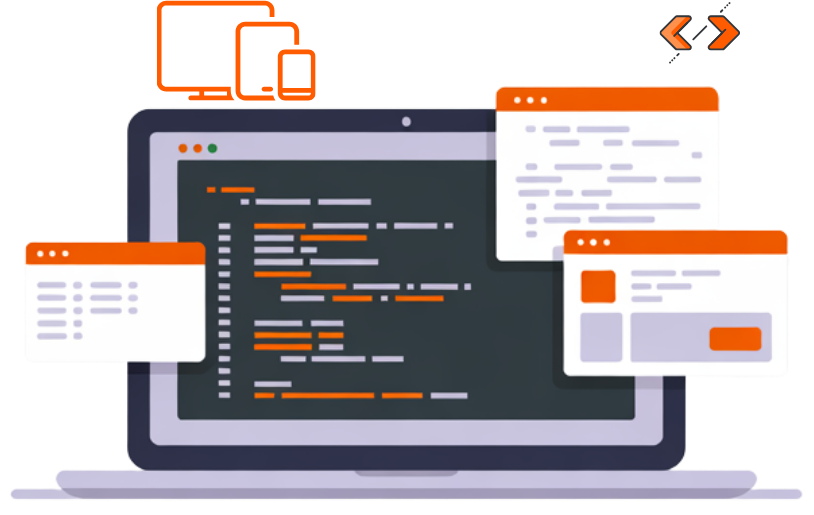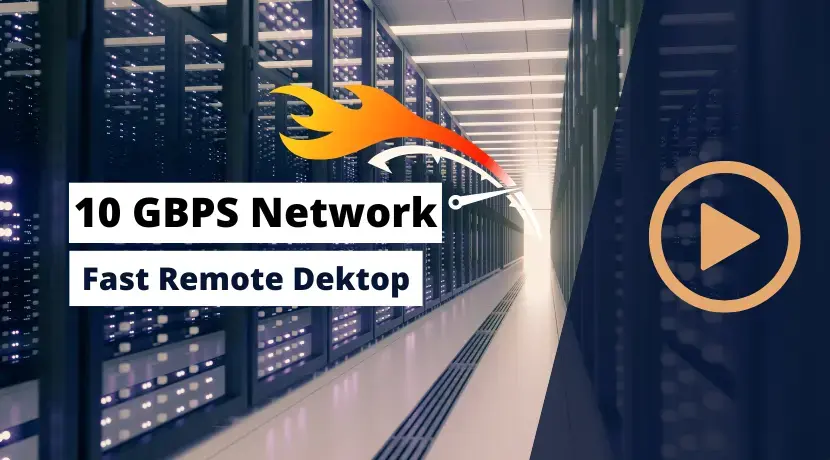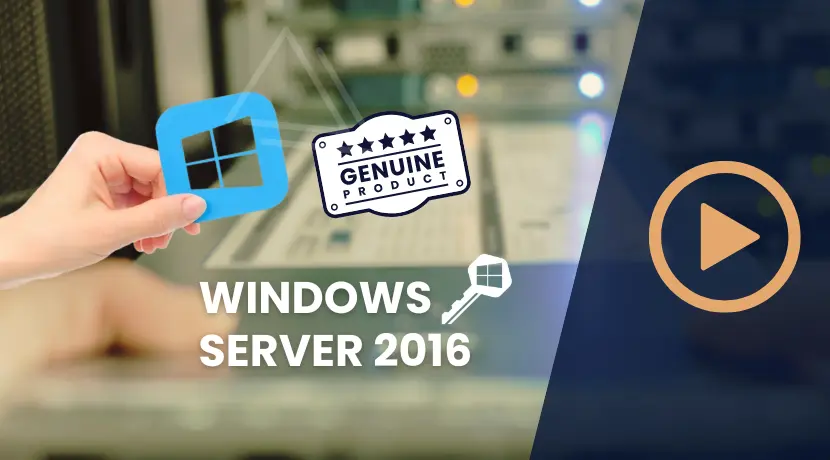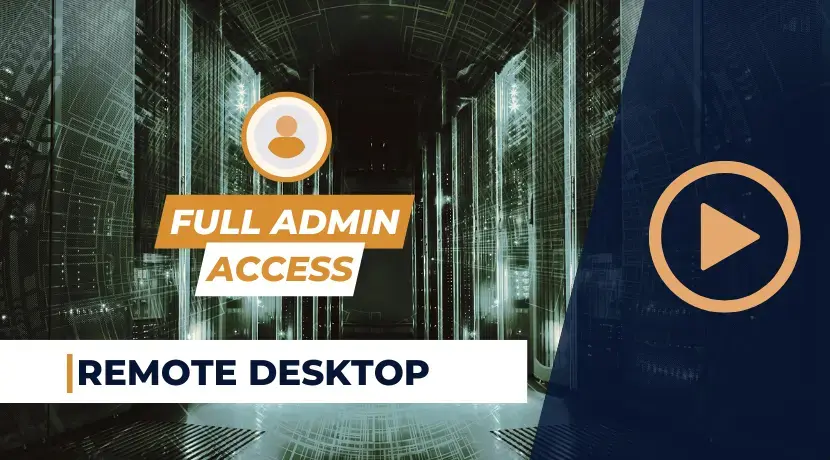RDP VPS
Powerful and Reliable Cheap RDP VPS
Best VPS Remote Desktop with Full Admin Access
Get the best RDP VPS solutions with full admin access, unparalleled speed, and optimized performance. Access your VPS remote desktop securely from anywhere in the world.
-
 Remote Desktop Access
Remote Desktop Access -
 NVMe SSD Storage
NVMe SSD Storage -
 Dedicated IP Address
Dedicated IP Address -
 Full administrator access
Full administrator access
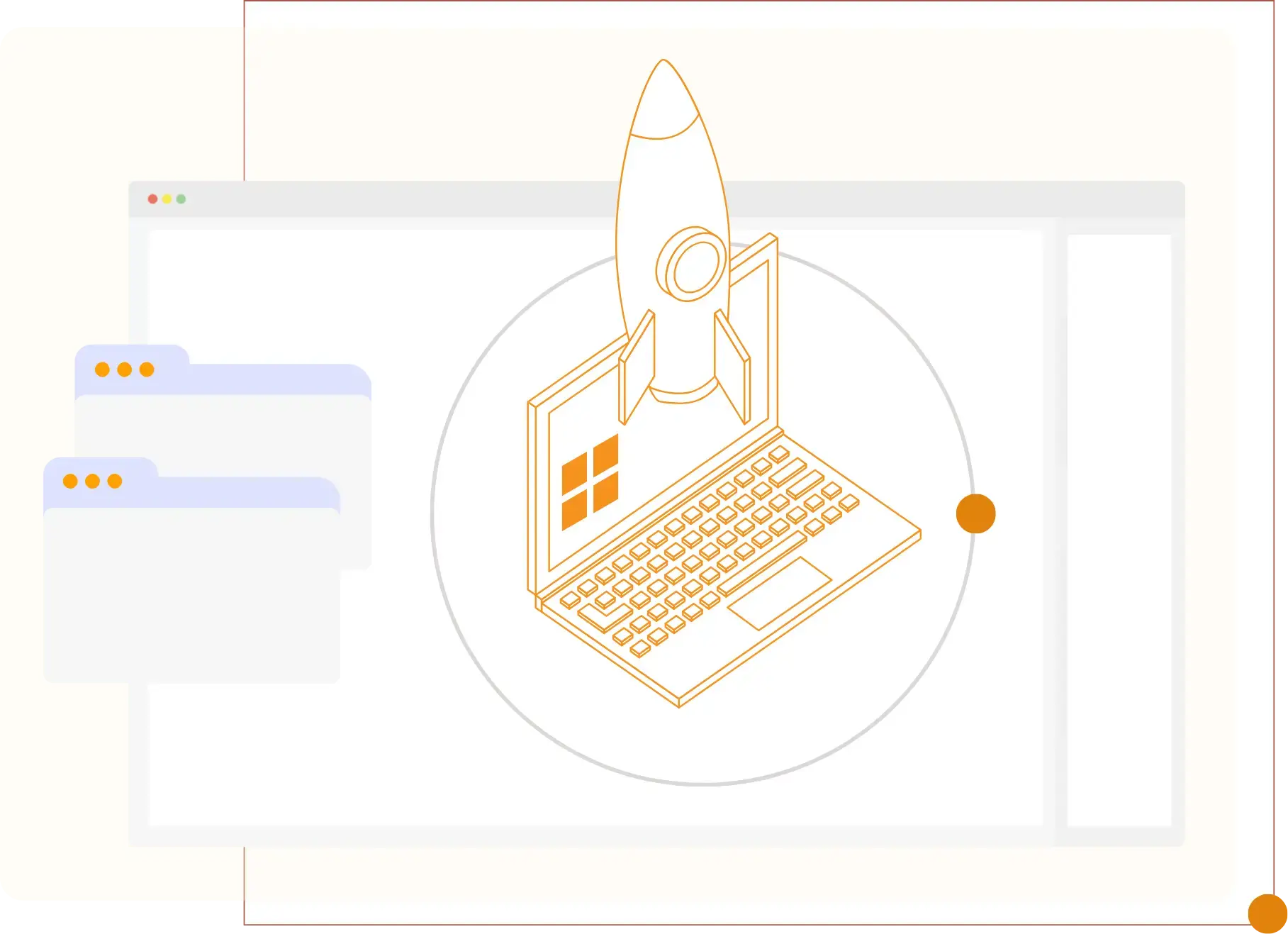
RDP VPS Pricing
Explore affordable RDP VPS with high-speed performance
Buy Cheap RDP VPS from the best Windows VPS provider. Choose RDP plans from 15 global locations specially designed for Windows apps
No Hidden Fees – No Contract
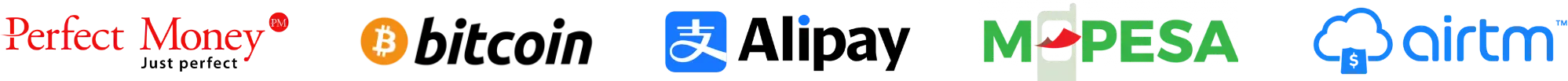
Have any confusion or questions? Read some of the most common questions we get from our customers (FAQ).
All RDP VPS Plans Include
Benefits of the VPS Remote Desktop + Simplicity of Remote Desktop VPS
|
|
|

Dedicated Resources
Designed for Uninterrupted Operations

Network & Security
Maximum Uptime & Stability
Hard Protection
Resilience and Redundancy at All Levels
Why Choose our RDP VPS?
Choose our RDP VPS for unmatched performance, robust security, and seamless remote access
VPS RDP with Full Admin Access
Enjoy complete control with full administrator privileges.
Lightning-Fast RDP VPS Server
Experience the fastest RDP connections with top-tier data center support.
Servers from Global Locations
Choose from multiple worldwide locations to ensure the best connectivity.
Unmatched Security & Privacy
Your data and connections are fully protected with enterprise-grade security protocols.

Features of RDP VPS
With Our RDP VPS, You Got Just About Everything!
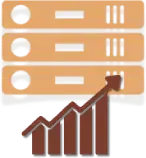
Lightning-Fast Performance
Experience unparalleled speed with our RDP VPS Hosting, powered by SSD storage and the latest server technology. Whether you’re running resource-intensive applications or managing remote tasks, our VPS ensures seamless performance.
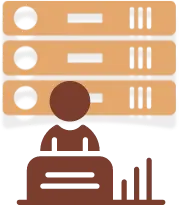
Full Administrator Access
Enjoy complete control with admin privileges. Install custom applications, configure settings, and manage your VPS environment without restrictions. Your VPS Remote Desktop operates like your personal remote computer.

Global Connectivity
With servers located in multiple data centers worldwide, our RDP VPS guarantees low latency and high availability. Choose a location close to you for the best connectivity and an optimized user experience.

Secure and Encrypted
Enterprise-grade security ensures your data and connections are fully protected.

Scalable Resources
Upgrade your RDP VPS anytime as your needs grow.

SSD Storage
Faster read/write speeds for smooth and efficient remote operations.

99.9% Uptime Guarantee
Reliable infrastructure ensures your RDP VPS is always accessible.
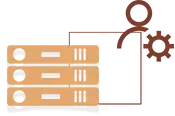
Customizable Plans
Tailored VPS solutions to meet your unique requirements.
Multi-Device Compatibility
Access your RDP VPS from Windows, macOS, Linux, or mobile devices.

DDoS Protection
Stay safe from cyber threats with robust anti-DDoS measures.

Optimized for Heavy Tasks
Perfect for businesses, developers, gamers, and power users.

24/7 Technical Support
Our expert team is available anytime to assist with issues or queries.
RDP VPS features in action
Explore how FireVPS RDP can enhance your remote desktop experience in the videos below:
When to Choose RDP VPS Hosting Service?
Best Use-Cases of RDP VPS Server
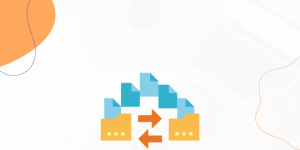
File Transfers
No matter where you are or what device you’re using, your transfers will be quick and hassle-free thanks to our lightning-fast 1Gbps network. Our RDP VPS provides an easy way to share files worldwide, whether you’re working on a significant project or preserving memories with loved ones.
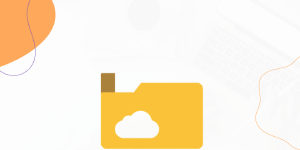
Cloud Storage
You can store your critical files on our Windows RDP server. With maximum security to protect your files, our Windows RDP VPS provides an easy-to-use solution for backing up and storing your files remotely. Your data is safe and secure with firewall prevention systems. You can access your files from anywhere in the world.
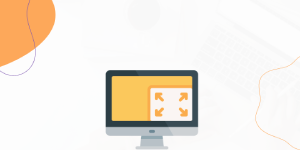
Remote Work
You can sign up for FireVPS’s Remote Desktop Solution if you require a remote desktop for work or to browse the internet from a different location. Our RDP VPS options are affordable, simple to use, and ideal for individuals, lacking technical expertise in Windows server setup.
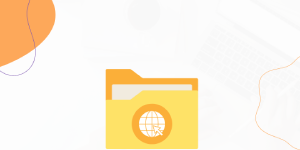
Website Hosting
Windows is an excellent operating system for hosting applications and websites. For the purpose of successfully hosting websites and applications, our RDP VPS Server offers all the necessary resources along with a fast network connection. If a disaster strikes, you can recover your files without any hassle.
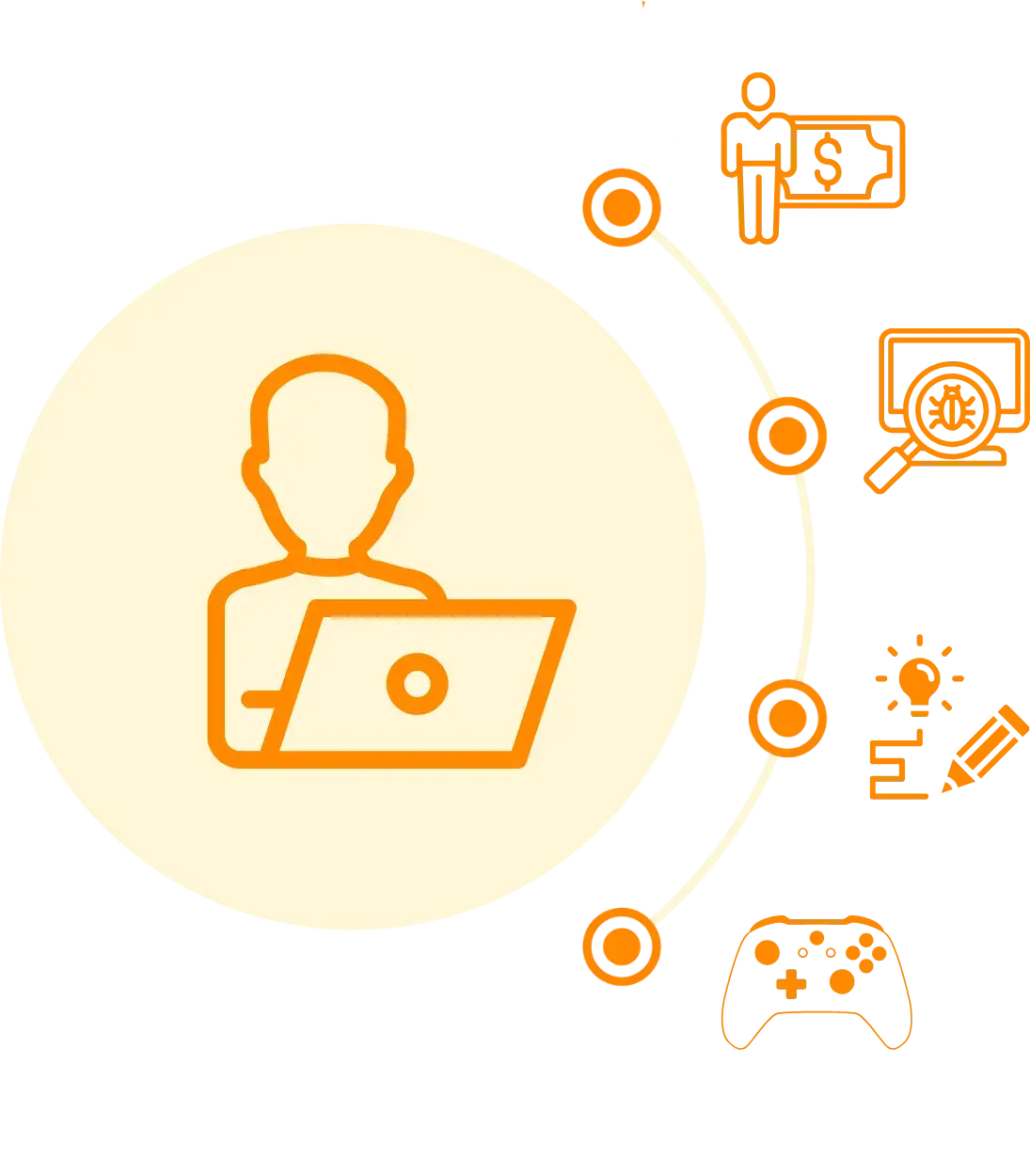
Who Needs RDP VPS?
Choose our RDP for unmatched performance, robust security, and seamless remote access
- IT Professionals: Manage servers, deploy apps, or troubleshoot remotely.
- Businesses: Securely access files, software, and other resources from anywhere.
- Gamers & Streamers: Use RDP VPS for high-performance gaming and streaming.
- Developers: Test, deploy, and develop applications in a secure and scalable environment.
Benefits of VPS Remote Desktop
Choose our RDP for unmatched performance, robust security, and seamless remote access
- Access Anytime, Anywhere: Connect to your VPS Remote Desktop from any device, worldwide.
- High Performance: Enjoy fast speed and stability with dedicated RAM, CPU, and SSD storage.
- Full Admin Control : Install software, manage files, and configure your VPS Remote Desktop just like a real PC.
- Secure and Private: Your data stays protected with isolated resources and encrypted remote access.
- 24/7 Uptime: Keep your programs and tools running non-stop on the cloud without interruptions.
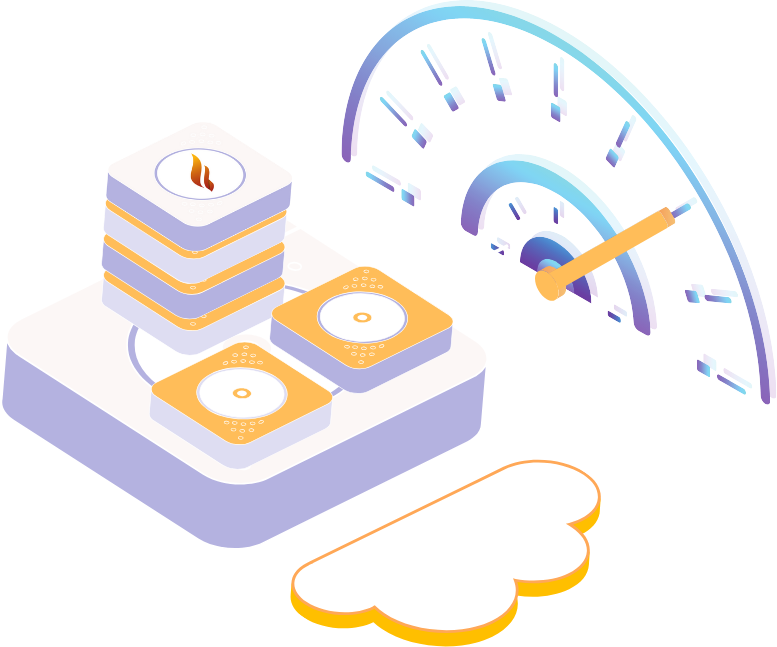
Instant Windows OS Setup for Your RDP VPS With Full Admin Access
Seamless Windows VPS Setup with Full Admin Control. Buy RDP now and get a fully ready windows environment.
Windows OS is offered in various versions
Currently three different types of Windows OS are provided with all RDP VPS plans.
Windows Server 2012 R2 : One is the old Windows Server 2012 R2 which has reached its EOL. Thus, it is provided for free!
Windows Server 2016 : The other one is Windows Server 2016. It comes with a genuine windows license. Thus, we charge a little amount for this version of Windows OS.
Windows Server 2022 : The latest OS is Windows Server 2022. It also comes with a genuine license. As this is the most updated OS, it is most feature packed.
The licensed windows provide more security and stability compared to unlicensed versions of windows. As such, licensed windows OS is suggested for your RDP VPS to enjoy latest features and updates.
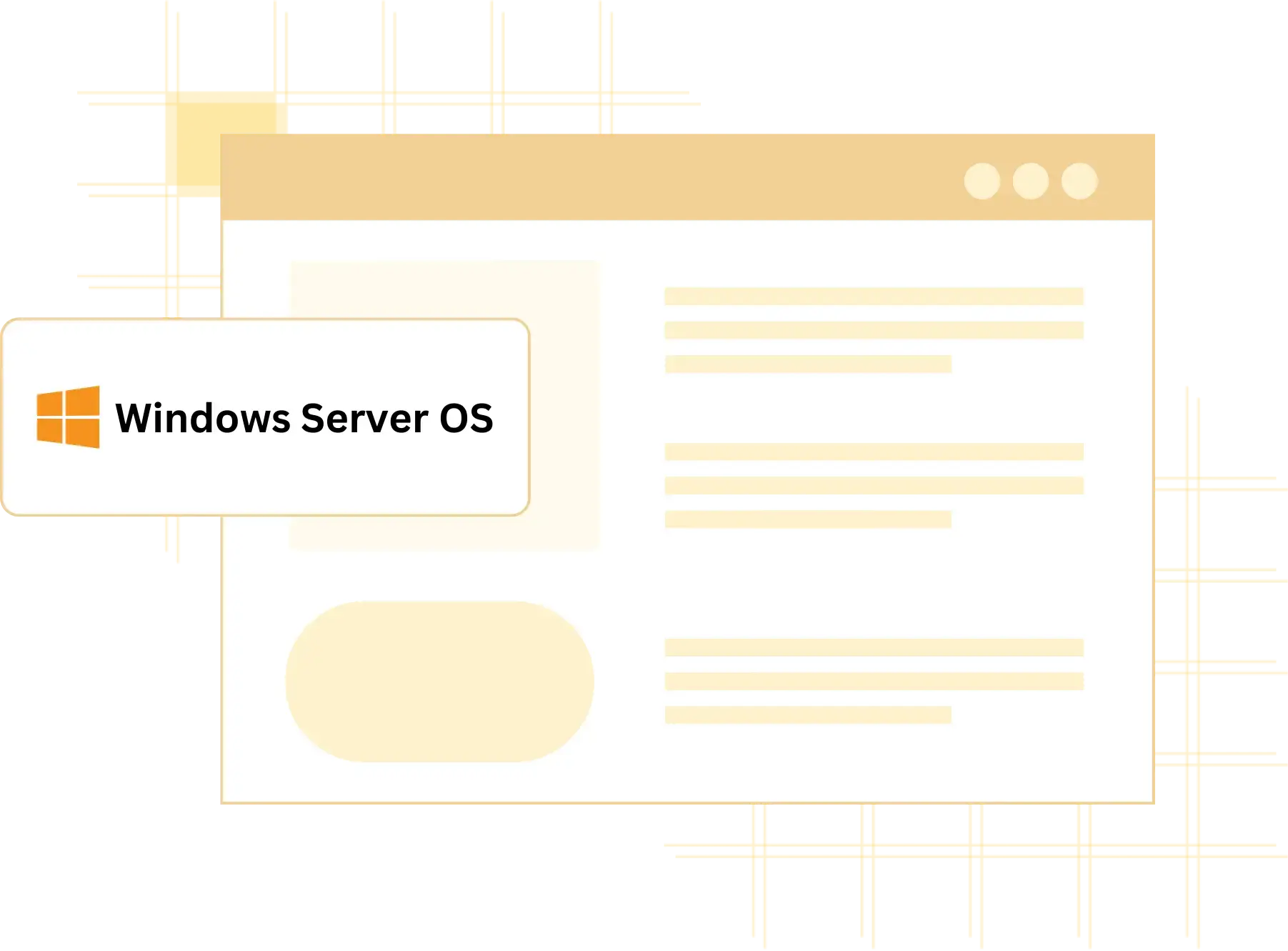
FAQ
Here’s a collection of frequently asked questions and answers about our services
What is RDP VPS?
RDP VPS is a Virtual Private Server configured to provide Remote Desktop Protocol (RDP) access, giving you the ability to manage a virtual machine from anywhere.
Can I install software on my RDP VPS?
Is my data secure on RDP VPS?
Can I upgrade my RDP VPS later?
Can I connect or use the RDP from my android device?
Is it permissible to use VPN or proxy software inside the RDP?
How can I change the display resolution in the RDP?
Not the Right Fit?
Explore More Solutions!
Admin RDP
Powerful Admin RDP VPS
10Gbps RDP
10Gbps Network based RDP
Linux VPS
AMD Ryzen Linux VPS
Business Email
A Simpe Email Hosting
Knowledge Base
Our Knowledge Base is your resource bank for all FireVPS services. Whether you’re a beginner or an advanced user, you’ll find detailed articles covering a wide range of topics.
Tutorial
Our tutorial section is designed with a variety of tutorials that provide step-by-step instructions for setting up, configuring, and optimizing your VPS and other services.
Ready to get started?
Get in touch, or create an account