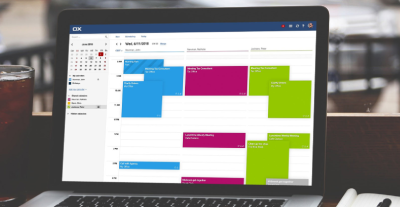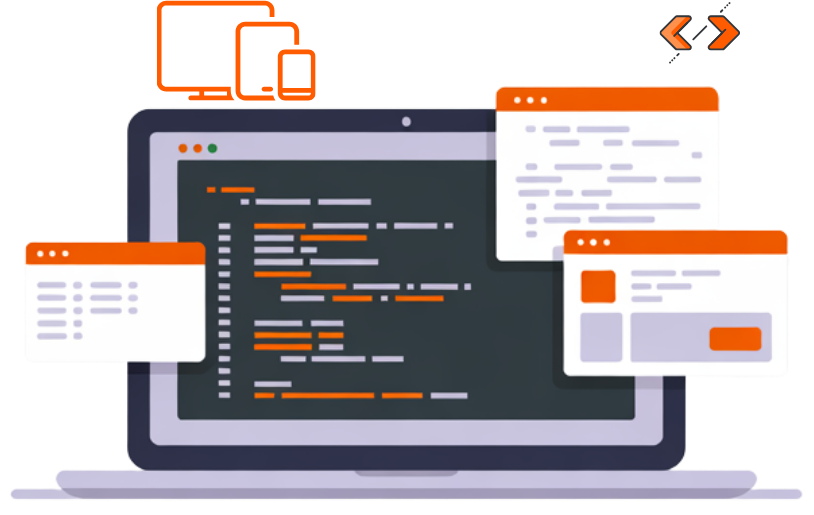Buy Canada RDP — Flexible Plans & Pricing
Choose from our range of affordable Canada RDP plans, offering fast performance, full admin access, and secure Canadian server hosting.
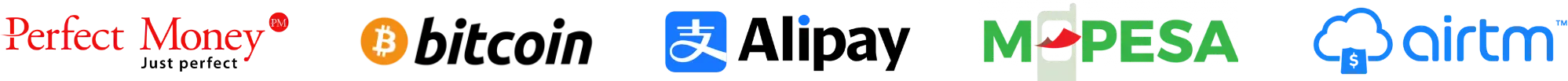
Have any confusion or questions? Read some of the most common questions we get from our customers (FAQ).
Why Choose FireVPS Canada RDP?
Our Canada RDP servers are engineered for users who require full admin access, high‑speed NVMe SSD performance and a dedicated Canadian IP address with ultra‑low latency across North America. Whether you need to buy Canada RDP for trading, automation, remote work or secure data processing, FireVPS delivers instant setup, unlimited bandwidth and reliable 1 Gbps connectivity. Our enterprise‑grade infrastructure provides a secure RDP hosting environment with 24/7 technical support, ensuring your Canada RDP server remains performant, stable and fully under your control.

The Canada Windows RDP Built for Performance & Reliability
Canada-hosted RDP with NVMe SSDs, 1Gbps–10Gbps ports, dedicated Canadian IPs, and full admin access — activated instantly and backed by 24/7 expert support.
Buy RDP in CanadaFull Admin Access
Install any software and manage services with complete administrator rights.
Canada Server
Low-latency Canadian IP from our local data centers for North America traffic.
NVMe Storage
Fast NVMe SSD performance for responsive apps and file operations.
Expert Support
Real engineers on chat and tickets, 24/7 — from setup to scaling.
Low Latency & North America Reach
Our Canada RDP servers are connected to carrier-grade networks and optimized routes, ensuring low latency for users across Canada, the US, and global regions.
Premium Canada Server with Reliability
Each Canada server runs on modern CPUs, NVMe SSD storage, and redundant power links — delivering 99.9% uptime and consistent RDP performance.
Canadian IP Advantage
Get a dedicated Canadian IP with your Canada RDP, perfect for accessing region-specific services, verifying ads, managing local accounts, and improving platform deliverability.
Versatile Canada RDP Usage
Run trading platforms, SEO tools, development workflows, or automation software — all with full admin control on your Canada RDP.
Canada RDP Technical Specification
Dedicated Canadian IP, fast & reliable Canada server connectivity, and secure encryption.
Service-Based Specifications
Control and Flexibility with Your RDP in Canada
All Our Canada RDP Plans Come With
What Comes Built-In with FireVPS Canada RDP — No Matter Which Plan You Choose
- Full Admin Access
- Premium Bandwidth
- Affordable Price
- Unlimited Application
- 1Gbps Network
- Free Support
- Free Migration
- 7-Days Money-Back
- Automated Backup
- Dedicated Firewalls
- Licensed Windows OS
- Upgrade at any time
Features for Canada RDP
Canada RDP Features Built for Reliability & Control
NVMe-Powered Storage
Experience lightning-fast read/write speeds with NVMe SSDs on every Canada RDP server.
Dedicated Canadian IPv4
Each Canada RDP plan includes a static Canadian IP for secure access, local compatibility, and region-specific services.
Full Admin RDP
Install applications, customize settings, and manage your Canada server with unrestricted admin privileges.
1Gbps Network
Start with high-speed 1Gbps bandwidth or scale up to 10Gbps RDP Canada for intensive workloads and faster transfers.
Round-the-Clock Support
Our expert team is available 24/7 to resolve issues quickly, ensuring uninterrupted Canada RDP performance.
High Service Availability
99.9% uptime SLA backed by reliable Canada servers and redundant infrastructure for always-on connectivity.
Quick Setup & Delivery
Canada RDP login credentials are sent within minutes after payment, so you can get online instantly.
Advanced Protection
Stay safe with encrypted RDP access, DDoS filtering, and enterprise-grade firewalls that secure your Canada RDP sessions.
Canada RDP features in action
Explore how Canada servers can enhance your remote desktoping in the videos below:



Topics We Cover in Our Canada RDP Service
-
Buy Canada RDP
Canada RDP with Full Admin Access
Cheap Canada RDP Plans
Dedicated IPv4 RDP in Canada
- NVMe SSD Canada RDP Servers
- Instant Setup & Low-Latency Connectivity
- Canada RDP for Automation & Trading
- Secure Remote Desktop Access
Canada RDP Features & Search Topics
When and Why You Should Consider Buying a Canada RDP
Discover how Canada RDP and a Canada server empower businesses, developers, and power users.
Reach North American Users with a Canada RDP
By hosting your apps on a Canada server, you get low latency and faster response for users across Canada and the US. Ideal for SaaS apps, e-commerce, and services targeting North American audiences.
Access Region-Locked Canadian Platforms
A dedicated Canadian IP from your Canada RDP helps you use local apps, banking/payment gateways, ad platforms, and geo-restricted services with higher reliability and compatibility.
Trade & Automate with Low Latency
Canada RDP with full admin access supports trading terminals, bots, and automation scripts with fast execution—perfect for latency-sensitive operations and scheduled tasks.
Secure Business Operations in Canada
Run workloads on a Canada server aligned with security best practices—encrypted RDP, firewalling/DDoS mitigation, and dedicated IPv4—so business-critical sessions stay protected and stable.
Manage Your RDP in Canada with Ease and Precision
Access, monitor, and control your Canada RDP server from an intuitive dashboard — reboot, reinstall, and manage resources in just a few clicks.
Server Control Panel
Take full control of your Canada RDP hosting through an intuitive server control panel designed for speed and reliability. Monitor:
CPU: 65.2%Memory: 5.8/12 GBStorage: 72%Network: 342 MbpsPerform essential management actions instantly — start, restart, shut down, or reinstall your OS in just one click.
Customize resources and settings to match your workload requirements, all within a secure dashboard. With FireVPS, every Canada RDP plan comes with this powerful control panel, giving you complete flexibility and peace of mind.
Canada RDP FAQ
Canada RDP stands for Canada Remote Desktop Protocol.
Is your server locally hosted in Canada?
Yes. Our Canada VPS server is hosted in the Montréal, Canada data‑centre. This ensures that your Canada RDP has a genuine Canadian IP address and low‑latency connectivity across North America.
Do I get full admin access with Canada RDP VPS?
Absolutely. All FireVPS Canada RDP plans include complete administrator access, giving you the freedom to install any software, configure security settings and tailor your RDP to your needs.
Is your Canada RDP cheap or affordable?
Yes. Our Canada RDP plans are competitively priced to suit individuals and businesses alike, making them one of the most affordable options for high‑performance RDP in Canada.
Is there any restriction for RDP Canada?
No. You get full admin access with your Canada RDP, so there are no functional restrictions on software installation. However, any illegal or abusive activities (such as hacking, spam or crypto‑mining) are prohibited by our terms of service.
Do I get unlimited bandwidth with Canada RDP?
Our Canada RDP plans come with generous bandwidth allocations that vary by plan. If you need truly unmetered bandwidth, please contact our sales team to discuss custom options.
Is mass mailing allowed on the Canada RDP?
You can send regular emails by configuring an SMTP server on your Canada RDP. However, using port 25 for mass mailing campaigns is prohibited. For bulk mailing, we recommend using specialised email marketing services.
What is Canada RDP?
Canada RDP (Remote Desktop Protocol) is a Windows‑based remote desktop server located in a Canadian data‑centre. It provides you with a dedicated Canadian IP address, full admin access, NVMe SSD storage and high‑speed network ports so you can run applications, trading bots, automation tools and remote workloads securely from anywhere.
How fast is the setup time?
Your Canada RDP is provisioned instantly after your order is confirmed. You’ll receive login credentials within minutes, allowing you to start using your server right away.
Can I choose my operating system?
Yes. FireVPS offers licensed Windows Server options (2019/2022) on all Canada RDP plans. You can select your preferred OS at checkout or contact support to change it later.
What payment methods do you accept?
We support various payment options including major credit/debit cards, PayPal and cryptocurrencies. This flexibility makes it easy to buy Canada RDP from anywhere in the world.
Do you offer a refund or money‑back guarantee?
Yes. We offer a limited money‑back guarantee (e.g. 24‑hour trial or 7‑day refund window, depending on the plan) so you can test our Canada RDP risk‑free. Please review our refund policy or contact our sales team for details.
Can I use Canada RDP for trading or automation?
Definitely. Our high‑performance RDP servers with NVMe SSD and dedicated Canadian IPs are ideal for latency‑sensitive tasks like forex/stock trading, algorithmic bots and automation tools. You’ll benefit from stable connectivity and low latency to North American exchanges.
Explore More Solutions!
Windows RDP
Admin RDP
Powerful Admin RDP VPS
Linux VPS
AMD Ryzen Linux VPS
Business Email
A Simpe Email Hosting
Knowledge Base
Our Knowledge Base is your resource bank for all FireVPS services. Whether you’re a beginner or an advanced user, you’ll find detailed articles covering a wide range of topics.
Tutorial
Our tutorial section is designed with a variety of tutorials that provide step-by-step instructions for setting up, configuring, and optimizing your VPS and other services.
Ready to get started?
Get in touch, or create an account