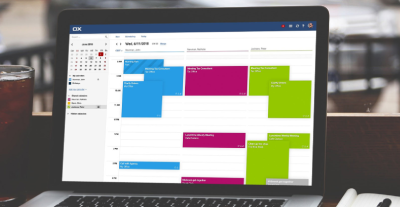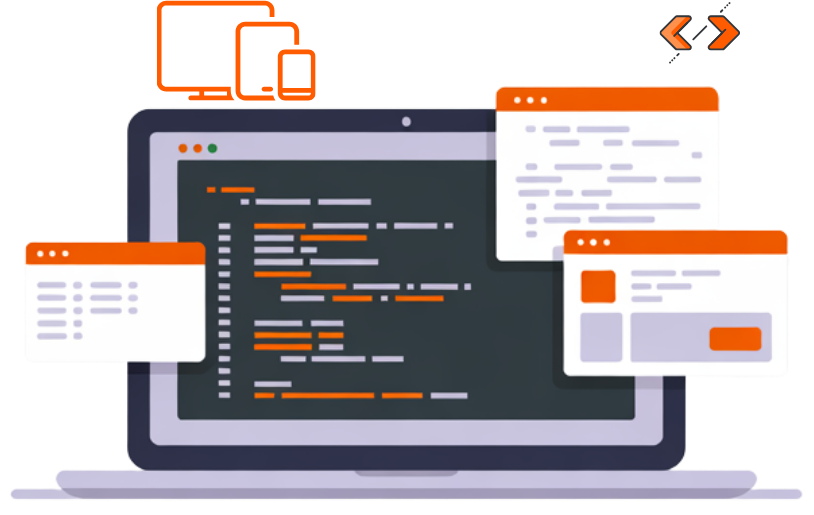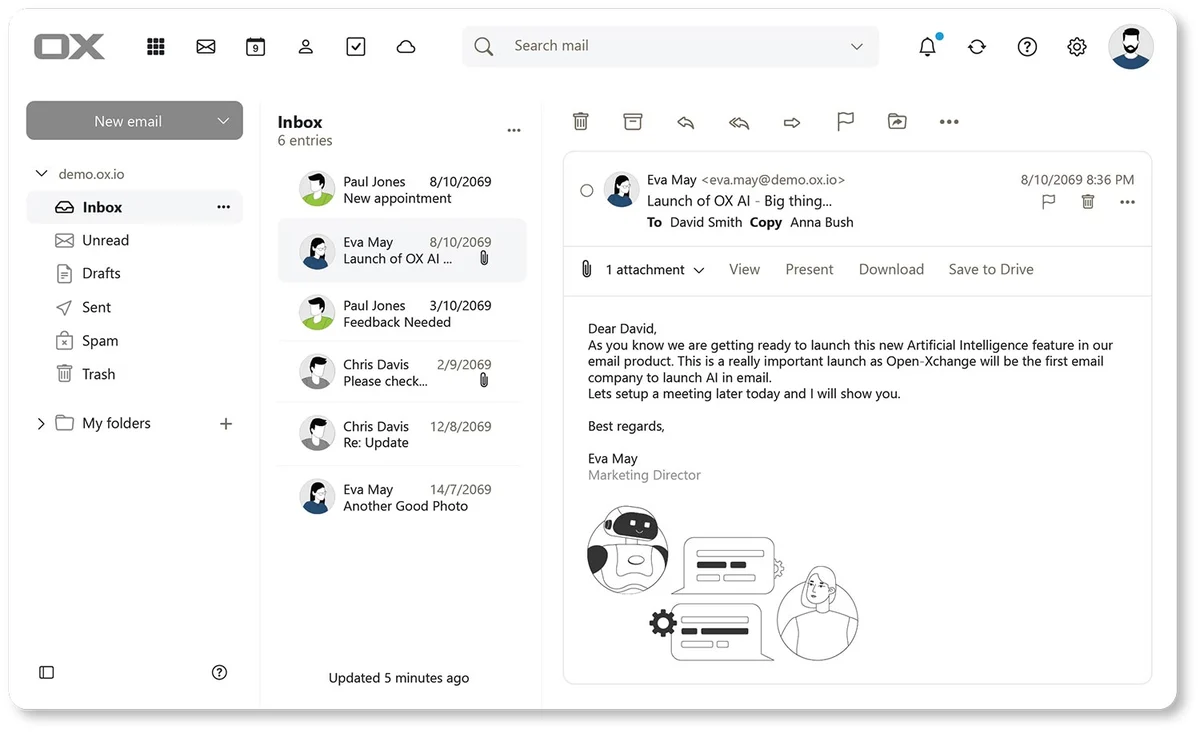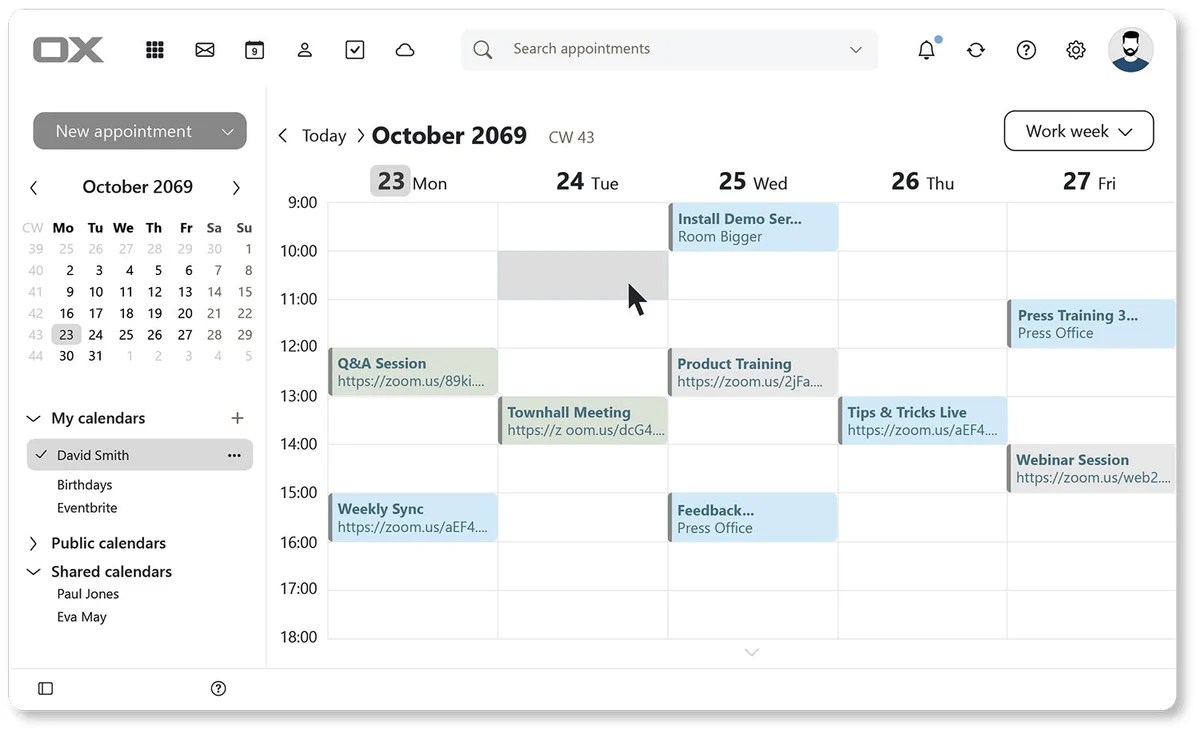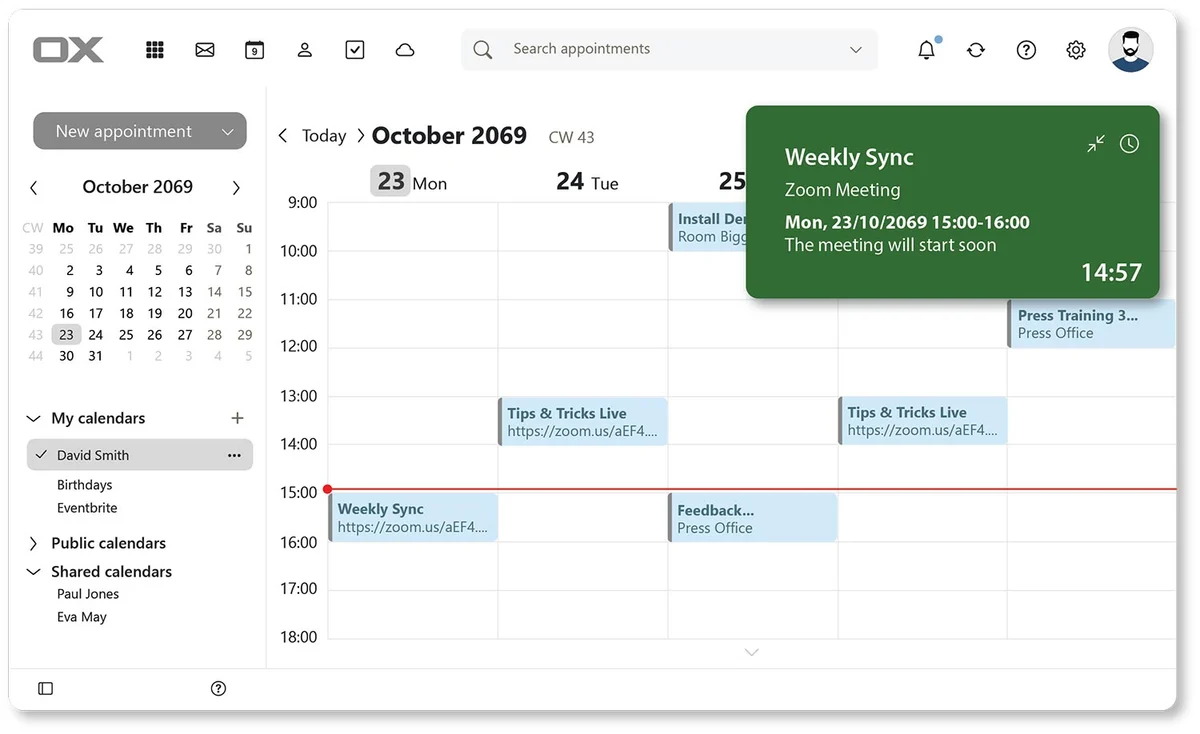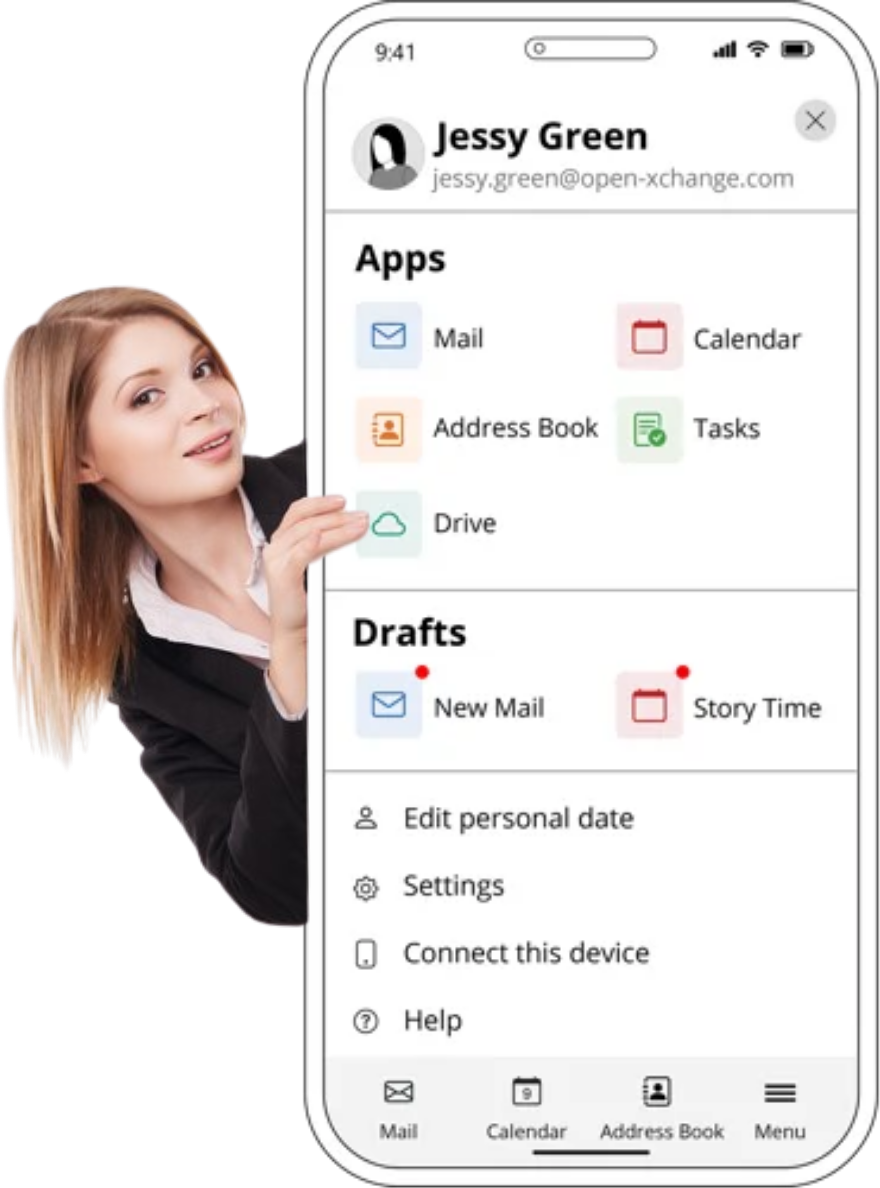
OX App Suite Software Subscription Version 8
The most advanced version of OX App Suite that you can install in your data center
Modern Design Principles
Built with clean aesthetics, responsive layouts, and accessibility in mind.
Enhanced Features
Delivers continuous improvements with faster performance and smoother workflows.
Reduced Congestion
Optimized infrastructure ensures reliable uptime and faster response times.
Smart Iconography
Unified visual language using intuitive icons for improved user understanding.
OX AI Integration
Empowered by artificial intelligence to streamline tasks and enhance productivity.
Proven Platform
Backed by years of trusted cloud performance and enterprise-grade stability.
Ideal replacement for home-grown or legacy systems.
Upgrade to a reliable, scalable, and modern platform designed to replace outdated in-house or legacy setups.
Frequent, incremental updates that are easy to install and test.
Stay ahead with lightweight updates that are simple to deploy, ensuring stability and consistent improvements.
Flexible feature packaging - create your own custom bundles and upgrades.
Design your own feature sets with modular packaging options, offering flexibility for different customer needs.
White labelled with your brand – superior brand visible.
Showcase your own brand identity with full white-labelling options that highlight your business front and center.
Open-Xchange’s Professional Services, Customer Success, and Support available every step of the way.
Benefit from dedicated expert assistance, ensuring smooth implementation, ongoing success, and continuous support.

Version 7.x and 8.x Comparison Highlights
With new design principles that aim to improve usability without unsettling users, version 8.x brings a modern and user-friendly experience.
Buy OX App Suite
Select from our affordable and premium OX App Suite plans, delivering secure email hosting, powerful collaboration tools, and reliable cloud productivity — all backed by European data privacy standards.
OX App Suite
- SecurityPremium Anti-Virus & Anti-Spam
- Emailemail@your-domain.com
- CollaborationShared Calendars, Contacts, Tasks
- AccessMobile & Desktop (IMAP)
- IntegrationPortal Page & Migration Tool
- Office SuiteCreate/Edit Docs, Sheets, Slides
OX App Suite + Productivity
- SecurityPremium Anti-Virus & Anti-Spam
- Emailemail@your-domain.com
- CollaborationShared Calendars, Contacts, Tasks
- AccessMobile & Desktop (IMAP)
- IntegrationPortal Page & Migration Tool
- Office SuiteDocs, Sheets & PowerPoint Online
Robust and Scalable
Robust and Scalable
Enhanced Features
Delivers continuous improvements with faster performance and smoother workflows.
Kubernetes Architecture
Deployed on Kubernetes to provide extra resilience and ease of operations.
Enhanced Features
Delivers continuous improvements with faster performance and smoother workflows.
| Features & Capabilities | OnPrem Solution OX App Suite Software Subscription | Cloud Solution OX App Suite Cloud |
|---|---|---|
Modern UI v8.x | Included | Included |
Kubernetes Architecture | Included | Included |
Dovecot IMAP Email Server | Optional | Included |
Cloud Management Center | Open APIs for own solution | Included |
Storage | Self-managed | Paid per usage |
AI Engine | Choice of provider | OpenAI |
Data Location | Self-managed | EU / US / India |
Updates
monthly | Self-managed | Managed by us |
Frequently Asked Questions
Find quick answers to common questions about OX App Suite, including setup, features, and deployment options.
01. What apps are included in OX App Suite?
Ans: All OX App Suite plans include access to Webmail, Calendar, Tasks and Address Book. The Productivity package adds OX Drive and OX Documents (Text, Spreadsheets and Presentations).
02. Can I add outside email accounts to OX App Suite?
03. Can I migrate my existing email account from another provider?
04. Can I sync calendar and contacts between OX App Suite and my mobile device?
05. Will OX App Suite work on my device?
Mobile Devices: iPhone on iOS 11/iOS 12, Smartphone on Android 4.1 or later
Supported Browsers: Safari, Chrome (latest & previous version), Mozilla Firefox (latest & previous version), Microsoft Internet Explorer 11/Edge