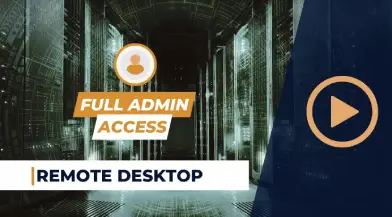CPU Optimized RDP
Get high performance CPU Optimized RDP Server
-
 AMD Ryzen/EPYC Optimized CPU
AMD Ryzen/EPYC Optimized CPU -
 NVMe SSD storage
NVMe SSD storage -
 Dedicated IP Address
Dedicated IP Address -
 Full Admin Access RDP
Full Admin Access RDP
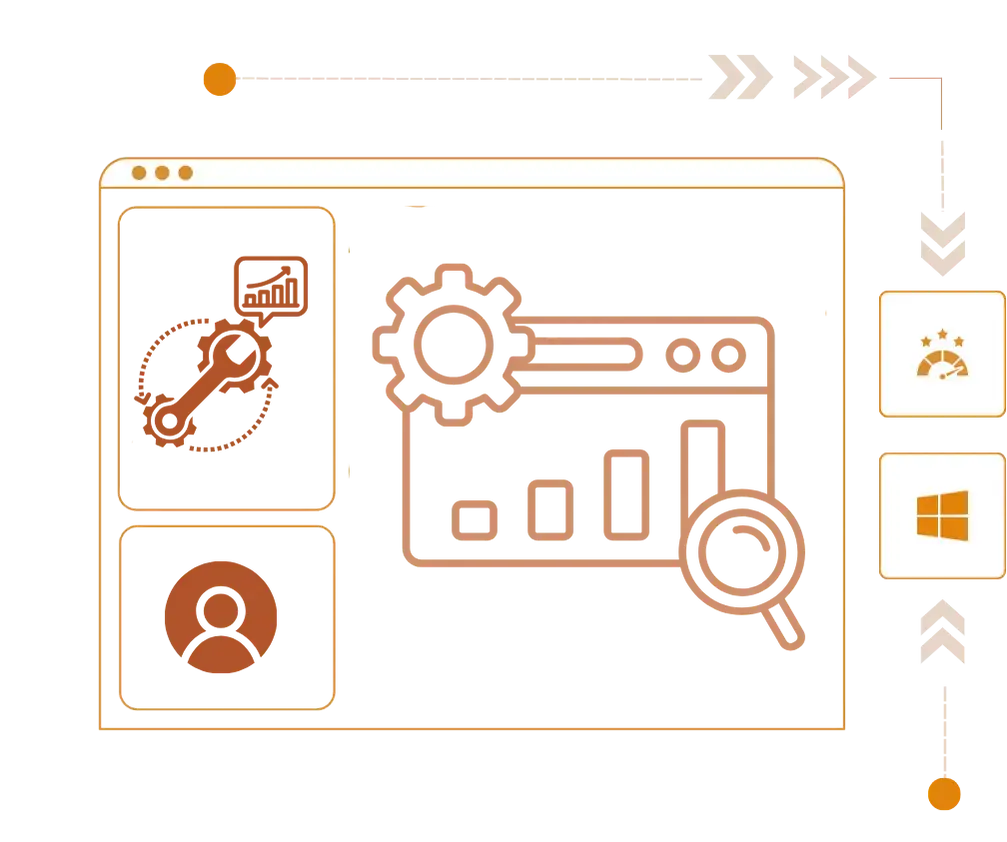
Pricing
Available CPU Optimized plan
Desired Data Center Location
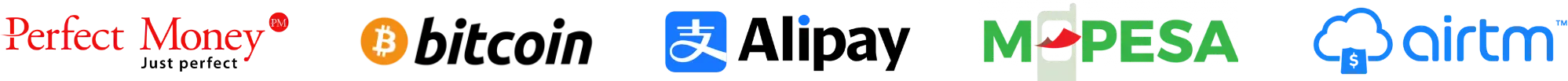
Have any confusion or questions? Read some of the most common questions we get from our customers (FAQ).
CPU Optimized Plans Includes
Benefits of the Remote Desktop + Simplicity of Remote Desktop
|
|
|

Dedicated Resources
Designed for Uninterrupted Operations

Network & Security
Maximum Uptime & Stability
Hard Protection
Resilience and Redundancy at All Levels
Features
With CPU Optimized RDP, you can encode even blazing fast!
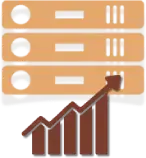
High Speed AMD CPU
Our CPU Optimized RDP servers are created with premium AMD Ryzen / AMD EPYC CPUs. These processors have high-clock speed which enables high processing power for the RDP created from these servers. These CPU optimized Windows VPS are well suited for CPU intensive tasks.

Dedicated IP Address
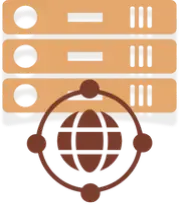
Encoding Capability

Full Admin Access
CPU Optimized RDP comes with full admin access which grants you full control over the RDP VPS.

1Gbps Network Port
Get unmatched 1Gbps network speed and low latency with CPU Optimized RDP.

Effortless Server Upgrade
Upgrade your cheap RDP server whenever you need it. It is simple, easy, and done instantly.

Premium Server Hardware
The latest hardware of our RDP server enhances your remote desktoping experience.

Daily Data Backup
Protect your precious data and files with secure daily data backup solution.

Software Compatibility
Our cheap RDP VPS are compatible with a wide range of applications without any restrictions.

Preserve Your Privacy
Protect your privacy with our RDP’s advanced security features. Keep your identity secured.

Reasonable Pricing
We offer cheap RDP packages that do not compromise on quality. Buy CPU Optimized VPS today!

Diverse Compatible OS
You get to choose from licensed Windows Server 2016 or 2022 for your CPU Optimized RDP
CPU Optimized RDP in action
Explore how FireVPS RDP can enhance your remote desktop experience in the videos below:
When to Choose FireVPS RDP?
Best Use-Cases of CPU Optimized RDP
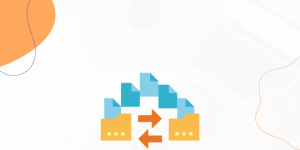
File Transfers
No matter where you are or what device you’re using, your transfers will be quick and hassle-free thanks to our lightning-fast 1Gbps network. Our RDP VPS provides an easy way to share files worldwide, whether you’re working on a significant project or preserving memories with loved ones.
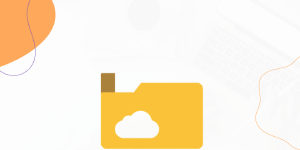
Cloud Storage
You can store your critical files on our Windows RDP server. With maximum security to protect your files, our Windows RDP VPS provides an easy-to-use solution for backing up and storing your files remotely. Your data is safe and secure with firewall prevention systems. You can access your files from anywhere in the world.
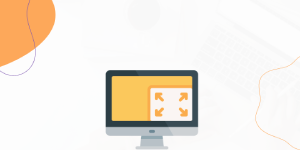
Remote Work
You can sign up for FireVPS’s Remote Desktop Solution if you require a remote desktop for work or to browse the internet from a different location. Our RDP VPS options are affordable, simple to use, and ideal for individuals, lacking technical expertise in Windows server setup.
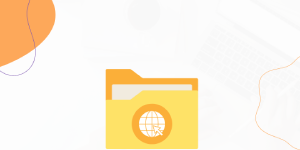
Website Hosting
Windows is an excellent operating system for hosting applications and websites. For the purpose of successfully hosting websites and applications, our RDP VPS Server offers all the necessary resources along with a fast network connection. If a disaster strikes, you can recover your files without any hassle.
FAQ
Frequently Asked Questions
What is a CPU Optimized RDP?
What do I get with CPU Optimized?
Do I get Admin access with the CPU Optimized RDP?
Can I purchase CPU Optimized with BTC?
Does the licensed OS of the CPU Optimized VPS come free with it?
Which OS will I get with the CPU Optimized RDP?
We offer both Windows Server 2012 and Windows Server 2016 (licensed) at the moment. Windows Server 2019/2022 (licensed) will be available soon.
Can I get multiple IP addresses with the CPU Optimized RDP VPS?
FireVPS offers multiple IPs with its RDP service. The cost for an additional IP is 3 USD/IP. We offer a fully functional feature reach control panel to manage your RDP VPS. You can easily manage your RDP VPS from there. The process is easy, and you can check the detailed instructions in our guide on how to change IPs from the client area.
What are the payment methods available to buy encoding RDP?
FireVPS now accepts BTC/Bitcoin, Perfect Money, Airtm, M-PESA kenya etc. Buy CPU Optimized with BTC and other cryptocurrencies.
Can I install any software in the CPU Optimized VPS?
Can I run an automated bot or script inside RDP?
Can I install and run database servers in your CPU Optimized RDP?
Yes, certainly. You can install and run database servers of your choice in our Remote Desktop VPS server. It is really easy to install any software as you have full admin access to the RDP VPS.
Do I get VNC access with encoding RDP VPS?
Yes, certainly. You can install and run database servers of your choice in our Remote Desktop VPS server. It is really easy to install any software as you have full admin access to the RDP VPS.
Not the Right Fit?
Explore More Solutions!
Admin RDP
Powerful Admin RDP VPS
10Gbps RDP
10Gbps Network based RDP
Linux VPS
AMD Ryzen Linux VPS
Business Email
A Simpe Email Hosting
Knowledge Base
Our Knowledge Base is your resource bank for all FireVPS services. Whether you’re a beginner or an advanced user, you’ll find detailed articles covering a wide range of topics.
Tutorial
Our tutorial section is designed with a variety of tutorials that provide step-by-step instructions for setting up, configuring, and optimizing your VPS and other services.
Ready to get started?
Get in touch, or create an account