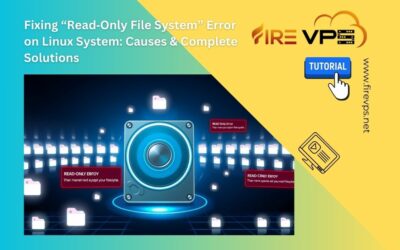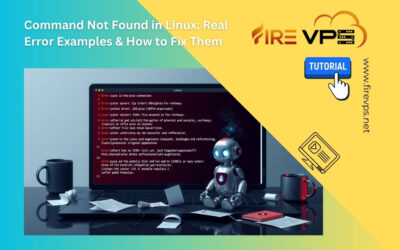How to buy VPS with BTC or Bitcoin?
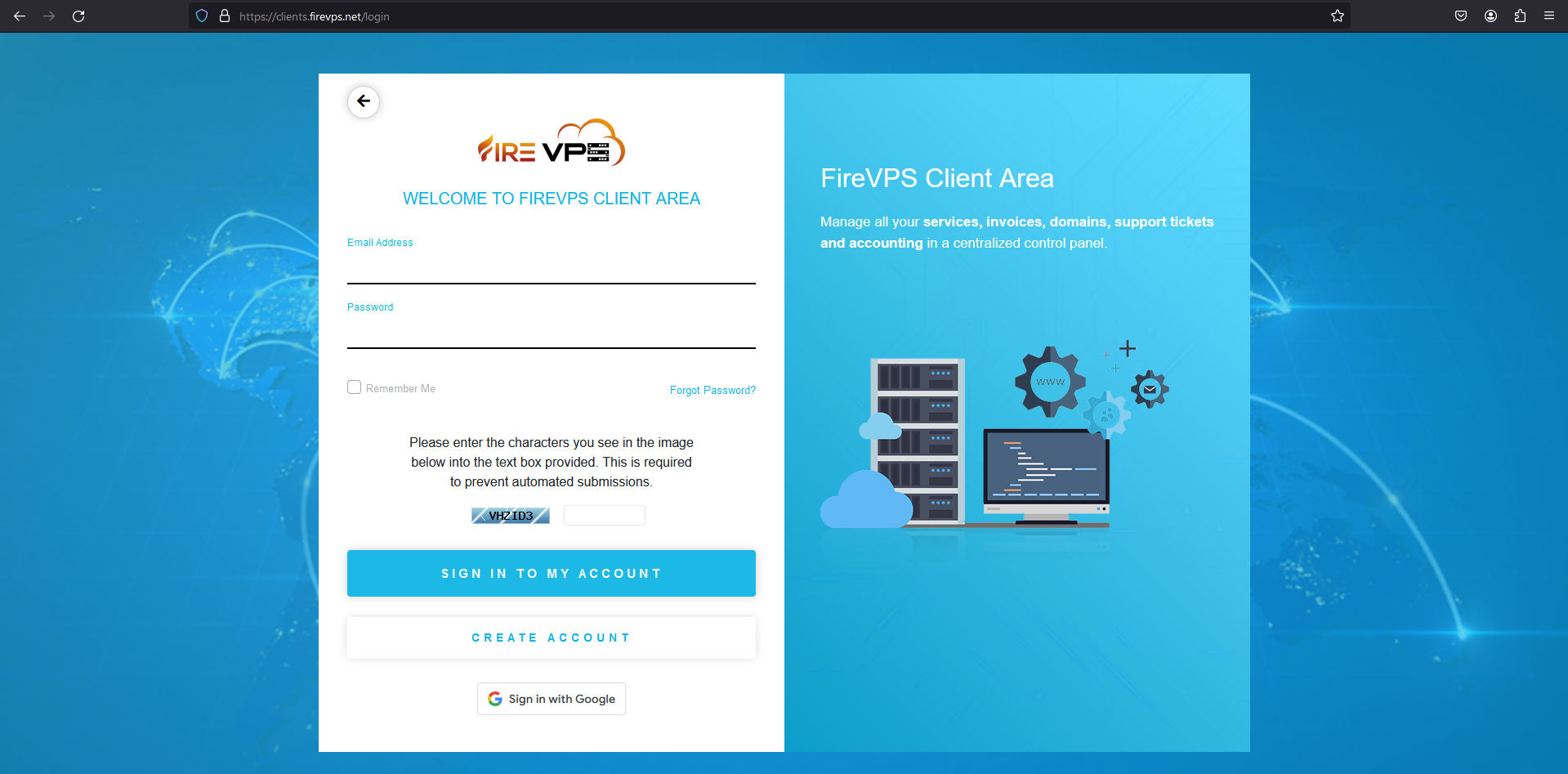
After logging in you will see the dashboard and you can click the “order” option to see all products.
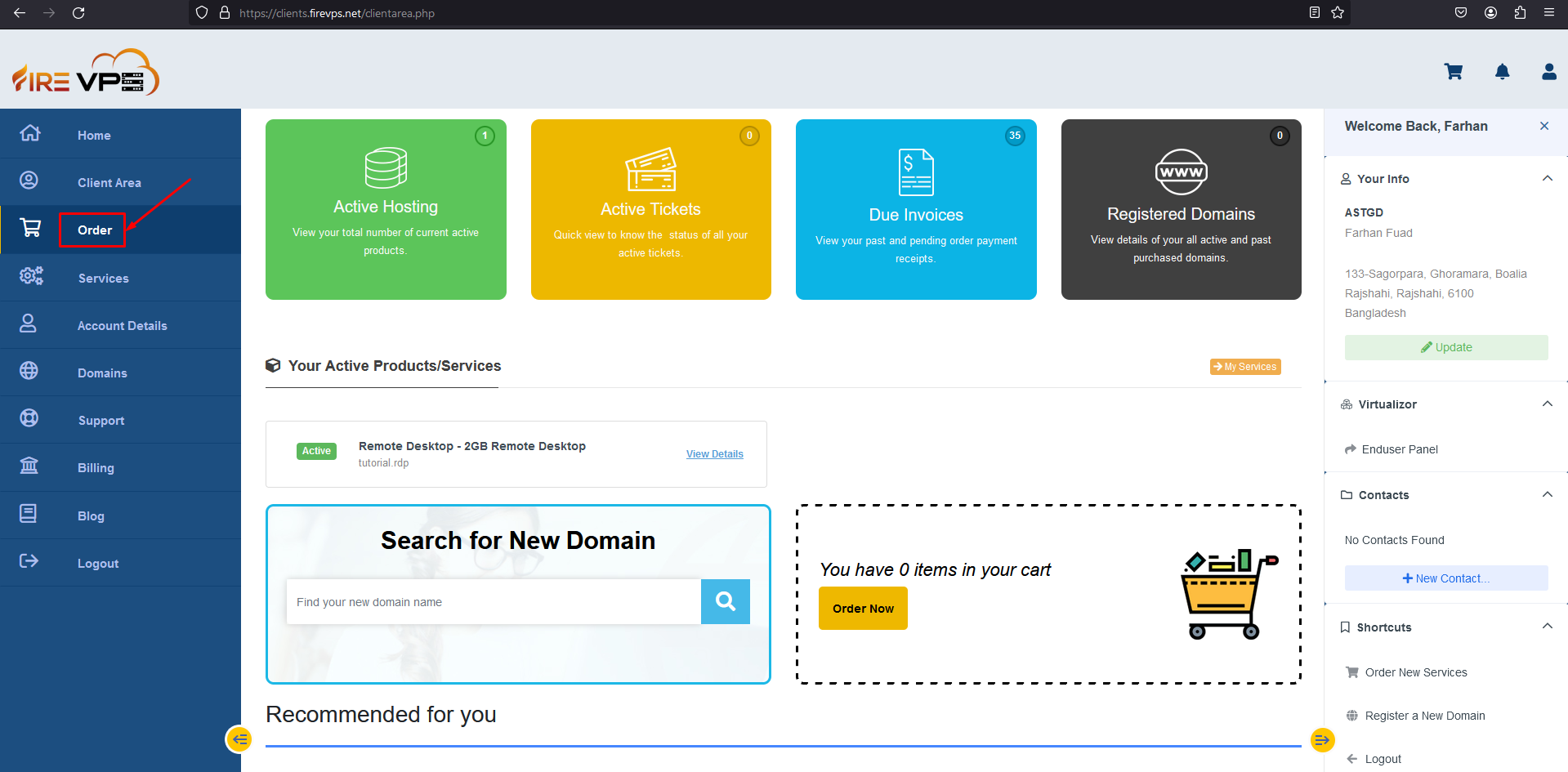 Available products are shown here.
Available products are shown here.
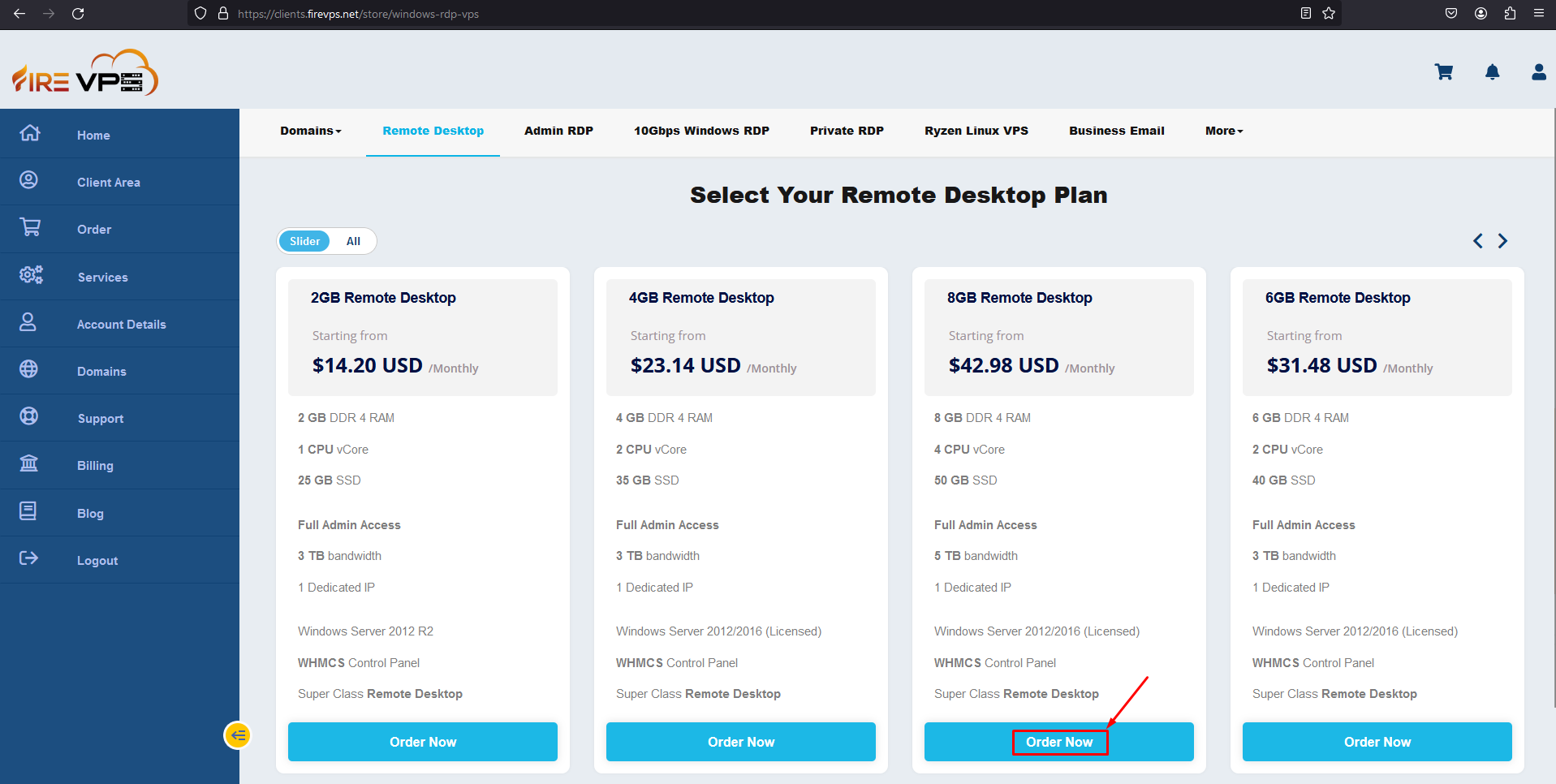 If you are not logged in and you click the buy now option from the website, it will take you to the similar interface too.
If you are not logged in and you click the buy now option from the website, it will take you to the similar interface too.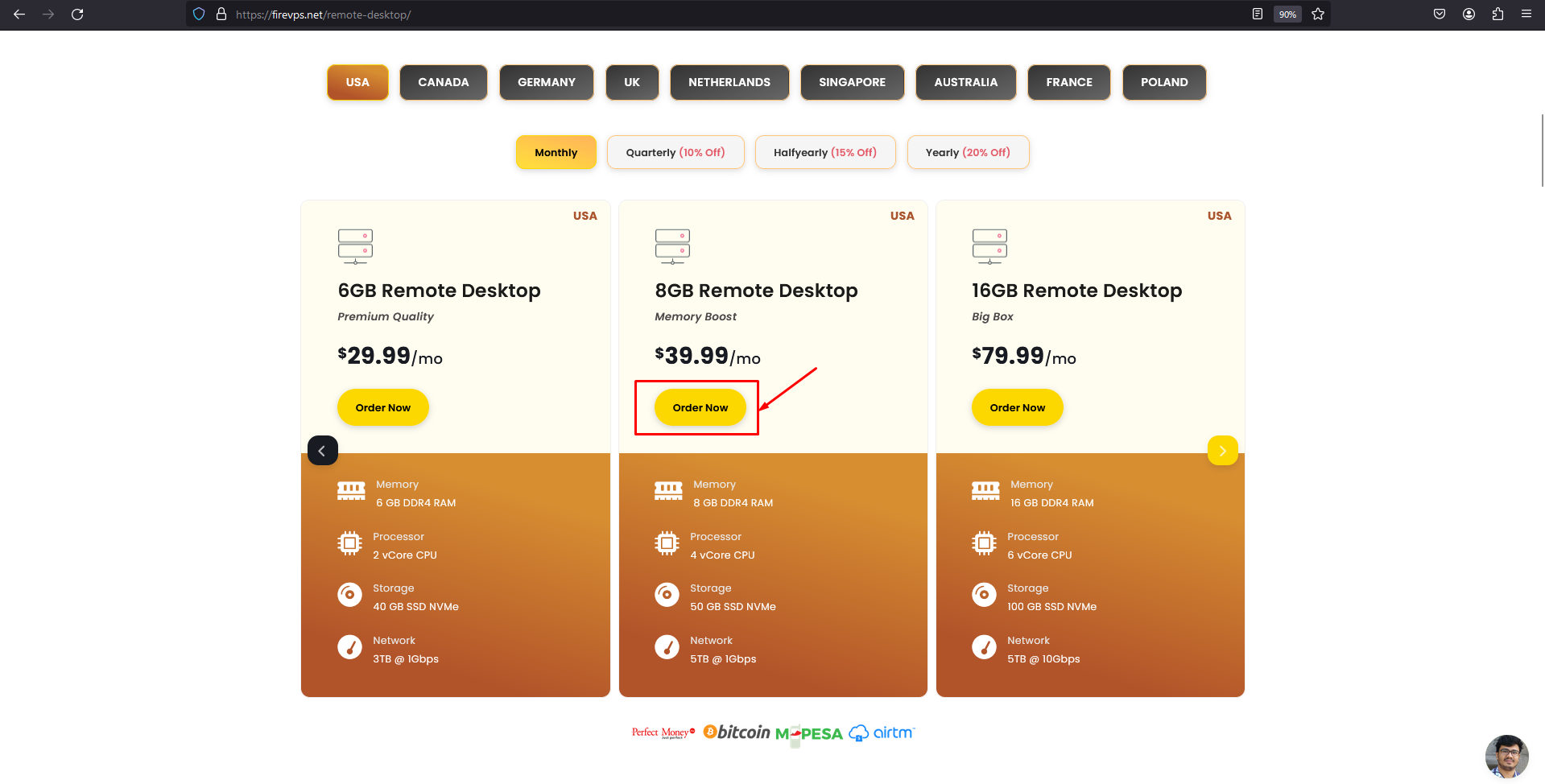 You need to enter a hostname which can be anything like shown in the image. You need to enter a password too for the RDP. Then click continue to go to the next step.
You need to enter a hostname which can be anything like shown in the image. You need to enter a password too for the RDP. Then click continue to go to the next step.
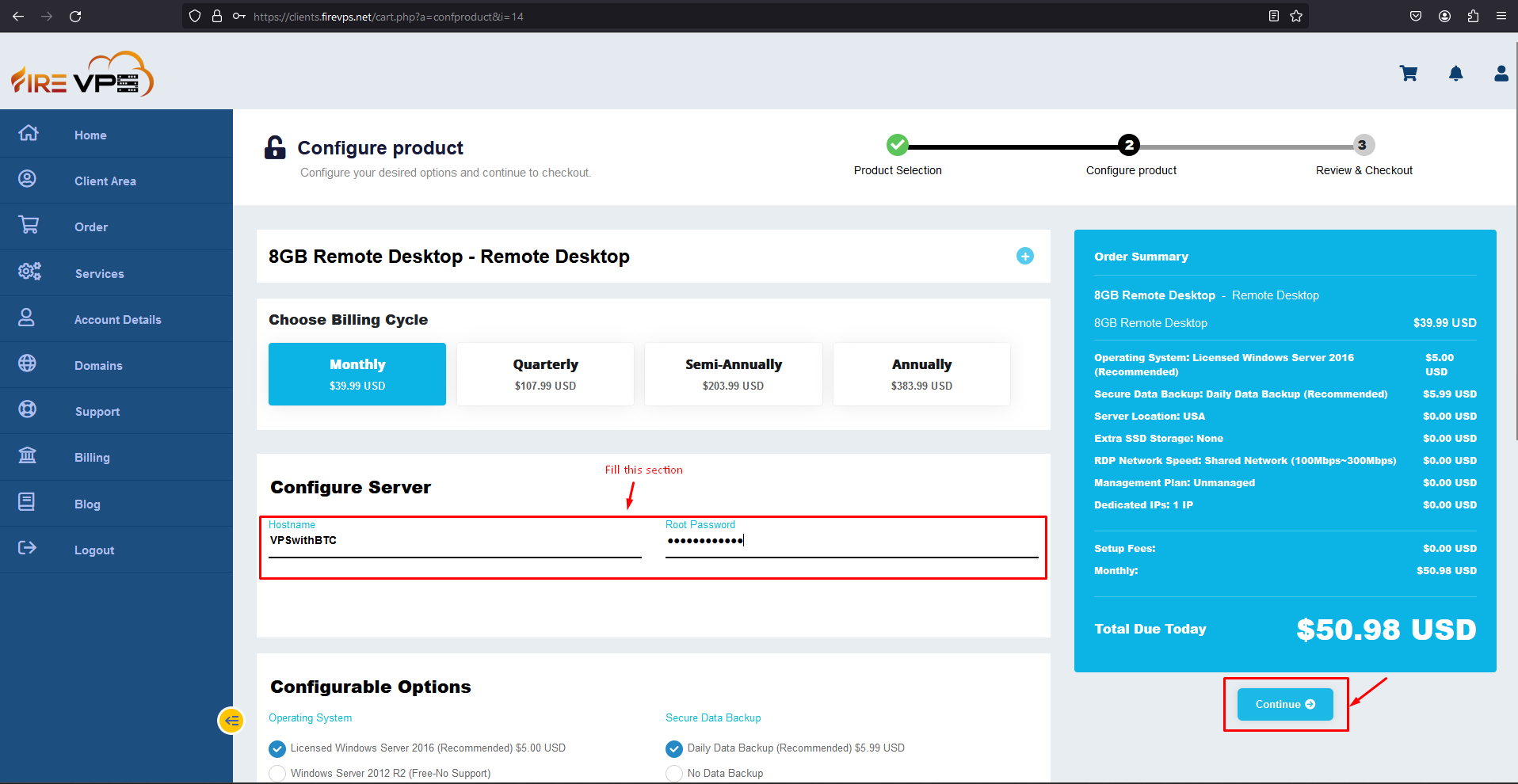 You will see the available payment options on this page. Select the “Bitcoin Via Payssion” option, tick the TOS checkbox then click the complete order option.
You will see the available payment options on this page. Select the “Bitcoin Via Payssion” option, tick the TOS checkbox then click the complete order option.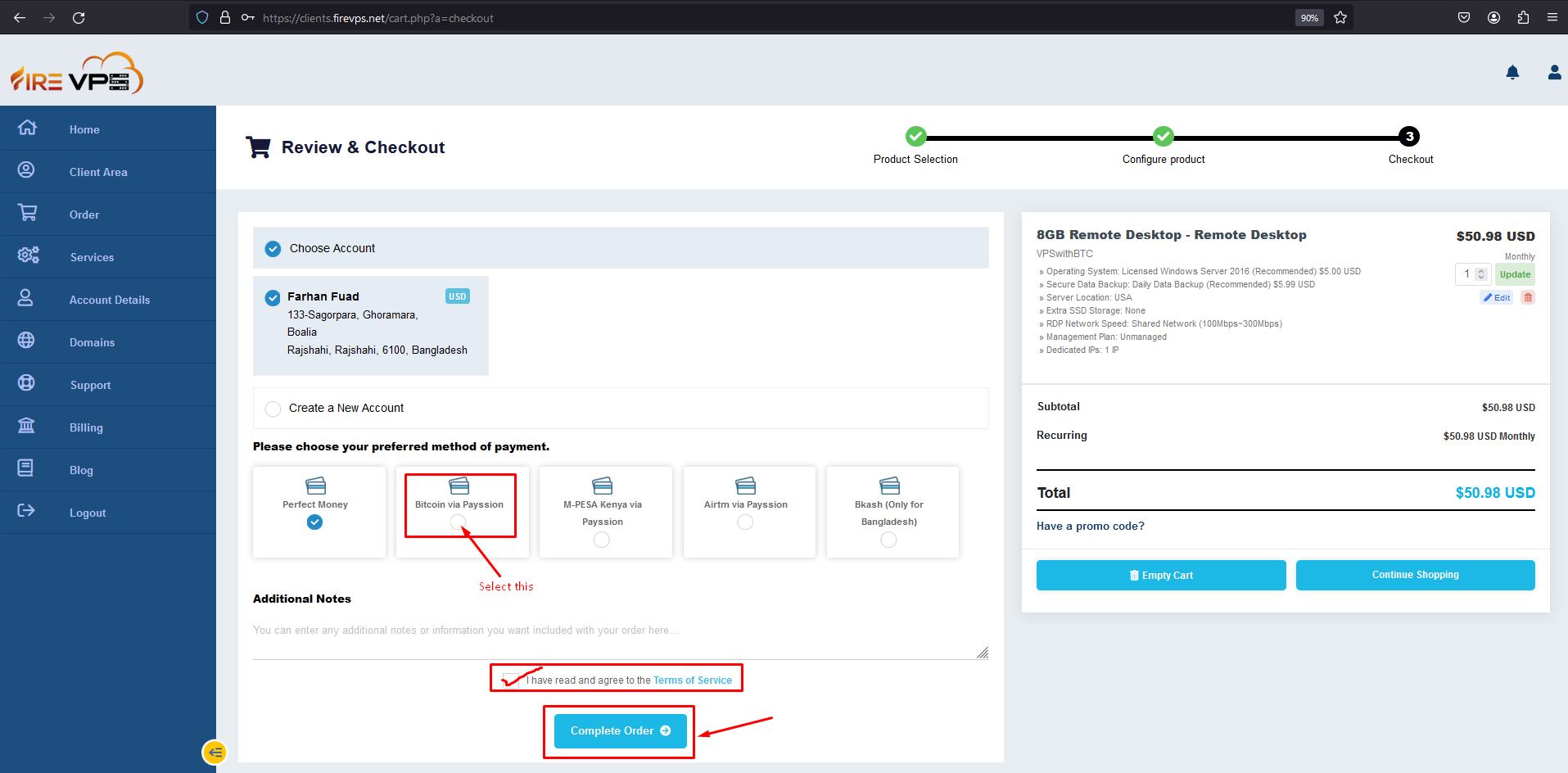 It will take/redirect you to the payment/invoice page.
It will take/redirect you to the payment/invoice page.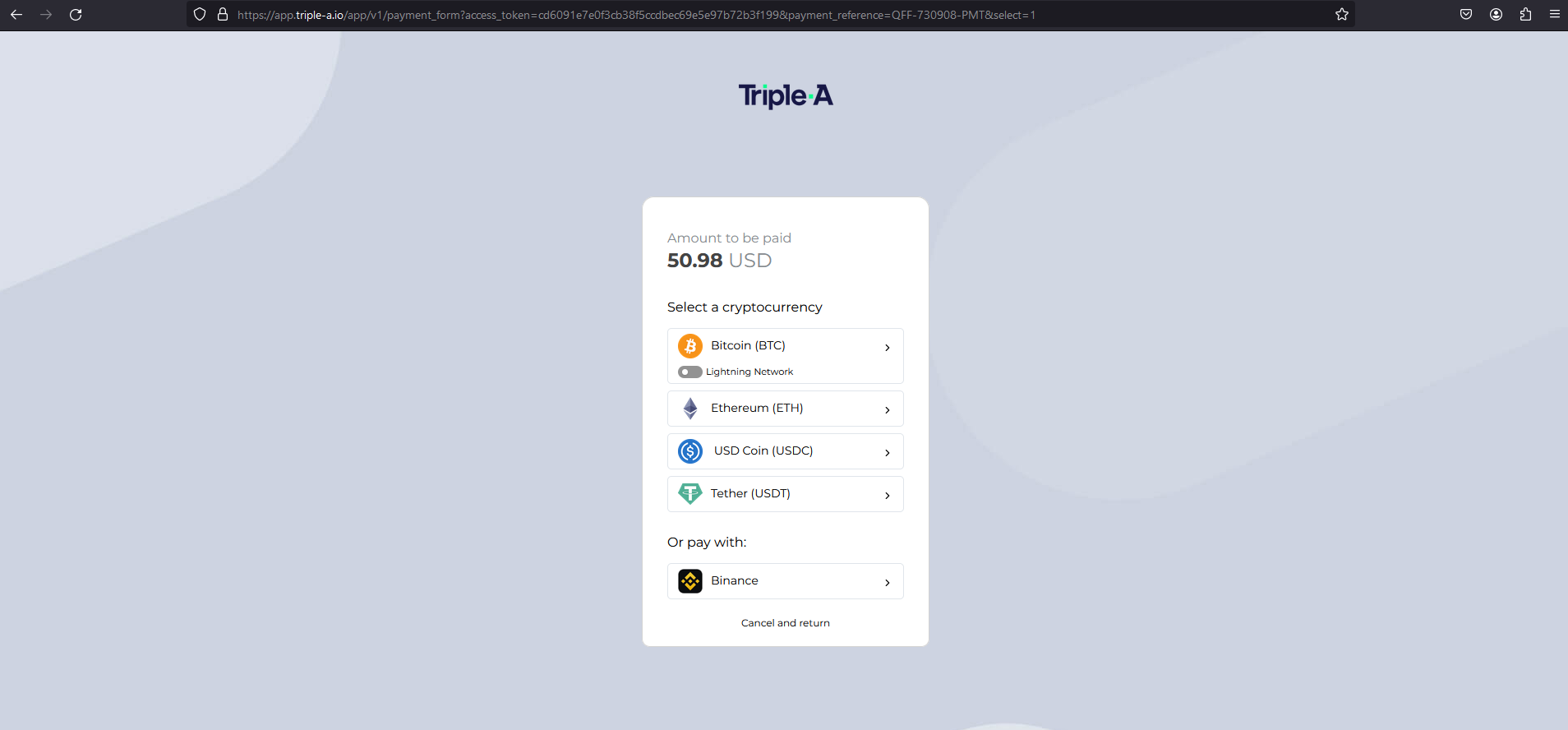 Select the Bitcoin option and you will see the scannable option to make the payment. Scan and make the payment.
Select the Bitcoin option and you will see the scannable option to make the payment. Scan and make the payment.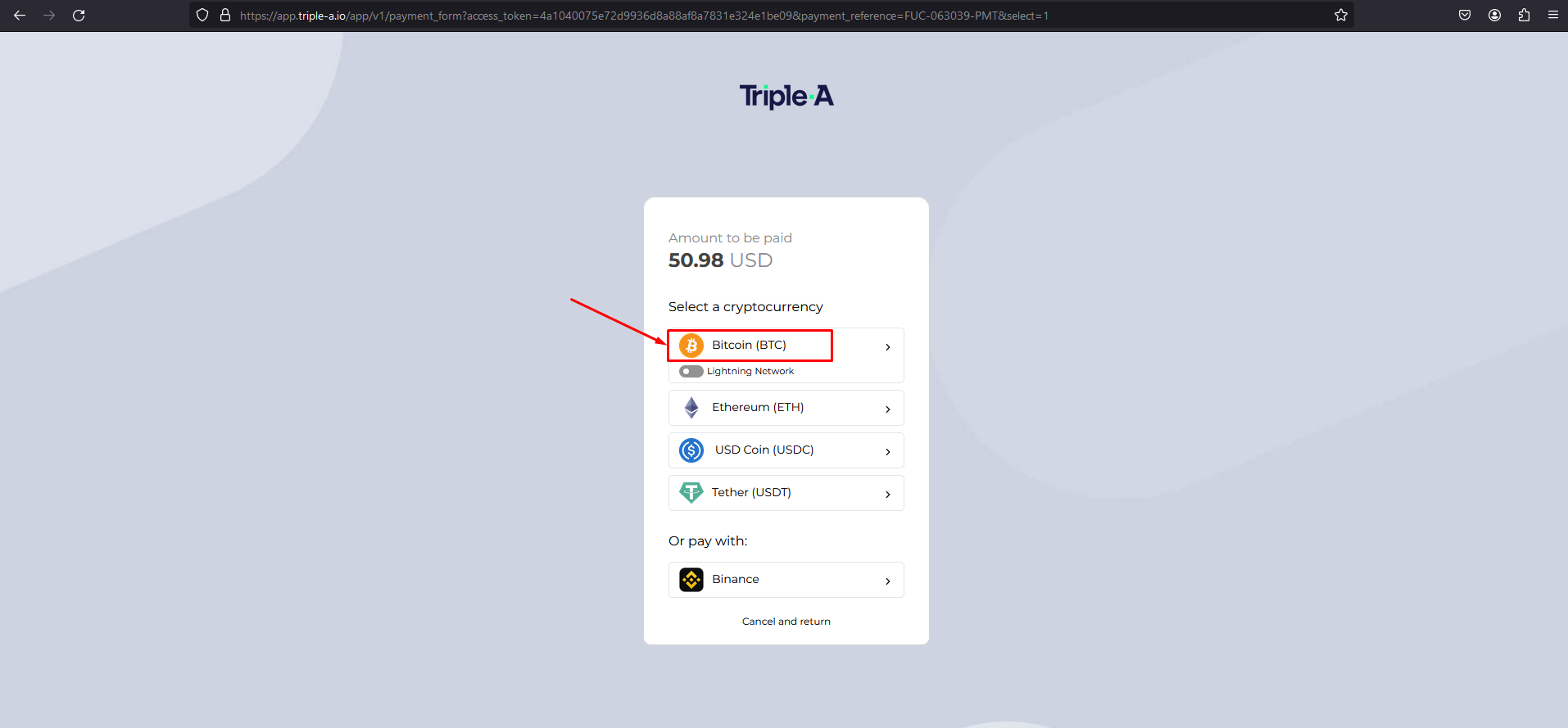 The BTC/Bitcoin addresses are auto generated and change over time. So do not store the BTC address for future purchase.
The BTC/Bitcoin addresses are auto generated and change over time. So do not store the BTC address for future purchase.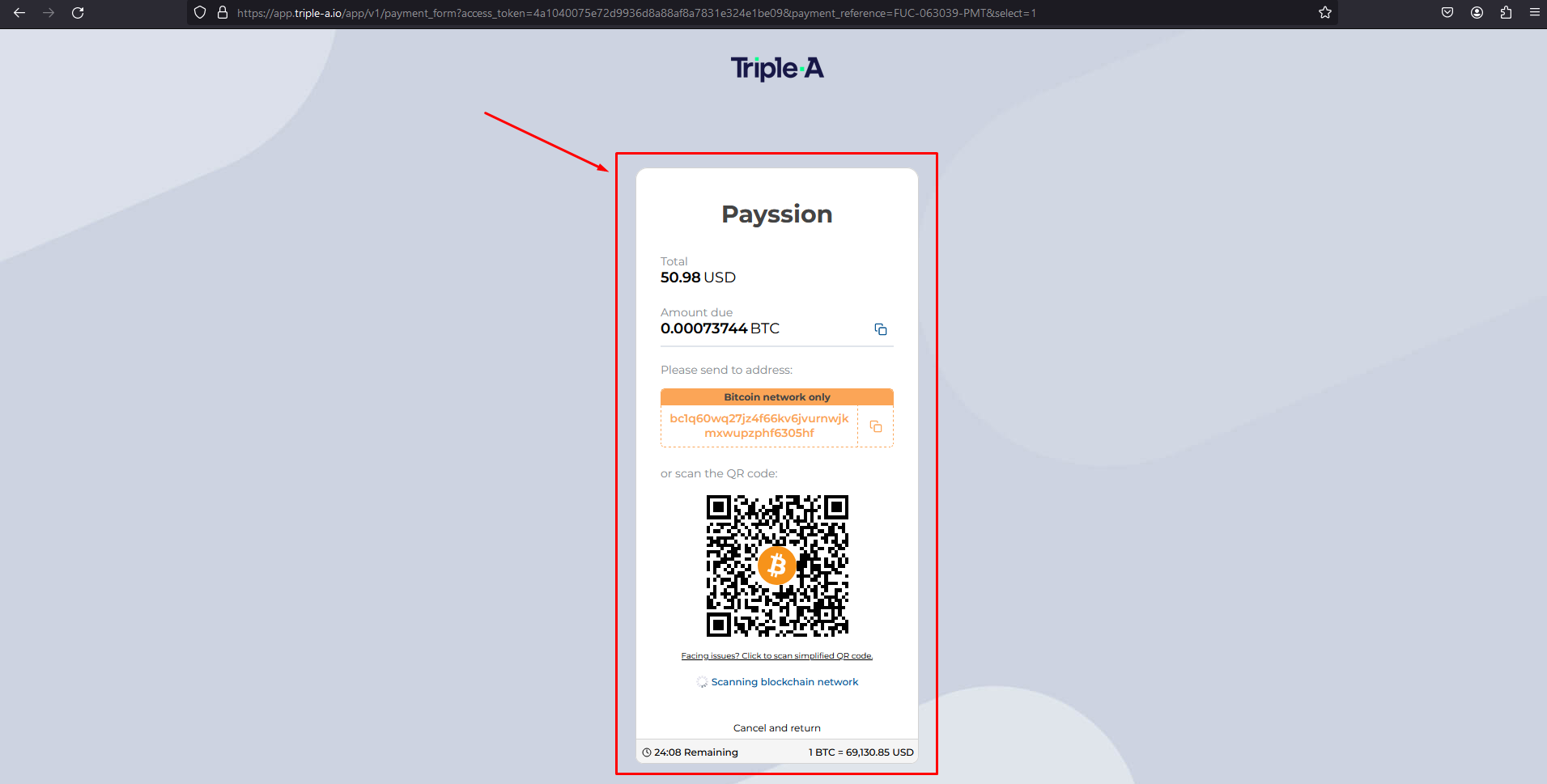 Once the payment is confirmed, you will see the transaction details. The invoice will be paid automatically and the service will be activated as soon as possible.
Once the payment is confirmed, you will see the transaction details. The invoice will be paid automatically and the service will be activated as soon as possible.Kindly ensure that you select the correct payment network as displayed in the payment transaction popup. Using a different network may result in a failed transaction, and unfortunately, your funds may be lost.
For example:Changing the payment method of an existing invoice: If you are trying to renew an existing service, just go to the invoice of that product and change the payment method from there.
 Then select the Bitcoin option to make the payment via BTC or Bitcoin.Here you have it. You can now buy VPS or RDP from FireVPS with BTC or Bitcoin easily.
Then select the Bitcoin option to make the payment via BTC or Bitcoin.Here you have it. You can now buy VPS or RDP from FireVPS with BTC or Bitcoin easily.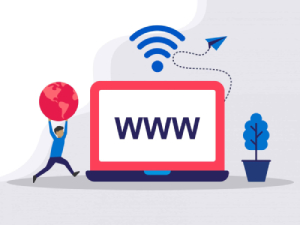
Need Domain Name?
85% Promo on Domain Names

Dedicated RDP
Poland RDP 50% recurring discount!
Recent Post
Fixing “Read‑Only File System” Error on Linux System: Causes & Complete Solutions
fsck is designed to fix errors, not delete data. However, if it finds severely corrupted files, it may move them to a lost+found folder. Always back up if possible before running it.Some VPS platforms use shared virtual disks, which may be...
Command Not Found in Linux: Real Error Examples & How to Fix Them
It could be because the binary is not in your system's PATH. Run echo $PATH to see your current PATH, and ensure it includes the directory where the binary is installed.Functionally, it's the same issue — the shell can't locate the command....
bash: systemctl: command not found – How to Fix This Common Linux Error
If you’ve ever run into the error: bash: systemctl: command not found... while trying to manage a service in your Linux VPS or server, you’re not alone. This is one of the most commonly encountered Linux command-line errors, especially by...
Custom AI Models vs. Pre-Trained ChatGPT: What’s Best for Your Business?
In our day-to-day lives, we use AI models extensively—for research, email handling, knowledge sharing, content creation, and more. Among these, the most prominent leader in the AI market is ChatGPT, which has become an integral part of our...
If you are still having any issues or confusion, please feel free to contact us via Live Chat on our website. Our support team is always ready to help you.
Related Posts
Fixing “Read‑Only File System” Error on Linux System: Causes & Complete Solutions
fsck is designed to fix errors, not delete data. However, if it finds...
Command Not Found in Linux: Real Error Examples & How to Fix Them
It could be because the binary is not in your system's PATH. Run echo...
bash: systemctl: command not found – How to Fix This Common Linux Error
If you’ve ever run into the error: bash: systemctl: command not...