No Results Found
The page you requested could not be found. Try refining your search, or use the navigation above to locate the post.
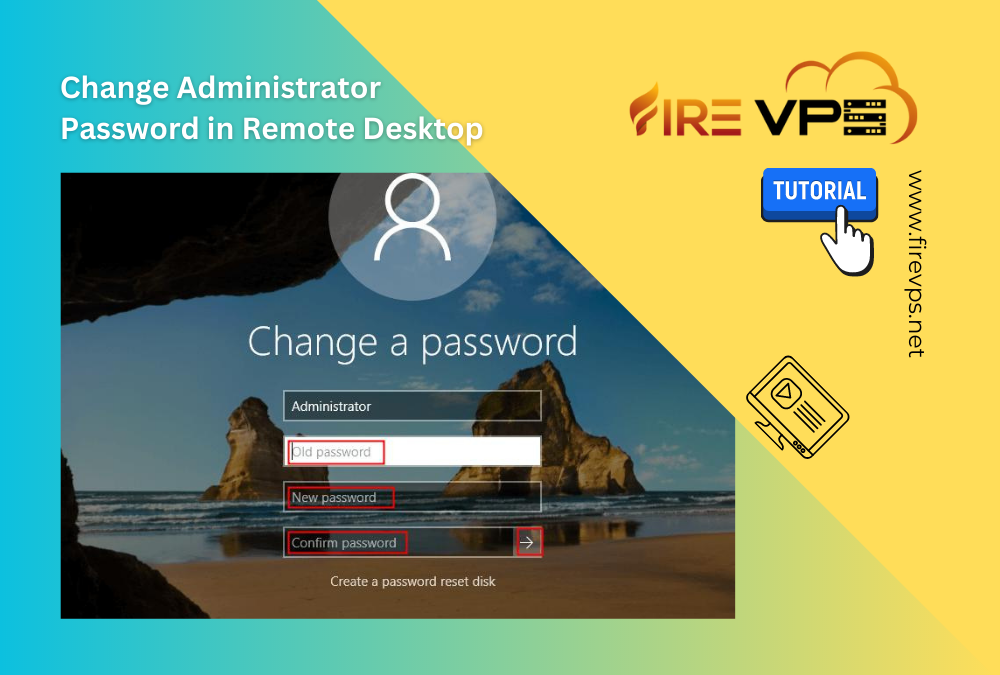
by admin_5ndjo9aj | Mar 28, 2023 | Remote Desktop, Tutorial
For Mac: CRTL+ALT+DEL
Click the Change a password option. It will take you to the window to set a new password. Enter your old password and your new password as shown in the image and press enter for it to take effect.
You can logout and login using the new password now.
Some tips for setting a new password:
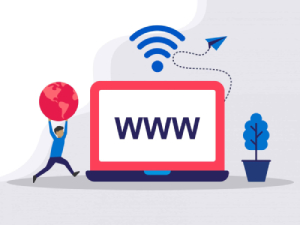
85% Promo on Domain Names

Poland RDP 50% recurring discount!
Recent Post
The page you requested could not be found. Try refining your search, or use the navigation above to locate the post.