How to migrate NameCheap to FireVPS Business Email
****Do not change the DNS setting now. Once the migration is completed then change the DNS setting. Here is the step-by-step procedure:
Step 1: Sign into your FireVPS Business Email Control Panel which we already provided via a welcome email:
Link: https://email.firevpsmail.com:2222/
Username: You will find this in the welcome email
Password: You will find this in the welcome email

Step 2: Go to E-Mail Manager -> IMAPSync Migration on the left side panel

Step 3: Click on Import e-mails on the top right side

Step 4: In the Source section type the below values-
Host: mail.privateemail.com
User: Your Namecheap email (username@yourdomain.com)
Password: Your Namecheap email password
In the Destination section select the below values-
User: Here you will see all the users you have created in FireVPS Business Email control panel. Choose the one in which you want to import all the emails from Namecheap email.
Authentication: Select Internal sign-in

Step 5: Click on Start Migration. Then migration will be started successfully.
Once the migration is completed for all your emails, now you can change the DNS setting (MX Record, DKIM Record, SPF Record, DMARC Record etc.)
If you are still having any issues or confusion, please feel free to knock us on Live Chat from our website. Our support team is always ready to help you.
FireVPS / Live Chat / Skype / support@firevps.net

High-Performance VPS Hosting

Need WordPress Consulting Services?
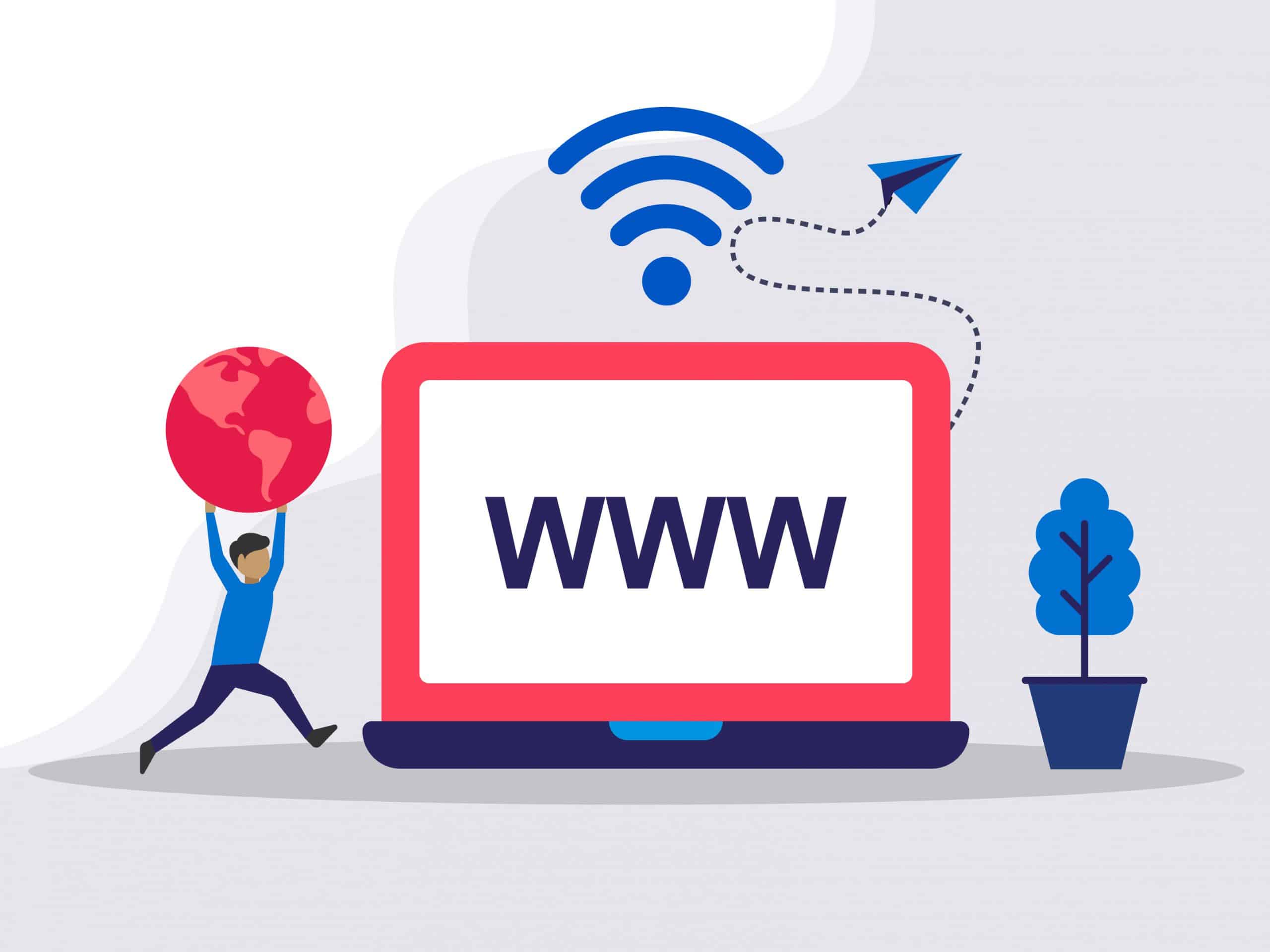
Need Domain Name?
85% Promo on Domain Names

Dedicated RDP
Poland RDP 50% recurring discount!
Recent Post
How to migrate ImapSync to migrate to FireVPS Business Email
****Do not change the DNS setting now. Once the migration is completed then change the DNS setting. Here is the step-by-step procedure: Step 1: Sign into your FireVPS Business Email Control Panel which we already provided via a welcome email: Link:...
How to migrate HostGator to FireVPS Business Email
****Do not change the DNS setting now. Once the migration is completed then change the DNS setting. Here is the step-by-step procedure: Step 1: Sign into your FireVPS Business Email Control Panel which we already provided via a welcome email: Link:...
How to migrate GoDaddy to FireVPS Business Email
****Do not change the DNS setting now. Once the migration is completed then change the DNS setting. Here is the step-by-step procedure: Step 1: Sign into your FireVPS Business Email Control Panel which we already provided via a welcome email: Link:...
How to migrate G-Suite to FireVPS Business Email
****Do not change the DNS setting now. Once the migration is completed then change the DNS setting. Here is the step-by-step procedure: Step 1: Sign into your FireVPS Business Email Control Panel which we already provided via a welcome email: Link:...