Remote Desktop The Ultimate Solution for Remote Work
INTRODUCTION
In today’s modern work, working remotely has gained immense popularity. With the modern advanced technology a worker can work anywhere anytime. Remote Desktop solutions provide the ultimate solution for seamless work, offering huge benefits and comfort.
What is a Remote Desktop?
Remote Desktop is a technology which allows users to access their computer or server from different locations with the help of internet connection. It provides a virtual user interface, which provides control to the computer or server as if the user is sitting in front of it. Remote Desktop allows individuals to perform tasks, access files and run applications on their remote computer, regardless of physical appearance.
Features of Remote Desktop:
- Access to files and applications: Remote Desktop solutions provide secure access to important files and applications stored on a remote computer, eliminating the need for file transfers or carrying physical storage devices.
- Multi-device compatibility: Remote Desktop solutions are compatible with various devices, including desktop computers, laptops, tablets, and smartphones, ensuring flexibility and convenience for remote workers.
- Security measures: Remote Desktop solutions often incorporate robust security measures, such as encryption and two-factor authentication, to protect data and prevent unauthorized access.
- Collaboration tools: Many Remote Desktop solutions offer built-in collaboration tools, enabling remote teams to collaborate seamlessly through screen sharing, file sharing, and real-time communication.
Advantages of Remote Desktop for Remote Work:
- Increased productivity: Remote Desktop solutions allow workers to access their work environment and resources remotely, eliminating the need to commute or rely on specific hardware. This leads to increased productivity and reduced downtime.
- Cost savings: Remote Desktop solutions can significantly reduce costs associated with maintaining physical office spaces, as employees can work from their own devices. It also minimizes expenses related to hardware upgrades and maintenance.
- Flexibility and convenience: Remote Desktop empowers individuals to work from anywhere, be it their home, a coworking space, or while traveling. It offers the flexibility to adapt to different work environments and schedules, enhancing work-life balance.
- Improved work-life balance: With Remote Desktop, professionals can achieve a better work-life balance by eliminating long commutes and having more control over their work schedule. This flexibility allows for increased family time, personal pursuits, and reduced stress.
Choosing The Right Remote Desktop Solution:
Remote Desktop has revolutionized remote work by offering a secure, When selecting a Remote Desktop solution, it’s essential to consider factors such as security, scalability, ease of use, and customer support. Some popular Remote Desktop solutions in the market like FIREVPS Comparing features, pricing, and user reviews can help determine the best fit for specific needs.
Setting Up Remote Desktopfor Remote Work:
Remote Desktop has revolutionized remote work by offering a secure, Setting up a Remote Desktop involves a few simple steps, such as installing the Remote Desktop software on both the local and remote devices, configuring network settings, and establishing secure connections. Troubleshooting common issues, such as connectivity problems or performance optimization, can ensure a smooth remote work experience.
Conclusion:
Remote Desktop has revolutionized remote work by offering a secure, flexible, and efficient solution for accessing work resources from anywhere. Its features, including file and application access, multi-device compatibility, security measures, and collaboration tools, contribute to increased productivity, cost savings, convenience, and improved work-life balance. By choosing the right Remote Desktop solution and following the setup steps, individuals can optimize their remote work experience and unlock the full potential of remote work. Embrace the power of a Remote Desktop and enjoy the freedom to work remotely with ease.
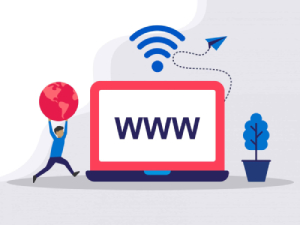
Need Domain Name?
85% Promo on Domain Names

Dedicated RDP
Poland RDP 50% recurring discount!
Recent Post
Fixing “Read‑Only File System” Error on Linux System: Causes & Complete Solutions
fsck is designed to fix errors, not delete data. However, if it finds severely corrupted files, it may move them to a lost+found folder. Always back up if possible before running it.Some VPS platforms use shared virtual disks, which may be...
Command Not Found in Linux: Real Error Examples & How to Fix Them
It could be because the binary is not in your system's PATH. Run echo $PATH to see your current PATH, and ensure it includes the directory where the binary is installed.Functionally, it's the same issue — the shell can't locate the command....
bash: systemctl: command not found – How to Fix This Common Linux Error
If you’ve ever run into the error: bash: systemctl: command not found... while trying to manage a service in your Linux VPS or server, you’re not alone. This is one of the most commonly encountered Linux command-line errors, especially by...
Custom AI Models vs. Pre-Trained ChatGPT: What’s Best for Your Business?
In our day-to-day lives, we use AI models extensively—for research, email handling, knowledge sharing, content creation, and more. Among these, the most prominent leader in the AI market is ChatGPT, which has become an integral part of our...